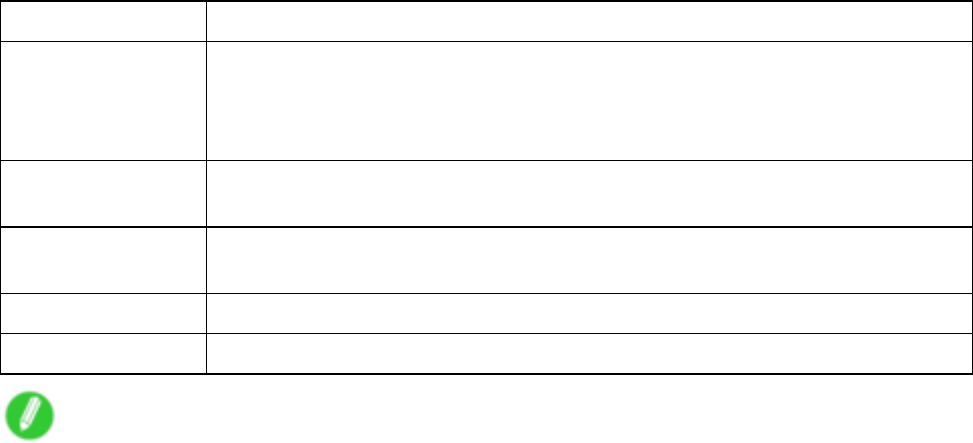
Printqualityandcolorsettings
GrayToneAdjustment
Thefollowingsettingscanbeadjustedif“Monochrome(Photo)”isselectedinColorMode.
GrayAdjustment
Items
Description
ColorBalanceEnablesyoutoadjustthegraytonetosuittheimagesofmonochromephotos.
Choosecoolblack(tingedwithblue),pureblack(neutral),warmblack(tingedwith
red),andsoon.
Selectthecolortoneinthecolorregionorfromthelist.
BrightnessAdjustthebrightnessofprintedimageswhilekeepingthedarkestandlightest
portionsintact.
ContrastAdjustthecontrastofthedarkestandlightestportionsrelativetoeachother.
Forsoftgradation,decreasethecontrast.Forhardgradation,increasethecontrast.
HighlightAdjustlevelsofimagehighlightareas.
ShadowAdjustlevelsofimageshadowareas.
Note
•Besuretocalibrateyourmonitorcolorscorrectlyifyouadjustthecolorsforprinting.Ifmonitorcolors
arenotcalibratedcorrectly,youmaynotobtainthedesiredprintingresults.Forinstructionsonmonitor
calibration,refertothedocumentationforyourmonitorandoperatingsystem.
Forinstructionsoncoloradjustment,refertothefollowingtopics,asappropriateforyourcomputerand
operatingsystem.
•Fine-TuningColorsofPhotosandImages(Windows)(→P.198)
•Fine-TuningColorsofPhotosandImages(MacOSX)(→P.201)
•Fine-TuningColorsofPhotosandImages(MacOS9)(→P.204)
EnhancedPrintingOptions187


















