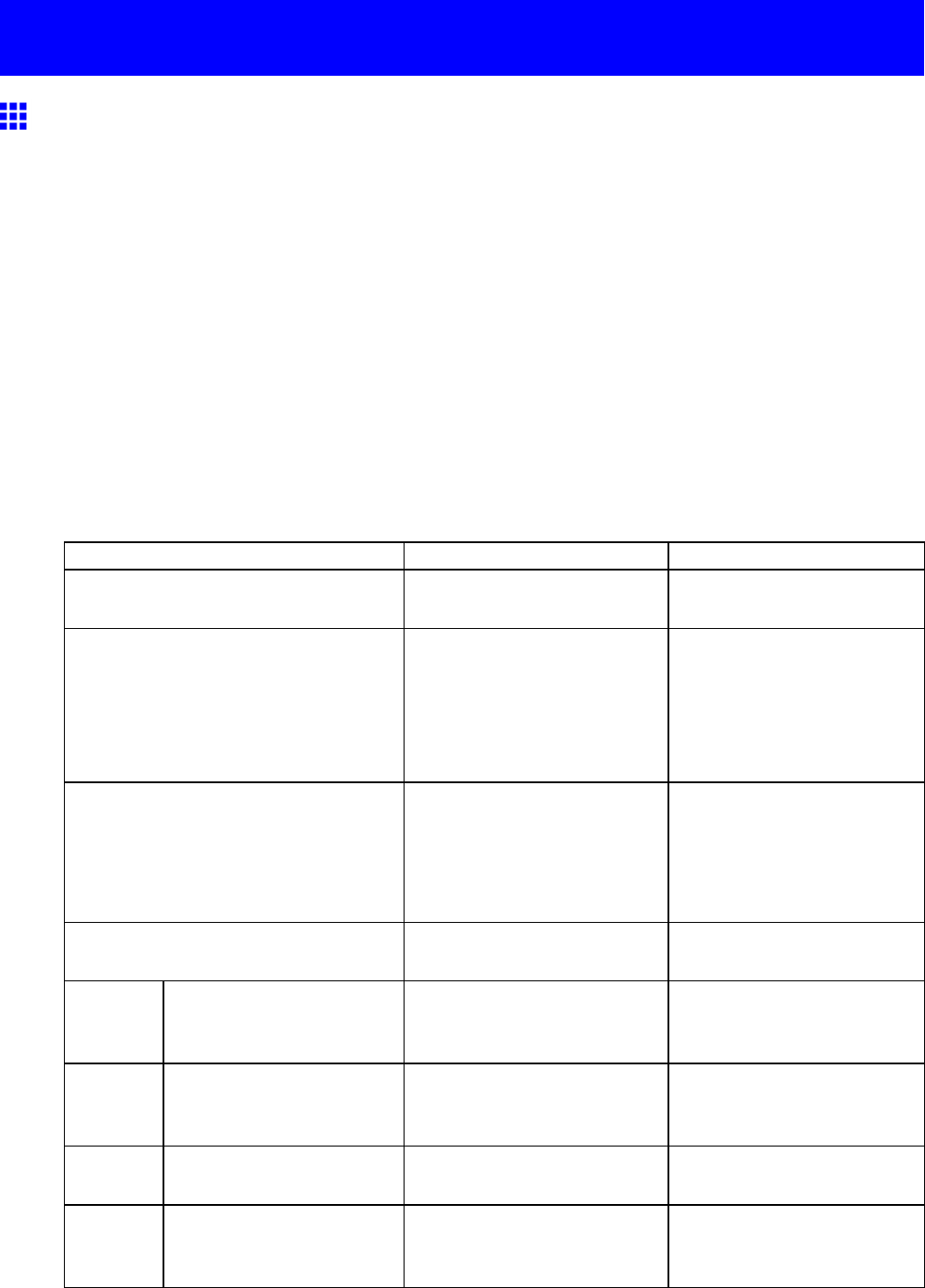
NetworkSetting(Windows)
NetworkSetting(Windows)
ConguringthePrinter’sNetWareNetworkSettings
FollowthestepsbelowtoconguretheNetWarenetworksettings.
1.StartthewebbrowserandenterthefollowingURLintheLocation(orAddress)boxtodisplay
theRemoteUIpage.
http://“printerIPaddressorname”/
Example:http://xxx.xxx.xxx.xxx/
2.SelectAdministratorModeandclickLogon.
3.Ifapasswordhasbeensetontheprinter,enterthepassword.
4.ClickNetworkintheDeviceManagermenuatlefttodisplaytheNetworkpage.
5.ClickEditintheupper-rightcorneroftheNetWaregrouptodisplaytheEditNetWareProtocol
Settingspage.
6.RefertotheNetWareSettingsItemstabletocompletethesettings.
NetWareSettingsItems
ItemDetails
DefaultSetting
FrameTypeSpecifythetypeofframeto
useinNetWare.
Disabled
NCPBurstModeActivatethissettingtouse
NCPBurstMode.
Thismodesupportsfastdata
transferwhenprintinginqueue
servermode.Normally,leave
thesettingOn.
On
PrintApplicationChoosetheprintservice.
•BinderyPServer
•RPrinter
•NDSPServer
•NPrinter
NDSPServer
PacketSignatureSelectIfRequestedbyServer
tousepacketsignature.
IfRequestedbyServer
Bindery
PServer
FileServerNameSpecifythenameofale
serverthathasaNetWareprint
server,upto47characters.
-
PrintServerNameSpecifythenameofa
NetWareprintserver,up
to47characters.
-
PrintServerPasswordSetapasswordfortheprint
server,upto20characters.
-
PollingIntervalSpecifytheintervaltoconrm
jobs.
(1-15seconds)
5
NetworkSetting557


















