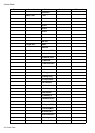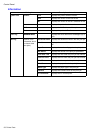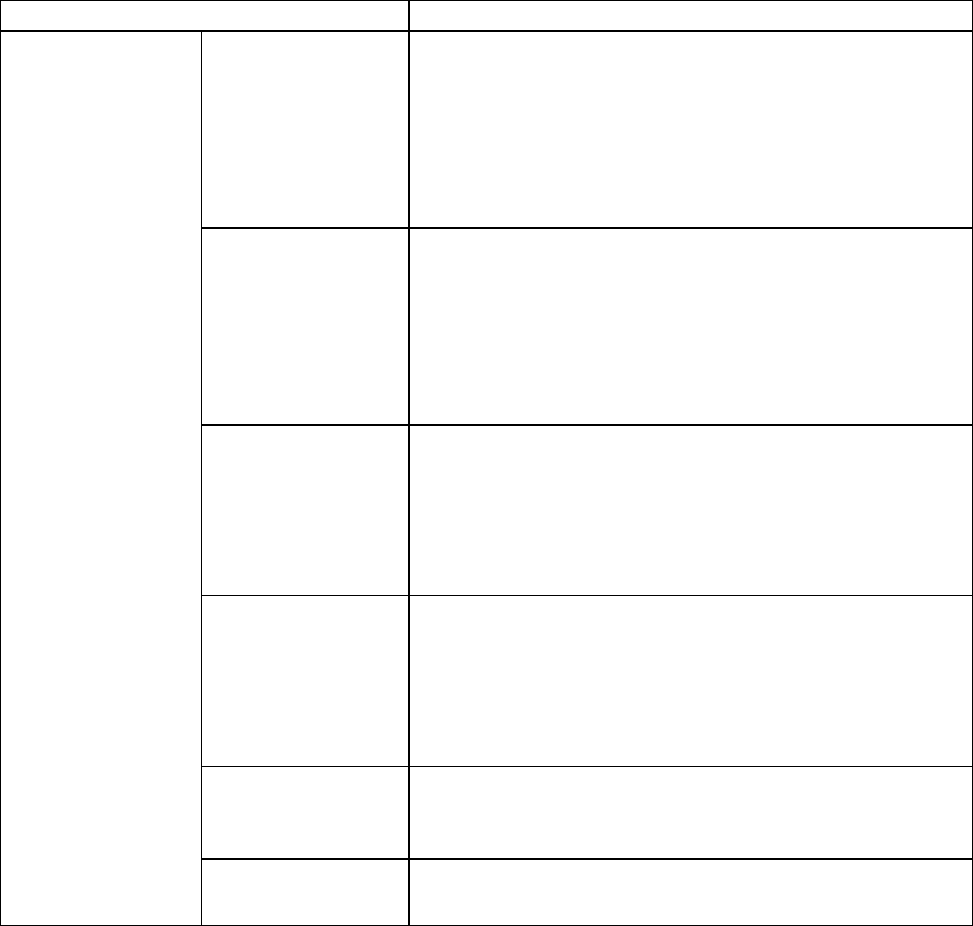
ControlPanel
SettingItemDescription,Instructions
CuttingModeSpecifywhetherornottocutwiththestandardround-bladed
cutter.
ChooseAutomatictohavetherollcutautomaticallyafter
printing.IfyouchooseEject,thepaperiscutafteryouhold
downtheStopbuttonforasecondormore.Ifyouchoose
Manual,thepaperwillnotbecutafterprinting.Instead,aline
willbeprintedatthecutposition.
BordlessMarginAdjustthemarginduringborderlessprinting.
ChooseAutomatictohavetheprinterautomaticallydetectthe
paperwidthandcongurethemarginsettingsforborderless
printing.IfmarginsaremistakenlycreatedwhenAutomatic
isselected,chooseFixed.Inthiscase,thepaperwidthisnot
detectedautomatically,andthedocumentisprintedwithout
borders,usingthemarginsettingsrequiredbytheprinter.
CutDustReduct.ChooseOntoreducetheamountofdebrisgeneratedwhen
cuttinglmandsimilarmediabyprintingalineatthecut
position.Thisoptionreducestheamountofdebrisgivenoff
aftercutting.Italsohelpspreventadhesivefromstickingto
thecutterandkeepsthecuttersharpifyouuseadhesive
paper.(→P.134)
NearEndShtMrgnSpecifyamarginattheleadingedgeofsheetstoensure
betterprintingqualityattheleadingedge.
Notethatifyouchoose3mm,itmaylowertheprintingquality
attheleadingedgeandaffectfeedingaccuracy.Theprinted
surfacemaybescratched,andinkmayadheretotheleading
edge.
ManualFeedWhenprintingmanually,choosethePaperFeedSlot.
Normally,chooseTop.ForheavyweightpapersuchasPOP
Board,chooseFront.
(Thepapertypeis
displayedhere.)(*1)
ReturnDefaultsChooseYestorestorePaperDetailstothefactorydefault
values.
*1:Forinformationonthetypesofpapertheprintersupports,refertothePaperReferenceGuide.
(→P.108)Thepapertypesettingintheprinterdriverandrelatedsoftware(aswellasontheControl
Panel)isupdatedwhenyouinstalltheprinterdriverfromtheUserSoftwareCD-ROMorifyouchange
paperinformationbyusingtheMediaCongurationTool.
52PrinterParts