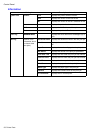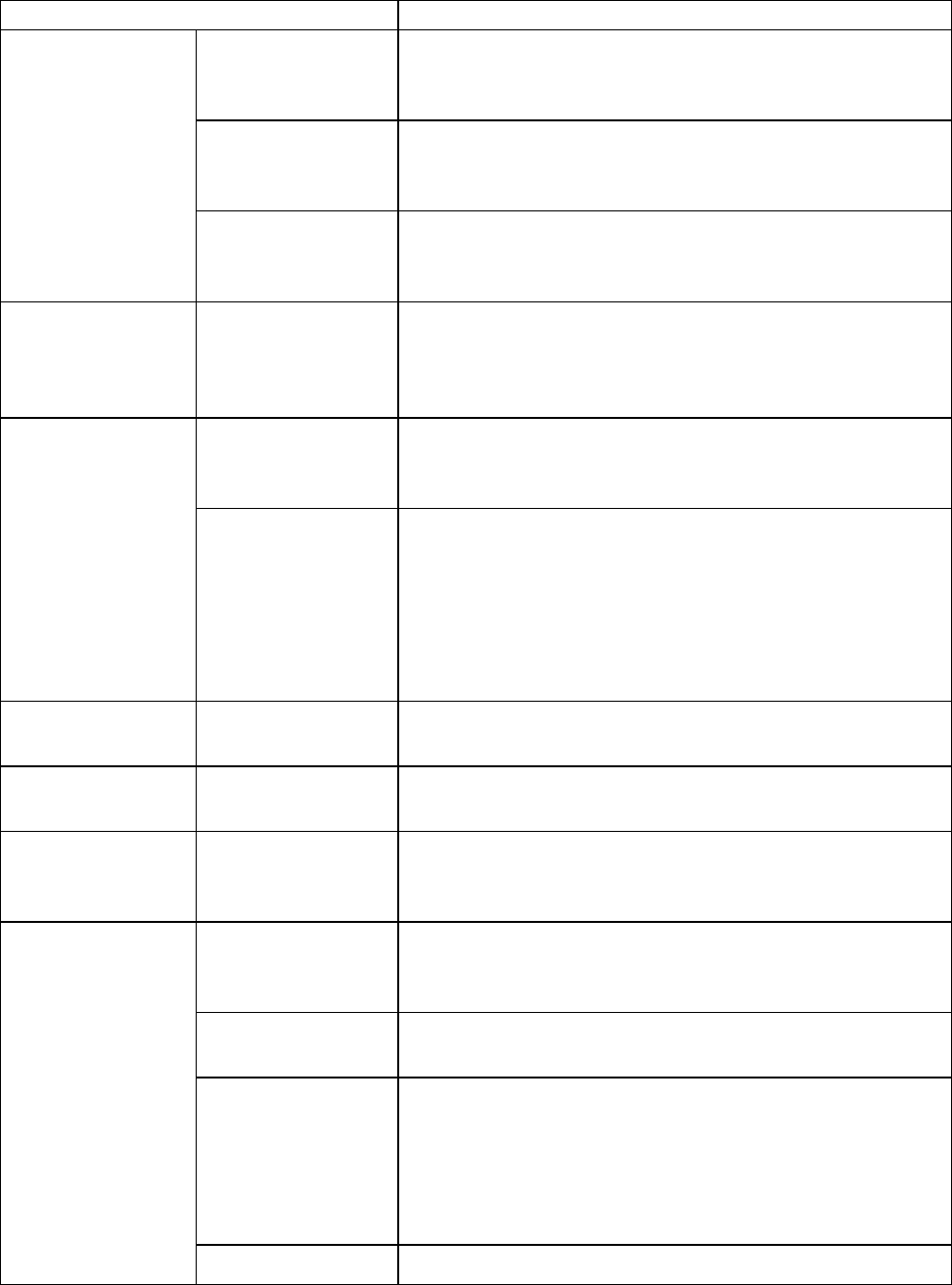
ControlPanel
AdjustPrinter
SettingItemDescription,Instructions
StandardAdj.ChooseYestohavetheprinterprintandreadatestpattern
fortheautomaticadjustmentofPrintheadalignmentrelativeto
theprintingdirection.(→P.584)
AdvancedAdj.ChooseYestohavetheprinterprintandreadatestpattern
fortheautomaticadjustmentofPrintheadalignmentrelativeto
thenozzleandprintingdirection.(→P.584)
AutoHeadAdj.
AutoPrintChooseOntohavetheprinterautomaticallyexecutethe
AdvancedAdj.operationsafteryoureplacethePrinthead.
(→P.584)
ManualHeadAdjChooseYestoprintatestpatternforadjustmentofPrinthead
alignmentrelativetotheprintingdirection.Enterthe
adjustmentvaluemanuallybasedontheresultingpattern.
(→P.586)
StandardAdj.ChooseYestohavetheprinterprintandreadaband
adjustmenttestpatternforautomaticadjustmentofthefeed
amount.(→P.589)
AutoBandAdj.
AdvancedAdj.Choosethisoptionwhenusingpaperotherthangenuine
Canonpaper,orpaperforpurposesotherthanchecking
output.
ChooseYestohavetheprinterprintandreadaband
adjustmenttestpatternforautomaticadjustmentofthefeed
amount.Notethatthisfunctiontakesmoretimeandrequires
moreinkthanStandardAdj.(→P.589)
ManualBandAdjChooseYestoprintatestpatternforadjustingthefeed
amountbasedonthepapertype.
AdjFarEdFeedChooseYesforadjustmentofthefeedamountofthetrailing
edge.
AdjustLengthChooseYestoprintatestpatternforadjustmentrelativeto
paperstretchingorshrinkage,afterwhichyoucanenterthe
amountofadjustment.(→P.596)
AutoAdjustChooseYesforautomaticadjustmentoftheadjustmentvalue
afteratestpatternforcolorcalibrationisprinted.Thelatest
colorcalibrationadjustmentvalueisappliedforallpaper.
CalibrationLogThedateofcolorcalibrationandthepapertypeisindicated
ontheDisplayScreen.
UseAdj.ValueSelectDisabledandpresstheOKbuttontoprintwithout
applyingthecolorcalibrationadjustmentvalue.Theprinter
driversettingsaregivenpriority.
SelectEnabledandpresstheOKbuttontoapplythecolor
calibrationadjustmentvalueinprinting.However,theprinter
driversettingswillbegivenpriority.
Calibration
ReturnDefaultsClearsthecolorcalibrationadjustmentvalueandlog.
PrinterParts53