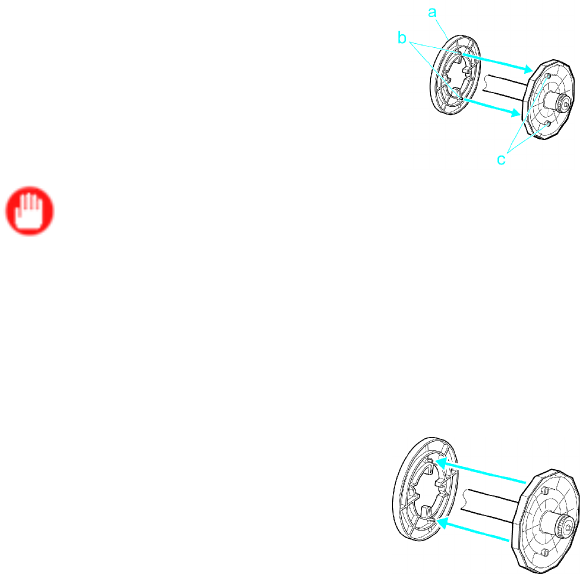
Handlingrolls
AttachingtheSpacerforBorderlessPrinting
IfyouuseanA1orA2rollforborderlessprinting,inserttheprovidedSpacerforBorderlessPrintingon
theRollHolder.
Inserttheprotrusions(b)oftheSpacerforBorderlessPrinting(a)intotheholes(c)oftheRollHolder,as
shown.
Important
•IfyouuseanA1orA2rollforborderlessprinting,besuretoattachtheprovidedSpacerforBorderless
PrintingontheRollHolder.IfyoudonotattachtheSpacerforBorderlessPrintingontheRollHolder,an
errormessagewillbedisplayedandprintingisnotpossible.
RemovingtheSpacerforBorderlessPrinting
PullouttheSpacerforBorderlessPrintingfromtheRollHolder,asshown.
HandlingPaper145


















