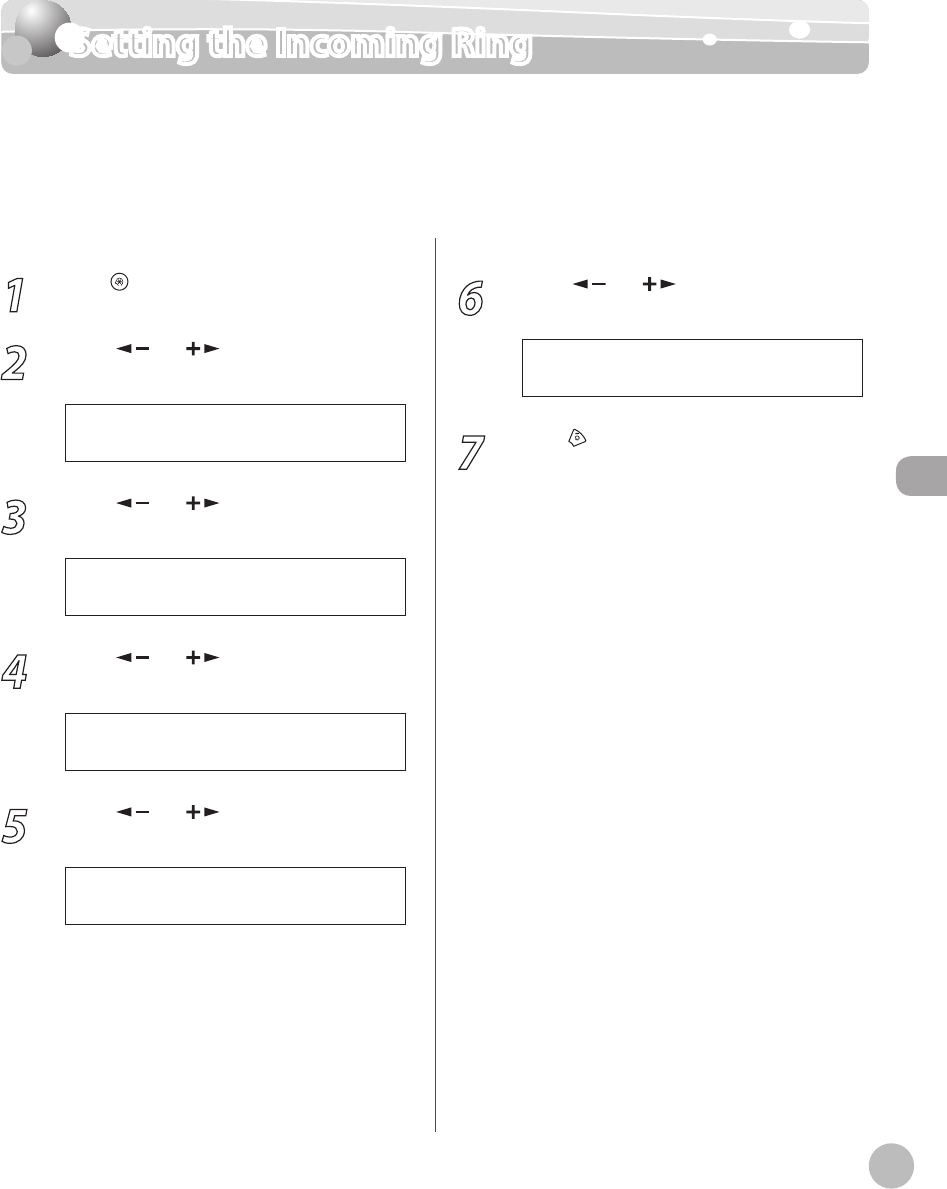
Fax
5-35
Setting the Incoming Ring
Setting the Incoming Ring
This function enables you to activate the ring alert of the external telephone if <RX MODE>
is set to <FaxOnly>. Selecting <ON> enables you to distinguish between the fax reception
and answer voice calls when you pick up the external telephone while it is ringing.
The default setting is <ON>.
1
Press [Menu].
2
Press [ ] or [ ] to select <FAX
SETTINGS>, then press [OK].
5 F A X S E T T I N G S
M E N U
3
Press [ ] or [ ] to select <RX
SETTINGS>, then press [OK].
4 R X S E T T I N G S
F A X S E T T I N G S
4
Press [ ] or [ ] to select <INCOMING
RING>, then press [OK].
1 I N C O M I N G R I N G
R X S E T T I N G S
5
Press [ ] or [ ] to select <OFF> or
<ON>.
O N
I N C O M I N G R I N G
<OFF>: Incoming tone does not ring. If you
select <OFF>, press [OK], then go to step 7.
<ON>: Incoming tone rings. If you select
<ON>, press [OK], then go to the next step.
–
–
6
Press [ ] or [ ] to set the number of
ring times, then press [OK].
2 T I M E S
R I N G C O U N T
7
Press [Stop/Reset] to return to the
standby mode.


















