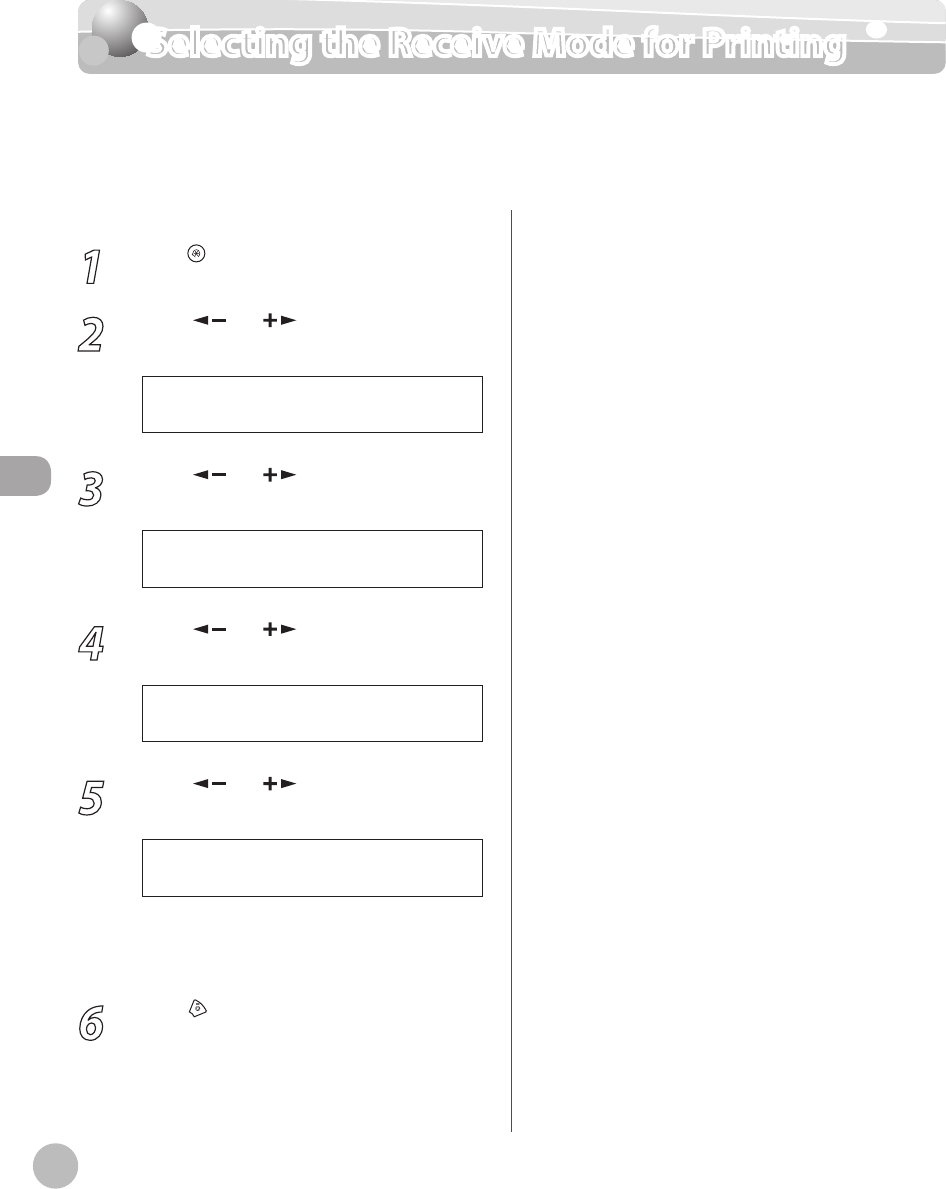
Fax
5-38
Selecting the Receive Mode for Printing
Selecting the Receive Mode for Printing
You can select whether the machine stores all received pages in the memory before printing
them out or prints each page as it is received.
The default setting is <MEMORY RX>.
1
Press [Menu].
2
Press [ ] or [ ] to select <FAX
SETTINGS>, then press [OK].
5 F A X S E T T I N G S
M E N U
3
Press [ ] or [ ] to select <RX
SETTINGS>, then press [OK].
4 R X S E T T I N G S
F A X S E T T I N G S
4
Press [ ] or [ ] to select <RX PRINT>,
then press [OK].
3 R X P R I N T
R X S E T T I N G S
5
Press [ ] or [ ] to select the desired
printing method, then press [OK].
M E M O R Y R X
R X P R I N T
<MEMORY RX>: Prints after all the pages of
the document are received.
<PRINT RX>: Prints each page as it is received.
6
Press [Stop/Reset] to return to the
standby mode.
–
–


















