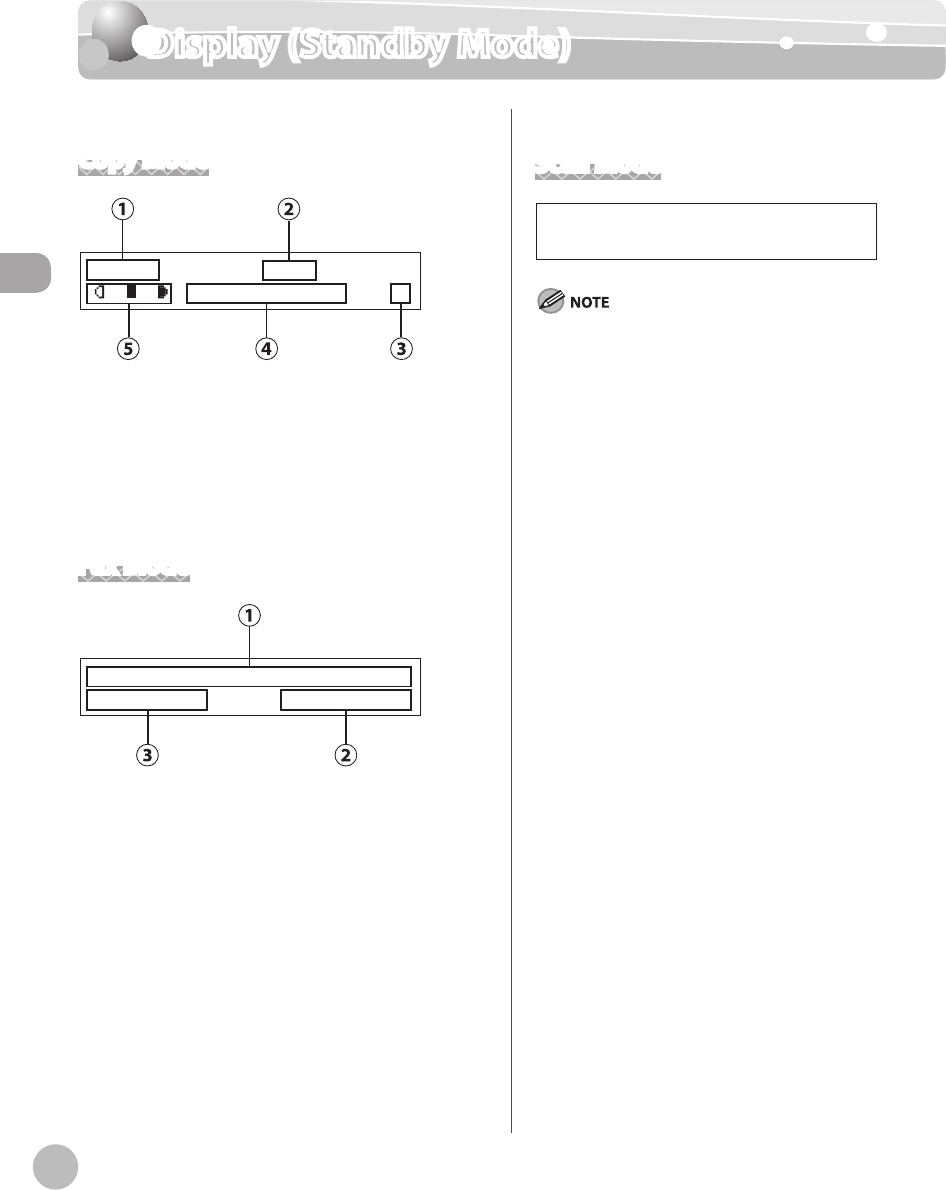
Before Using the Machine
1-8
Display (Standby Mode)
Display (Standby Mode)
Copy Mode
T E X T / P H O T O 1
1 0 0 % L T R
①Zoom ratio
②Paper size
③Quantity
④Image quality
⑤Density
Fax Mode
F a x O n l y S T A N D A R D
1 2 / 3 1 / 2 0 0 8 W E D 1 5 : 5 0
①Date & Time
②Image quality
③Receive mode
Scan Mode
S C A N N I N G M O D E
Depending on your needs, you can change the standby
display which appears when the main power switch is turned
ON. For details, see “Introduction of the Machine,” in the e-
Manual.
When the main power switch is turned ON, the display
displays <PLEASE WAIT> until the standby display appears.
If the machine remains idle for one minute, the display returns
to the standby mode (Auto Clear Function).
–
–
–


















