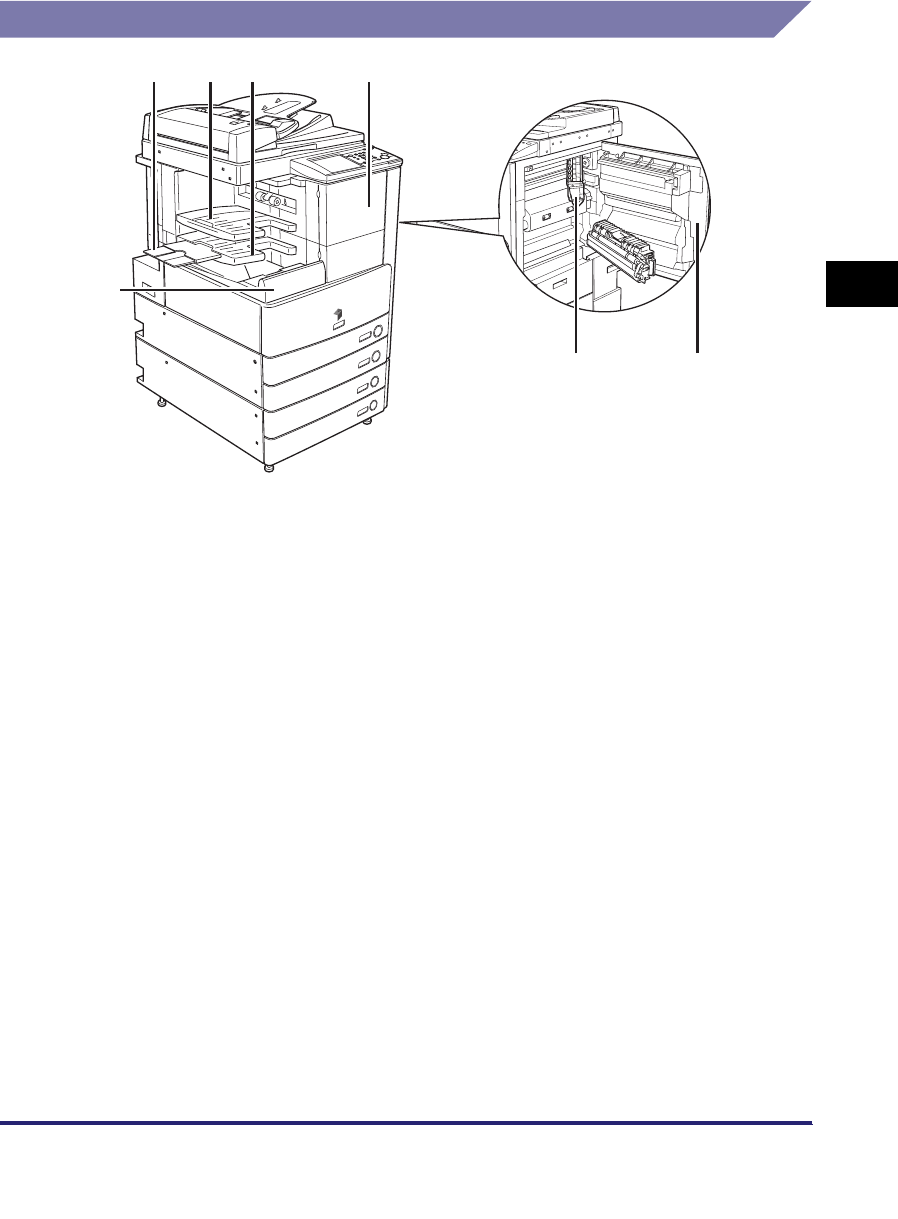
Finisher-S1/Puncher Unit-R1
3-25
3
Optional Equipment
Parts and Their Functions
a Auxiliary Tray
If you are printing on large size paper, such as
11" x 17", LGL, or LTRR, pull out the auxiliary
tray.
b Additional Finisher Tray-B1
The Additional Finisher Tray-B1 can be attached
to the optional Finisher-S1, and provides an
additional paper output tray.
c Output Tray
Paper is output to the output tray.
d Front Cover
Open this cover to replace the staple cartridge in
the stapler unit, or to clear a staple jam. (For
instructions on replacing the staple cartridge,
see "Replacing the Staple Cartridge," on p. 7-29.
For instructions on clearing a staple jam, see
"Finisher-S1 (Optional)," on p. 8-74.)
e Main Unit's Right Cover
Open this cover when clearing a paper jam
inside the main unit. (See "Screens Indicating
the Locations of Paper Jams," on p. 8-4.)
f Paper Output Unit
Pull out the paper output unit to remove jammed
paper. (See "Finisher-S1 (Optional)," on p. 8-38.)
g Handle
Grip this handle to pull out the Finisher-S1 or
push it back into its original position.
ef
a
g
dcb


















