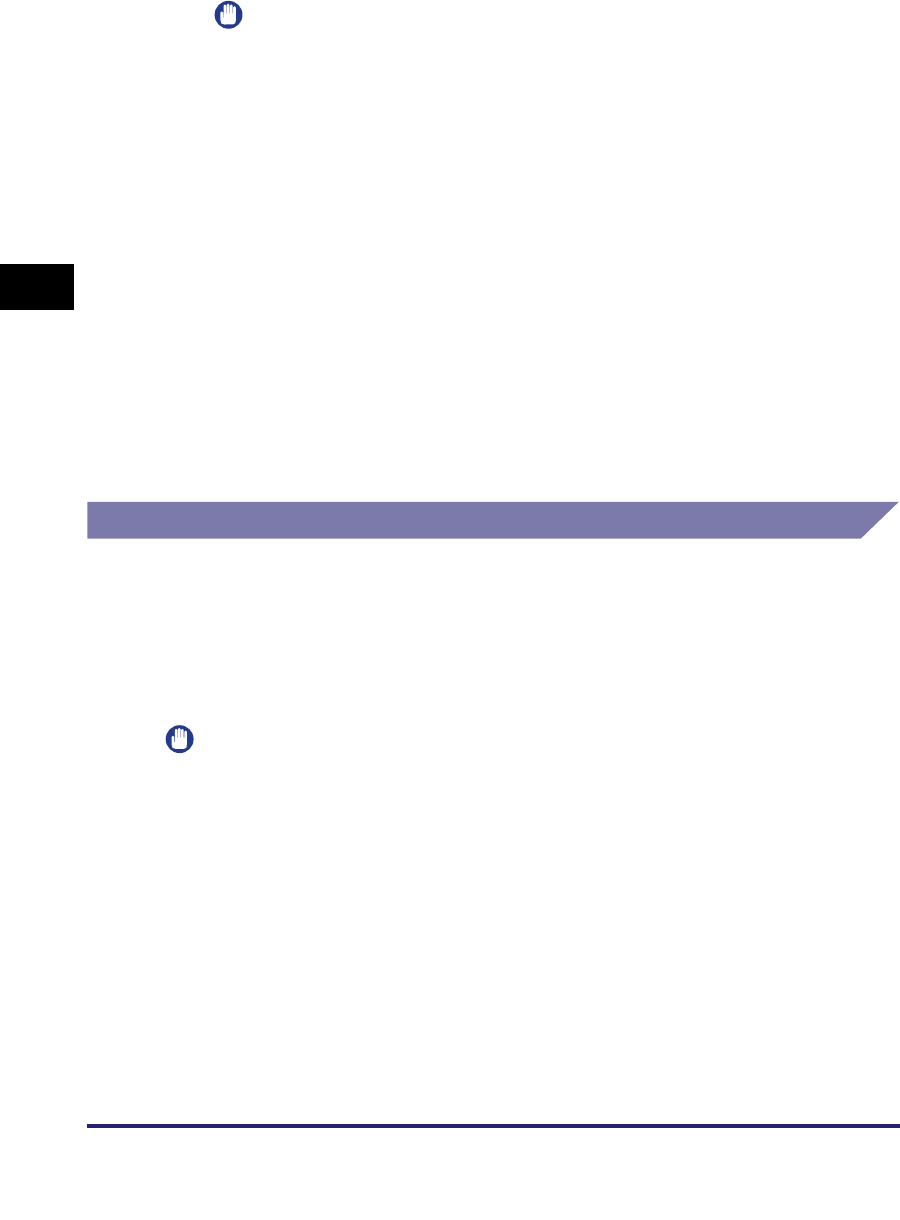
Protocol Settings
3-18
3
Using a TCP/IP Network
IMPORTANT
•
If you set the startup time of the machine's network function by following the
procedure in "Startup Time Settings," on p. 3-42, execute the PING command only
after the time set as the startup time passes.
•
If you connect the machine to a switching hub, the machine may not be able to
connect to a network even though your network settings are appropriate. This
problem may be resolved by delaying the startup of network communications for
the machine. See "Startup Time Settings," on p. 3-42 for information on how to set
up the startup time.
3
On the TCP/IP Settings screen, press [SNTP Settings] ➞ check
the following.
After pressing [NTP Server Check], if <OK> is displayed, time synchronization is
working correctly via SNTP.
If <Error> is displayed, check the settings for [NTP Server Address] set in step 9
of "TCP/IP Settings (IPv4)," on p. 3-3.
Even if you perform [NTP Server Check], time settings are not updated. Check
that communications are possible between the machine and the NTP server.
TCP/IP Settings (IPv6)
The following explains the procedure for specifying TCP/IPv6 settings with the
control panel. After specifying the TCP/IPv6 settings, perform the procedure in
"Confirming TCP/IP Settings (IPv6)," on p. 3-26 to confirm that the network settings
are correct.
The machine can use up to seven of the following IPv6 addresses. With IPv6
communication, multiple IPv6 addresses can be used at the same time.
IMPORTANT
You cannot use the functions of IPv6 without using the functions of IPv4.
■ Link local address (1)
An address that is only valid within the same link. A link local address is automatically set
using a specific prefix (fe80::) and an interface identifier generated from the MAC address
of the machine. When the machine is using the functions of IPv6, one link local address is
always registered.
■ Manual address (0 or 1)
A fixed address that is set from the control panel.


















