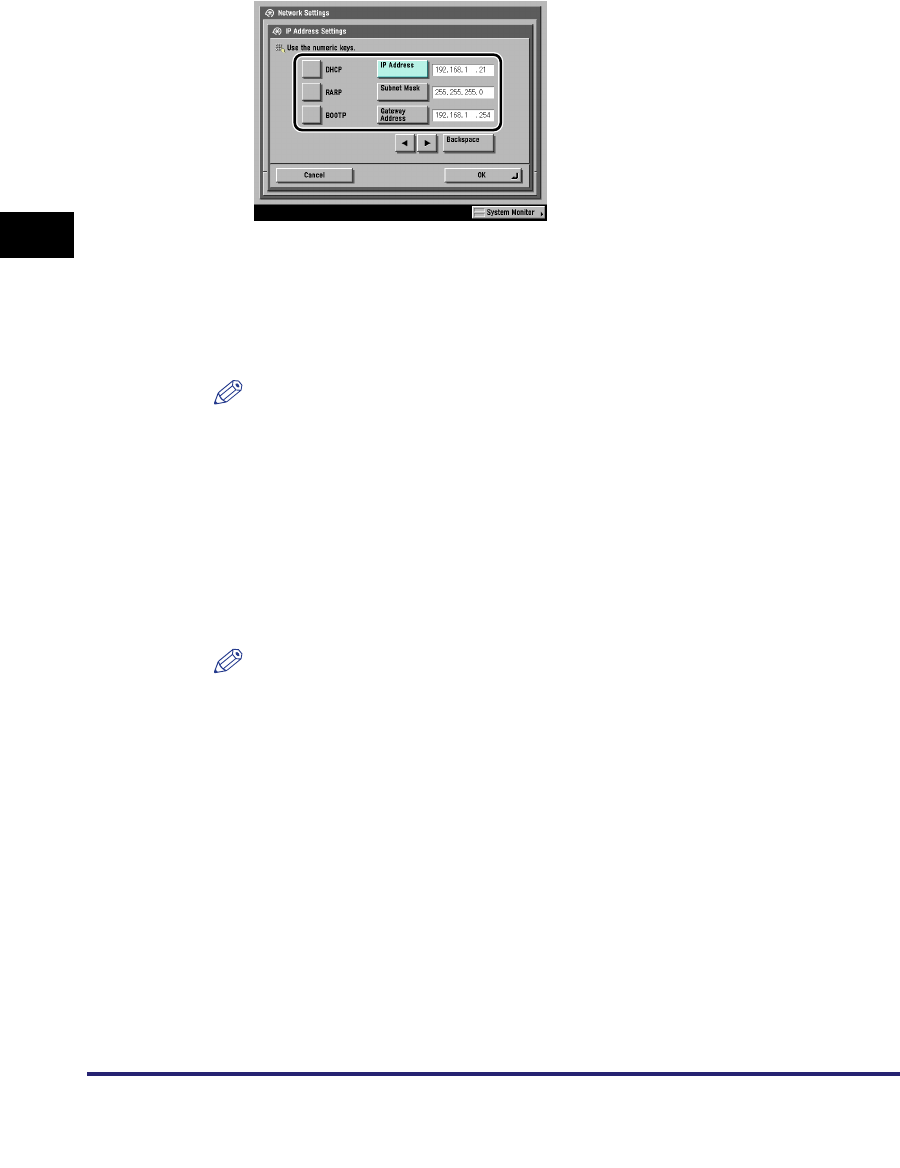
Protocol Settings
3-4
3
Using a TCP/IP Network
2
In [IP Address Settings], specify the following.
● Using a fixed IP address:
❑
[DHCP], [RARP], and [BOOTP]: [Off]
Enter the appropriate values in [IP Address], [Subnet Mask], and [Gateway
Address].
NOTE
It takes about two minutes to check whether the DHCP, BOOTP, or RARP settings
can be used. If you do not plan to use one of these settings, it is recommended that
you turn them off.
● Obtaining automatically an IP address:
❑
[DHCP], [RARP], or [BOOTP]: [On]
If this information cannot be obtained via DHCP, RARP, or BOOTP after you
restart the machine, enter the IP address, subnet mask, and gateway address
to use the settings entered in this step.
NOTE
•
If the machine is restarted after DHCP, BOOTP, or RARP settings are specified, the
TCP/IP Settings screen displays the IP address setting values obtained from the
DHCP, BOOTP, or RARP server. (If the IP address, host name, and domain name
have been previously set, these will be overwritten by the setting values obtained
from DHCP, BOOTP, or RARP.)
•
If you use DHCP without the DNS dynamic update function, it is recommended that
an identical IP address be assigned to the machine at all times. (If the IP address is
not identical, the host name for the machine will not correspond to the IP address.)


















