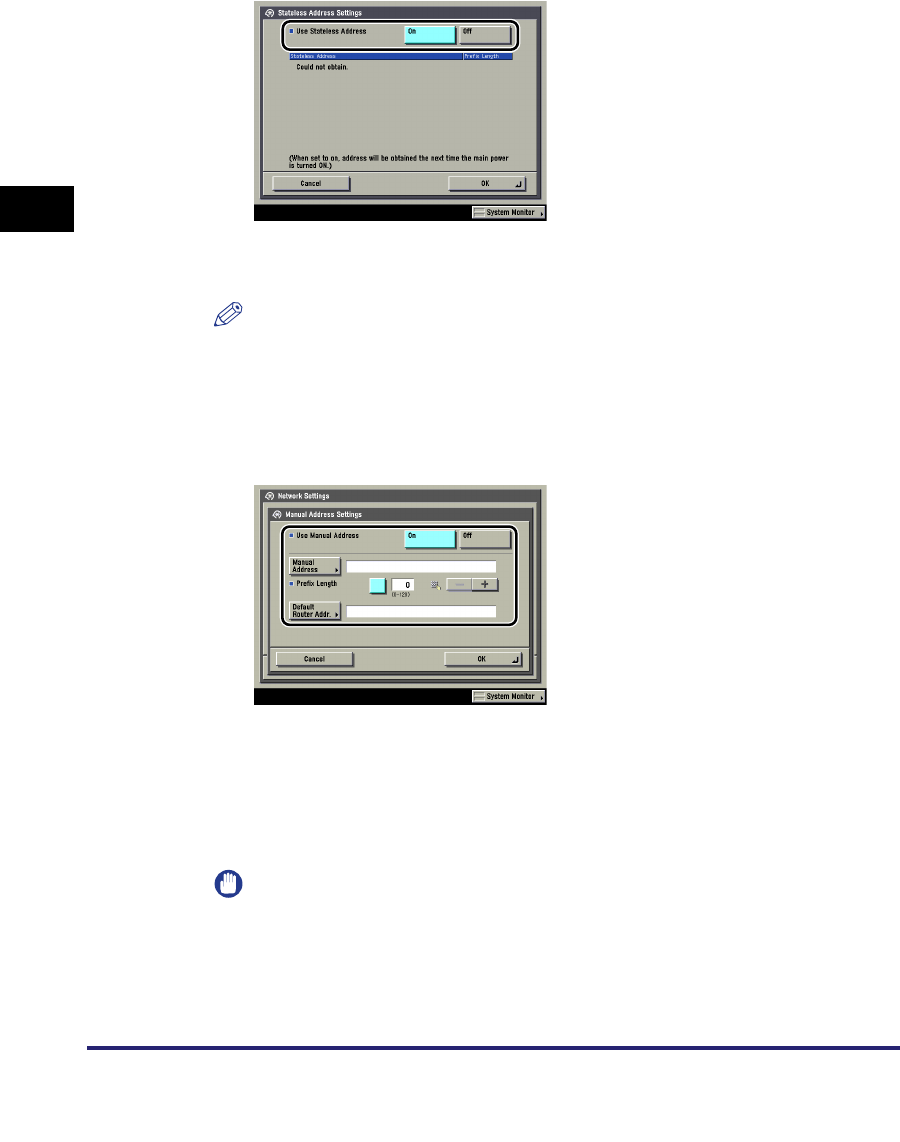
Protocol Settings
3-20
3
Using a TCP/IP Network
3
On the IPv6 Settings screen, press [Stateless Address
Settings] ➞ specify the following.
[On] for <Use Stateless Address>: A stateless address is automatically set when
the machine is started.
NOTE
The stateless address is discarded when the machine is restarted (with the
machine's main power switch ON).
4
On the IPv6 Settings screen, press [Manual Address Settings]
➞ specify the following.
[On] for <Use Manual Address>: You can set the IPv6 address manually.
Enter the IPv6 address value in [Manual Address] and the IPv6 address prefix
length in [Prefix Length].
Enter the default router address value in [Default Router Addr.]. If you do not
want to specify the default router address, leave [Default Router Addr.] blank.
IMPORTANT
•
You cannot set a multicast address, an address composed entirely of zeros, or an
address that starts with 'fe80' other than 'fe80:0' or 'fe80:1' in [Manual Address].
You also cannot use a manual address if you leave [Manual Address] blank.
•
You cannot enter a multicast address or an address composed entirely of zeros in
[Default Router Addr.].


















