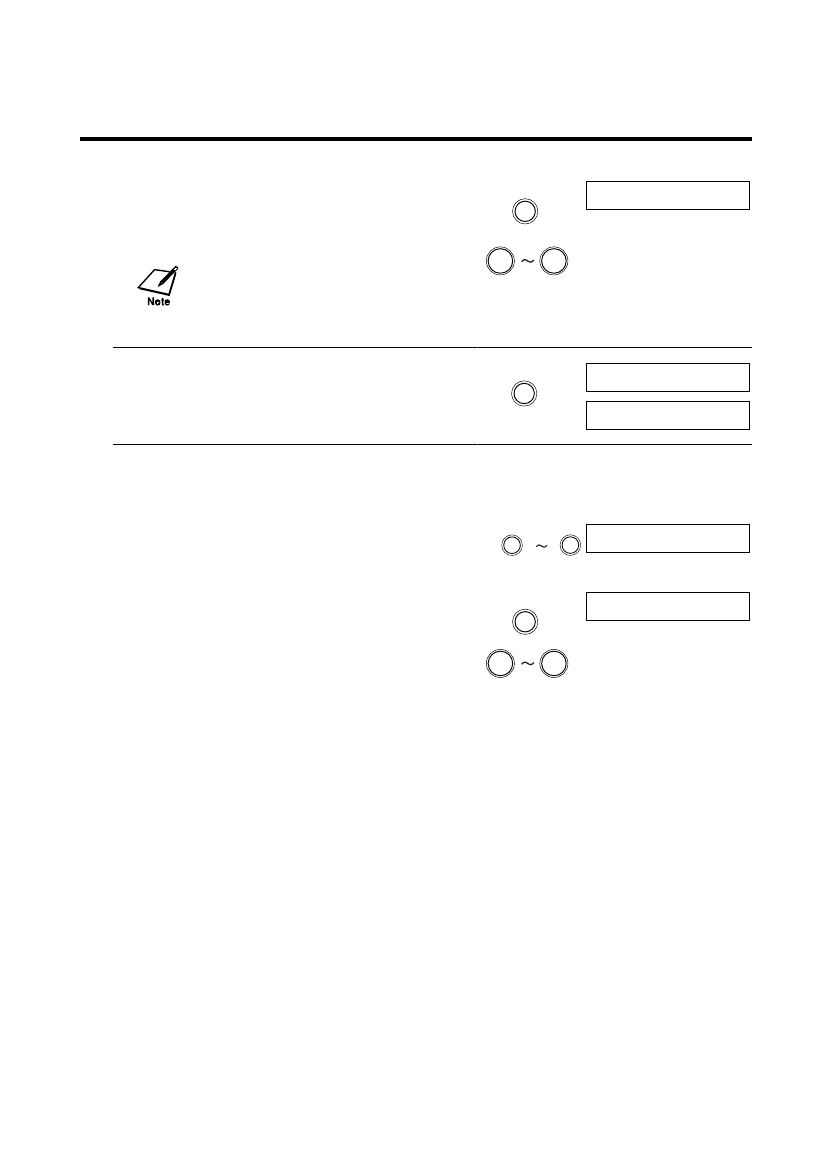
2-16
❚ To register a group under a coded speed dialling code:
Press [Coded Dial], then use the numeric buttons to enter the
code under which you want to register the group (00 to 99).
• If a coded speed dialling code has already been registered,
CODED SPEED or GROUP DIAL appears.
5
Press [Set] twice.
6
Enter the one-touch and/or coded speed dialling
numbers you want to register in the group.
❚ To enter a destination registered for one-touch speed
dialling:
Press the one-touch speed dialling button(s) under which the
number(s) you want to register in the group are registered.
If necessary, press [Function] to turn its light off.
❚ To enter a destination registered for coded speed dialling:
Press [Coded Dial], then use the numeric buttons to enter the
two-digit code under which the number you want to register
in the group is registered.
Repeat for other codes.
• The number registered under the one-touch speed dialling
button or coded speed dialling code you enter appears.
GROUP DIAL appears if you select a group.
• You cannot use the numeric buttons to enter numbers not
registered for one-touch or coded speed dialling.
• You can enter the numbers of buttons or codes that have
groups registered under them.
• To add destinations to a group already registered, simply
enter them as explained in this step.
• If you enter the wrong destination, or if you want to delete a
destination already registered in a group, use [u] or [d] to
select that entry, then press [Clear].
• To cancel group dialling for the button or code you selected,
press [Clear] until all entries are deleted, then press [Set].
Press [Stop] to return to standby mode. All fax numbers and
the name of the group registered under that button or code
will be deleted.
If you wish to register a group under a button or
code already registered for speed dialling, or you
want to re-register a group, you must delete the
old information first. (see pp. 2-12, 2-14
)
0
9
Coded Dial
A
21=
Set
TELEPHONE NUMBER
TEL=
0
9
01
12
Coded Dial
A
03=516p488 6700
01=905 795 1111
Data Registration Polling


















