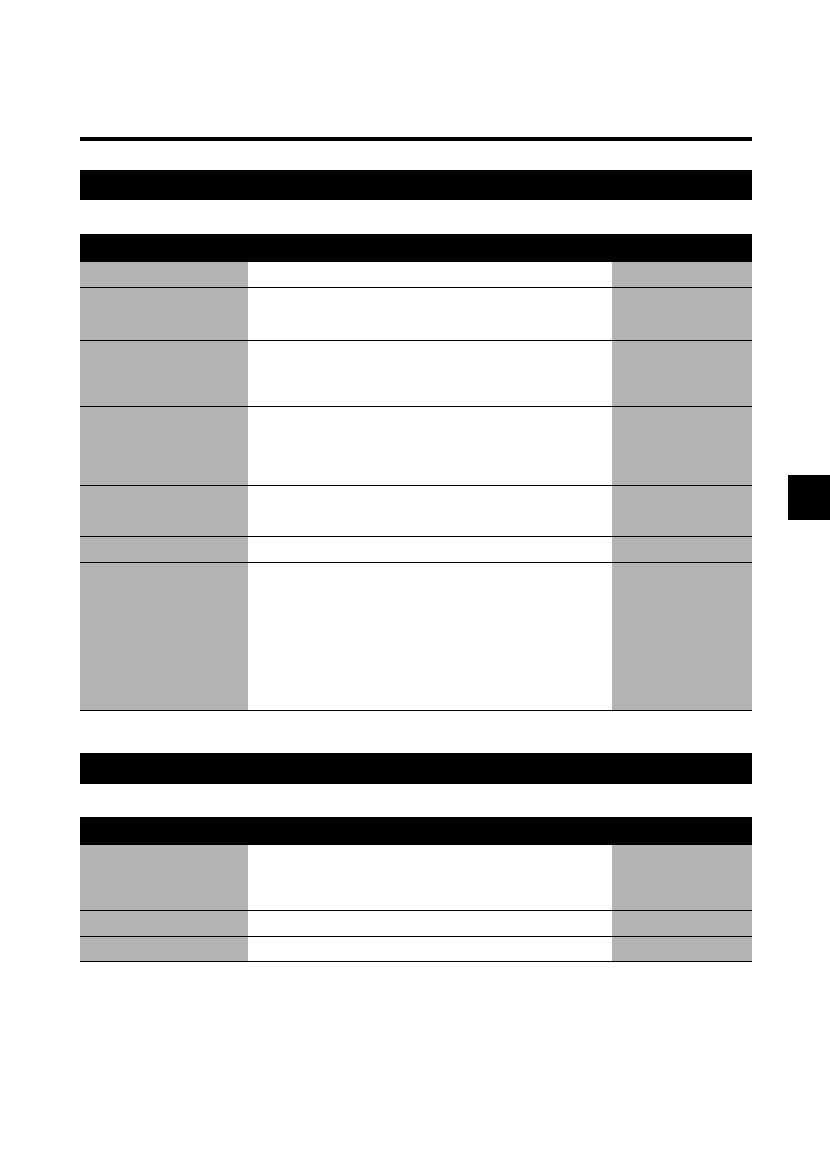
8-5
Selecting a menu
8
SETTINGS AND ACTIVITY REPORTS
RX SETTINGS
For details on accessing the settings below, see p. 8-2.
PRINTER SETTINGS
For details on accessing the settings below, see p. 8-2.
Name Description Settings
ECM RX Enable/disable error correction during reception.
ON/OFF
FAX/TEL AUTO SW Set the receive mode options.
You can set RING START TIME, F/T RING TIME and DEFAULT
ACTION. (see p. 7-4)
INCOMING RING When the optional handset, a telephone or an extension phone is
connected, set the fax to ring when it receives a call.
ON/OFF
RING COUNT Set the number of incoming rings before the fax answers.
2 times (1 to 99)
MAN/AUTO SWITCH Determine if the fax switches to document receive mode after the fax
rings for a specified time when the fax is in the manual receive mode.
ON/OFF
F/T RING TIME Set the amount of time the fax will ring before switching to document
receive mode.
15 seconds (1 to 99)
REMOTE RX Enables/disables remote receiving.
ON/OFF
REMOTE RX ID If you set REMOTE RX to ON, you can select the remote receiving ID.
25 (00 to 99)
MEMORY RX Turn on/off memory receiving of a document.
ON/OFF
RX RESTRICTION Enables/disables receiving restriction.
ON/OFF
RX CONDITION If you select ON above, you can select the receiving condition.
WITH SENDER INFO:
When the sender has registered their fax number on their machine,
your fax will receive the document.
REGSTERED SENDER:
When the sender has registered their fax number on their machine,
and the sender’s fax number is registered in a speed dialling button on
your fax, your fax will receive the document.
WITH SENDER
INFO/
REGSTERED
SENDER
Name Description Settings
RX REDUCTION Enable/disable reduction for received documents.
ON/OFF
REDUCE DIMENSION Select reduction in height only or both width and height.
VERTICAL ONLY/
HORIZ & VERTICAL
PAPER SIZE Select the size of the loaded fax paper.
A4/LTR/LGL
ECONOMY PRT Enable/disable economy printing (ink saving feature).
ON/OFF


















