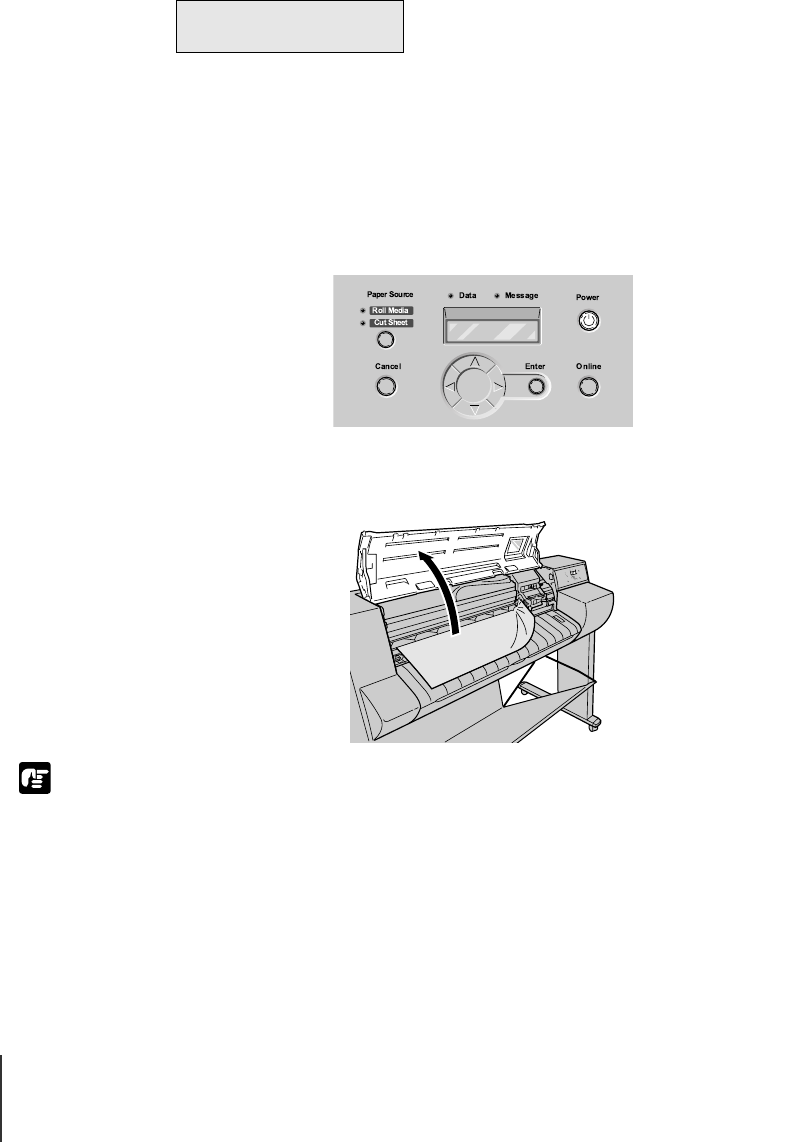
Troubleshooting
22
7-22
Important
8
Press or to select the setting for the type of media loaded in the
printer then press Enter.
After selecting the Roll Media Type setting, the print starts preparation for
the selected media.
TRoll Media Jam During Printing or Cutting
1
Press and hold the Power button for 1 second or more until the Online
lamp goes off, release the button, then switch the printer off.
2
Open the upper cover.
z To avoid soiling your hands or damaging the printer, never touch any part inside
the printer unless instructed to do so.
Roll Media Type
Heavy Coated


















