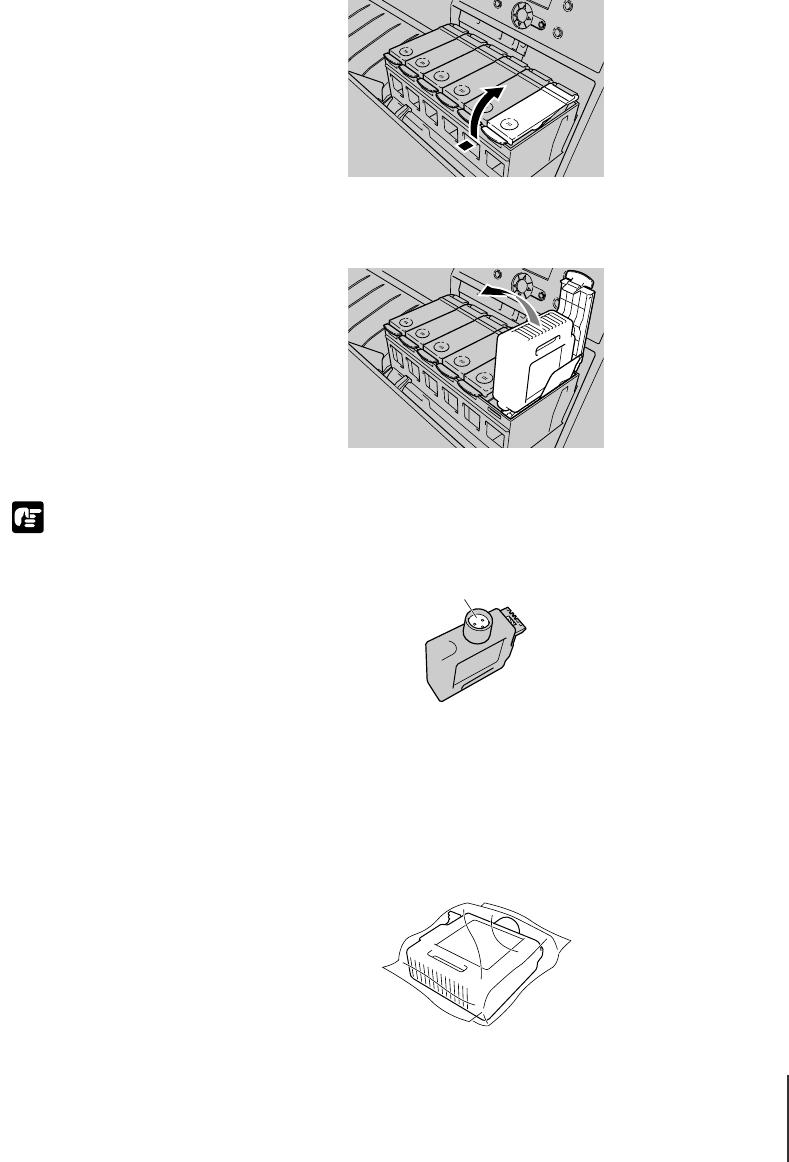
Replacing Ink Tanks
5
6-5
Important
4
Press the ink tank lever of the color to replace, then open the ink tank
cover.
5
Hold the empty ink tank by the grips on its side, then remove it.
Place the removed ink tank in a vinyl or plastic bag and seal it.
z If there is ink remaining in the removed ink tank, be sure to cover the ink port (a) to
prevent the ink from spilling and staining.
z Discard used ink tanks in compliance with local regulations regarding the disposal
of such items
6
Remove the new ink tank from its protective cover.
For a pigment ink tank, slowly rotate it from side to side seven or eight times
before you break its seal.
a


















