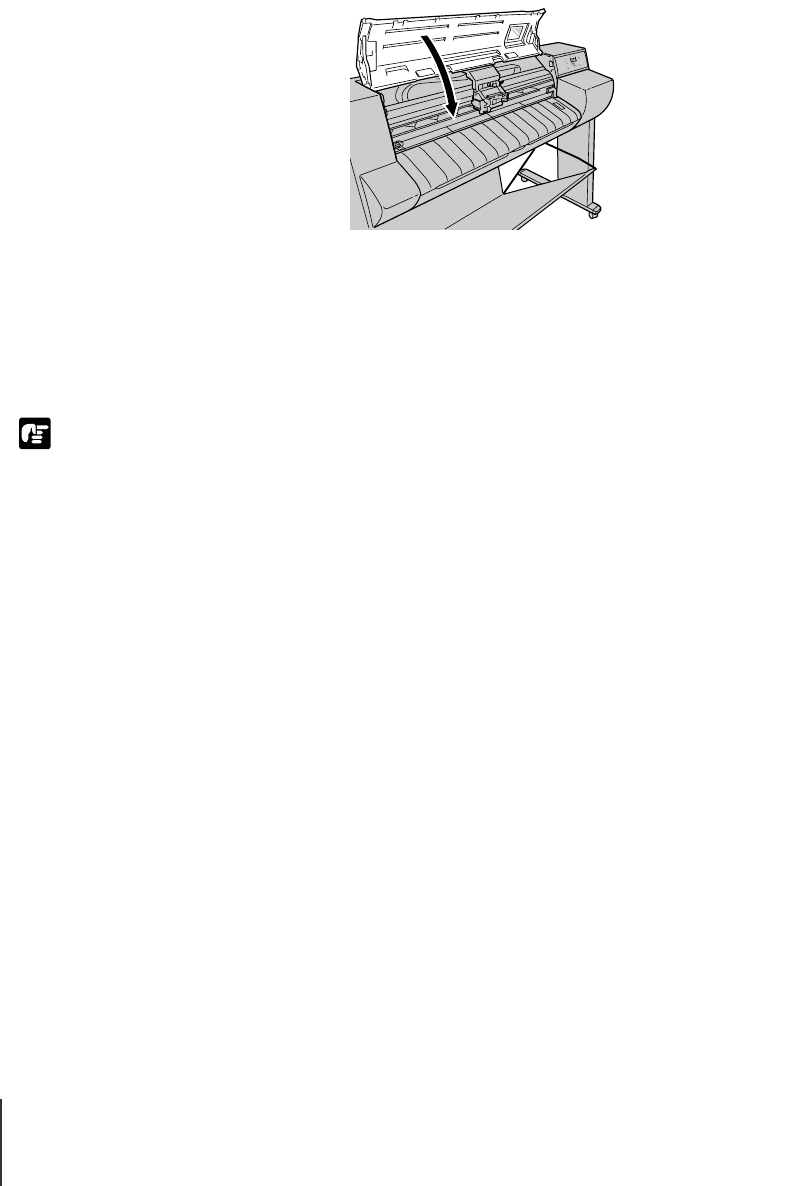
Maintenance
26
6-26
Important
16
Close the upper cover.
After the upper cover is closed, “Please Wait..” is displayed and processing
begins. Processing requires about 3.5 minutes for the dye ink printer and
about 17 minutes for the pigment ink printer. When the processing is
finished, Print Pattern A prints automatically.
Now you should adjust the printhead. (Æ Chapter 7, “Aligning the
Printhead”, P.7-35)
z Print Pattern A cannot execute if either “Auto Print” or “Off” is displayed on the
operation panel. After replacing the printhead, execute “Print Pattern A” then align
the printhead. (Æ P.7-35)


















