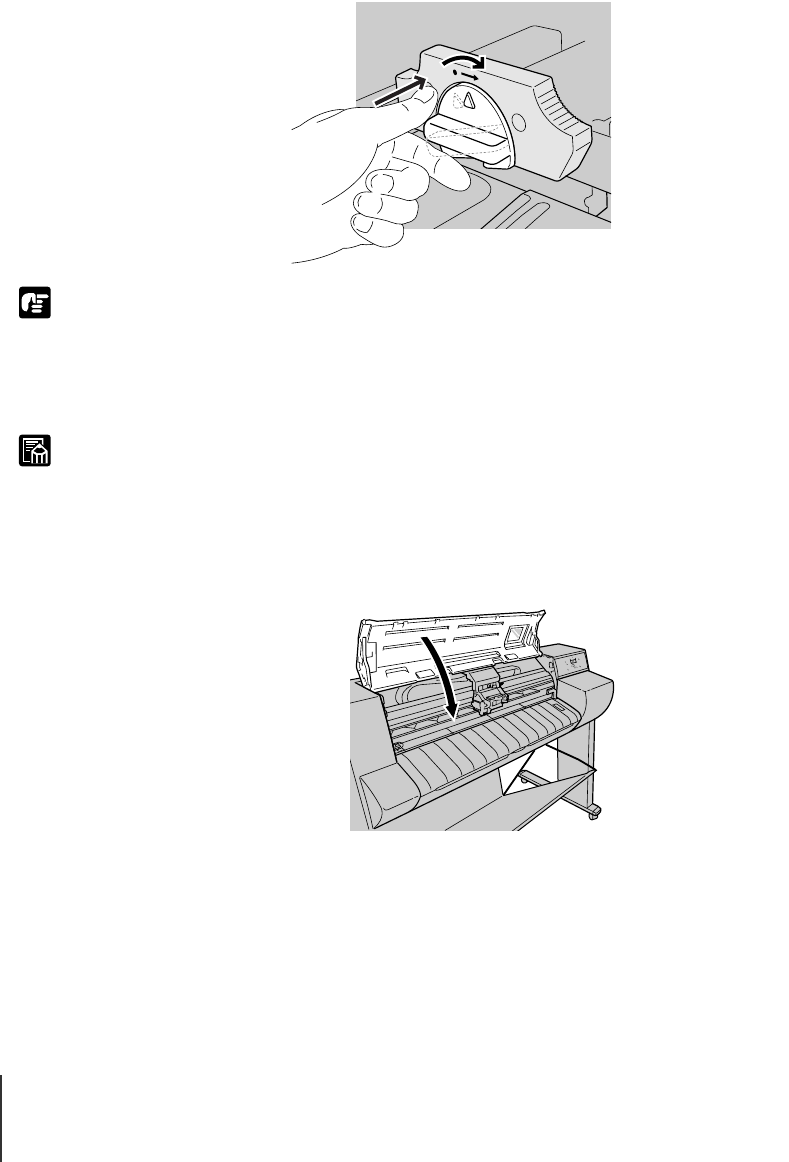
Troubleshooting
44
7-44
Important
Note
5
Align the arrow on the cutter blade with the arrow on the cutter unit,
then insert the blade, turning it to the right to install it.
z Turn the cutter blade to the right (clockwise), and make sure that you feel it click
into the locked position (when it clicks it is locked). If the blade is installed
incorrectly and not securely locked when in use, the blade could damage the printer
or the printout.
z Discard the used cutter blade in compliance with local laws and regulations
regarding the disposal of such items.
6
Close the upper cover.


















