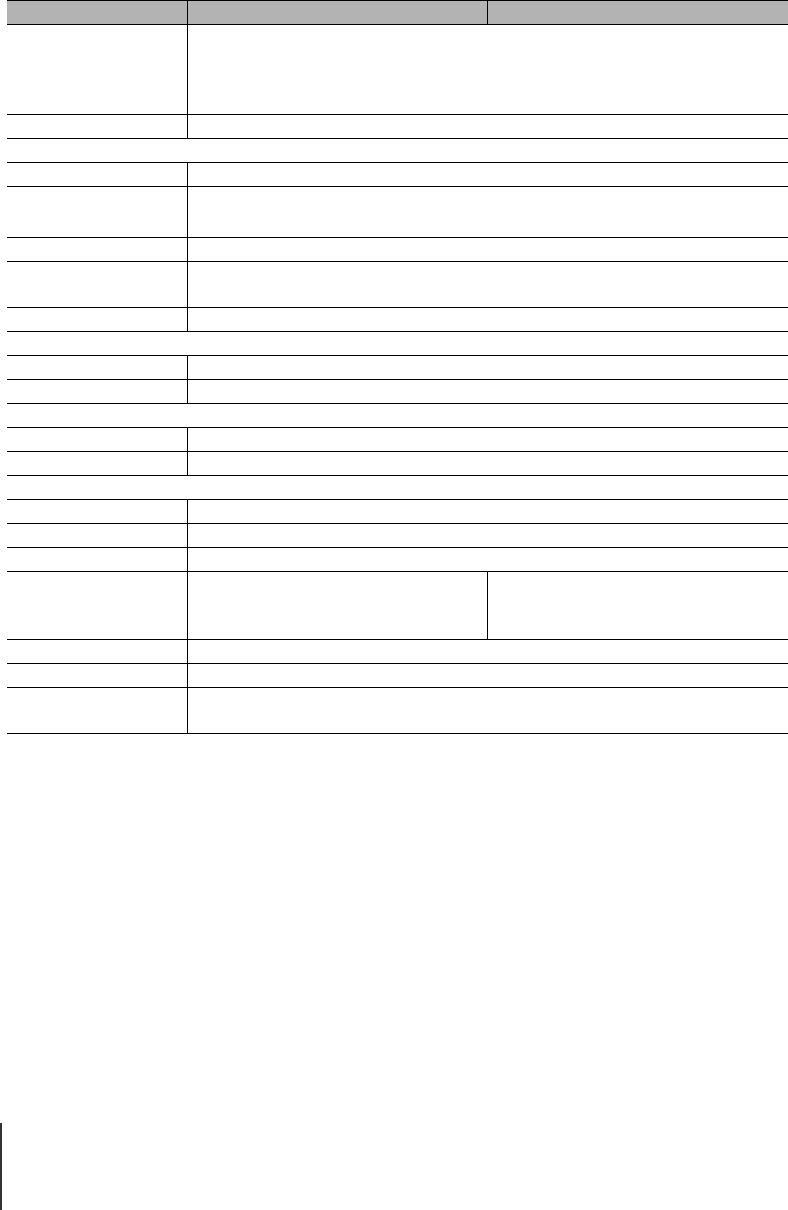
Other Important Information
14
8-14
Margins
Top: 20 mm (0.79 in.)
Bottom: 23 mm (0.91 in.)
Left: 5 mm (0.2 in.)
Right: 5 mm (0.2 in.)
Output Stacker capacity 1 sheet
Main Unit
Power source AC100-240 V 1.6A 50/60 Hz
Power Consumption
Maximum 160 W
Standby/Sleep mode: Less than 30 W
*3
Noise (Operation) Less than 55 dB (A) (High quality print mode)
Ideal operating
environment
15 ~ 30 ºC (59 ~ 86 ºF), 10~80 % RH with no condensation
*4
Operating environment 5 ~ 35 ºC (41 ~ 95 ºF), 10~90 % RH with no condensation
Dimensions (w x d x h)
Printer only 1842 x 533 x 464 mm (72.5 x 21 x 18.3 in.)
Printer + Stand 1842 x 860 x 1175 mm (72.5 x 33.9 x 46.3 in.)
Weight (including printhead, ink tanks)
Printer only approx. 85.0 kg (approx. 187 lb.)
Printer + Stand approx. 112.0 kg (approx. 246.4 lb.)
Take-up Unit (Option) Specifications
Power Source Supplied from main unit
Control System Independent
Take-up Roll 1
Media Type
Coated Paper, Heavy Coated Paper, Glossy
Paper, Proofing Paper, Photo Glossy Paper,
Photo Semi-Glossy Paper
Heavy coated paper, Photo glossy paper, Photo
semi-glossy paper, Synthetic paper (Adhesive),
Back Light Film, Flame-Registant cloth
Media Width 24” (A1), 36” (A0), 42”, 44”
Media Length Max. 50 m (Outer circumference: 150 mm)
Media Core Inside
Diameter
2” or 3” (option)
*1. If you print on the Proofing Paper, use the optional software RIP.
*2. The environment below is required for use of the USB 2.0 (Hi-Speed) interface:
• Computer: Compatible with USB 2.0 Hi-Speed
• Operating System: Windows XP or Windows 2000
• USB 2.0 Driver: Microsoft USB 2.0 driver (You can acquire the Microsoft USB 2.0
driver from Windows Update or Service Pack.)
• USB Cable: USB 2.0 adapted cable
• Here is a list of Adaptec USB 2.0 compliant expansion cards whose operation has been
confirmed by Canon with a standard USB driver running on the Microsoft operating system:
• USB2CONNECT3100
• USB2CONNECT5100
• USB2CONNECT2000LP
*3. With the power supply off, a small amount of power is consumed. To power off the printer
completely, switch the printer off and disconnect the printer power cord from the power source.
*4. Use Back Print Film only when ambient humidity is 30% to 80%.
Dye ink Pigment ink


















