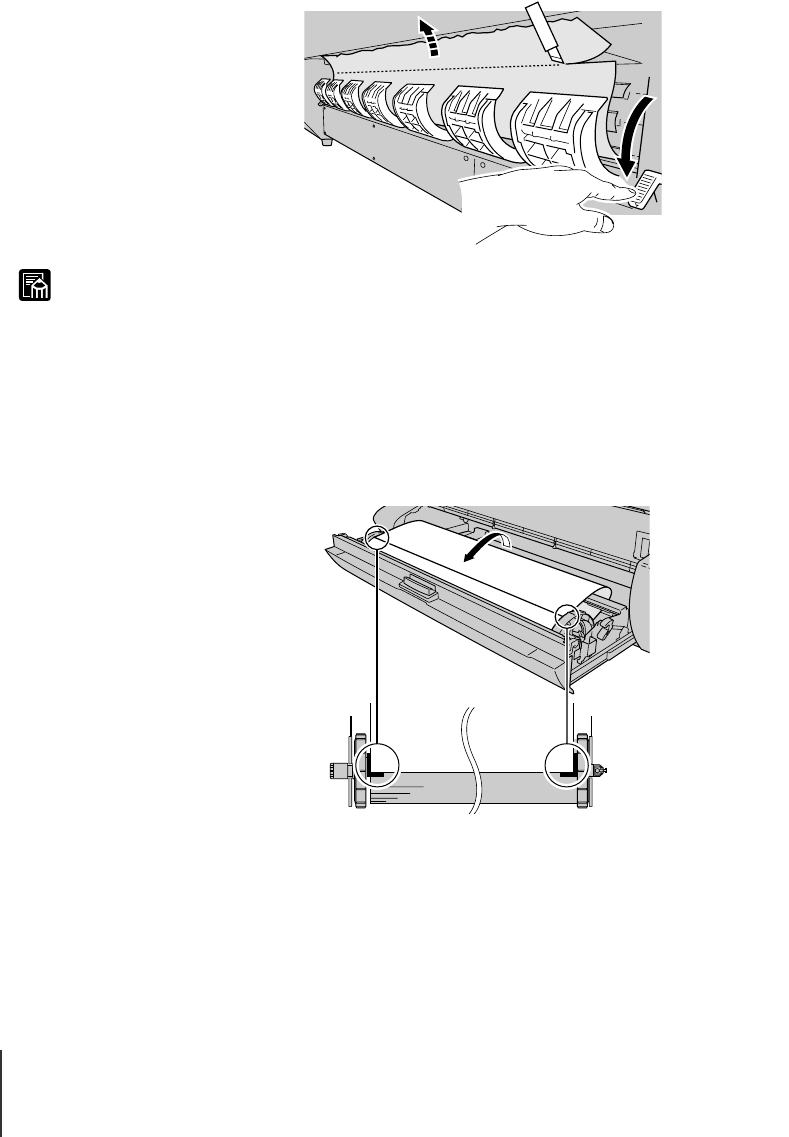
Troubleshooting
20
7-20
Note
3
If you cannot take up the roll media, open the roll media guide on the
back of the printer, then pull out the roll media and cut the buckled
portion.
z Check inside the roll media guide for any paper scraps or media tape and remove
it.
4
Lower the roll release lever toward the inside of the machine, release
the paper guide, then pull out the left and right corners of the leading
edge of the media as far as the roll so the media is parallel with the
sides and even with the roll.


















