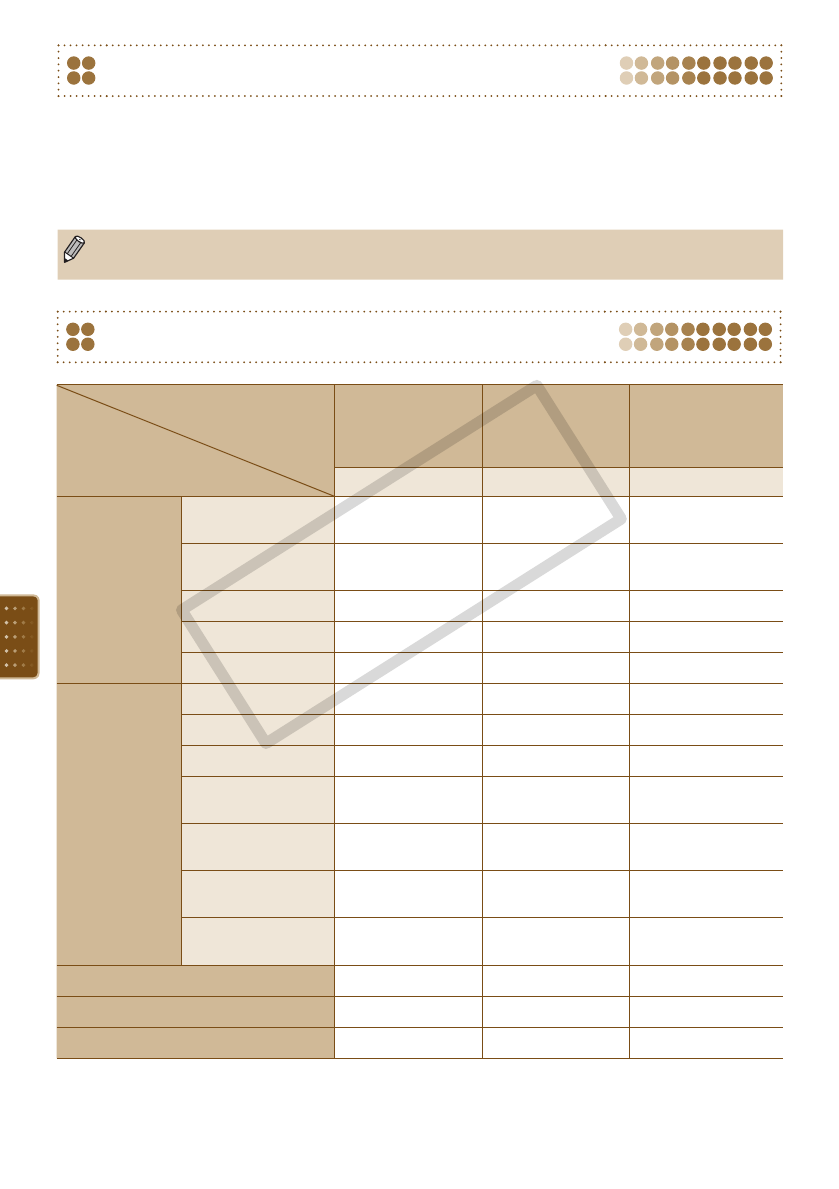
76
Cartridge/Feature Compatibility Table
Easy Photo Pack
E-P50, E-L100,
E-L50, E-C25,
E-C25L
Easy Photo Pack
E-P25BW
Easy Photo Pack
E-P20G, E-P20S
Color Black/White Silver/Gold
Printing from a
Memory Card
Printing a Single
Image (p. 12)
–
Batch Printing
(p. 12)
–
All Images (p. 30)
–
DPOF (p. 67)
–
Auto Play (p. 28)
–
Creative Print
Frames (p. 40)
–
Clip Art (p. 42)
–
Calendars (p. 44)
– –
Multi Layout
(p. 46)
– –
Speech Bubbles
(p. 48)
– –
Image Effect
(p. 50)
–
ID photo
(p. 52)
–
Printing from a Digital Camera (p. 66)
–
Printing from a Mobile Phone (p. 68)
–
Printing from a Computer
(p. 60)
*
1
Available – Not Available *
1
When using SELPHY Photo Print on a Windows computer.
Print Modes
Cartridge (p. 3)
Error Messages
If a problem occurs with SELPHY, a message displays on the screen. If a possible solution displays
with the error message, follow the instructions on the screen. If no solution displays, refer to
“Troubleshooting” (p. 73).
If these items do not solve your problem, contact a Canon Customer Support Help Desk as listed on
the included customer support list.
If a problem occurs while SELPHY is connected to a digital camera, the digital camera may also
display an error message. Be sure to check both devices.
C OPY


















