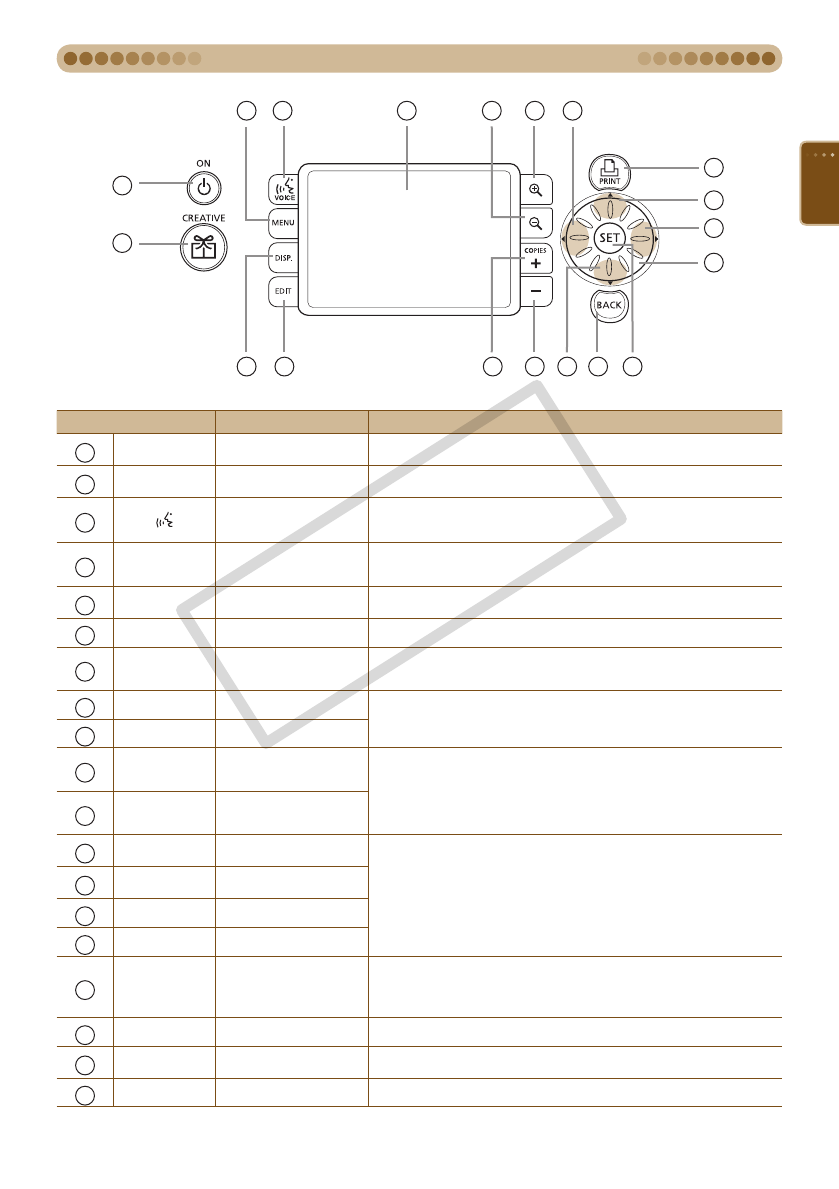
23
Controls
Icons Used in This Guide
Name Function
1
q
Power Button Turns the power on or off (p. 9).
2
c
CREATIVE Button Displays the Creative Print menu (pp. 40-53).
3
Voice Guidance
Button
Displays the [Voice Guidance Settings] screen (p. 10).
4
m
(MENU)
Menu Button Displays the menu screen (p. 31).
5
m
(DISPLAY)
Display Button Displays the properties of the selected image (p. 25).
6
m
(EDIT)
Edit Button Displays the edit menu (pp. 36-39).
7
_
Screen
(LCD Monitor)
Display images, settings screens, or error messages (p. 24).
8
-
Enlarge Button
Change the display style
(
p. 26) or controls the size of the
trimming frame
(
p. 36).
9
0
Reduce Button
10
.
Increase Copies
Button
Specify number of copies, choose setting items (p. 13).
11
,
Decrease Copies
Button
12
u
Up Button
Choose settings (p. 9) and images (p. 12).
13
d
Down Button
14
l
Left Button
15
r
Right Button
16
w
Easy Scroll Wheel
Behaves the same as the
udl
r
buttons during most
operations. Also displays 5 image scroll view if turned quickly
while in single image view (pp. 12, 26).
17
o
Set Button Sets the selected item (p. 9).
18
p
Print Button Starts printing (p. 13).
19
b
BACK)BACK)
(BACK)
Back Button Restores the previous screen (p. 12), cancels printing (p. 13).
1
2
5 6 10 11 13 19 17
8
12
15
16
9 14734
18
C OPY


















