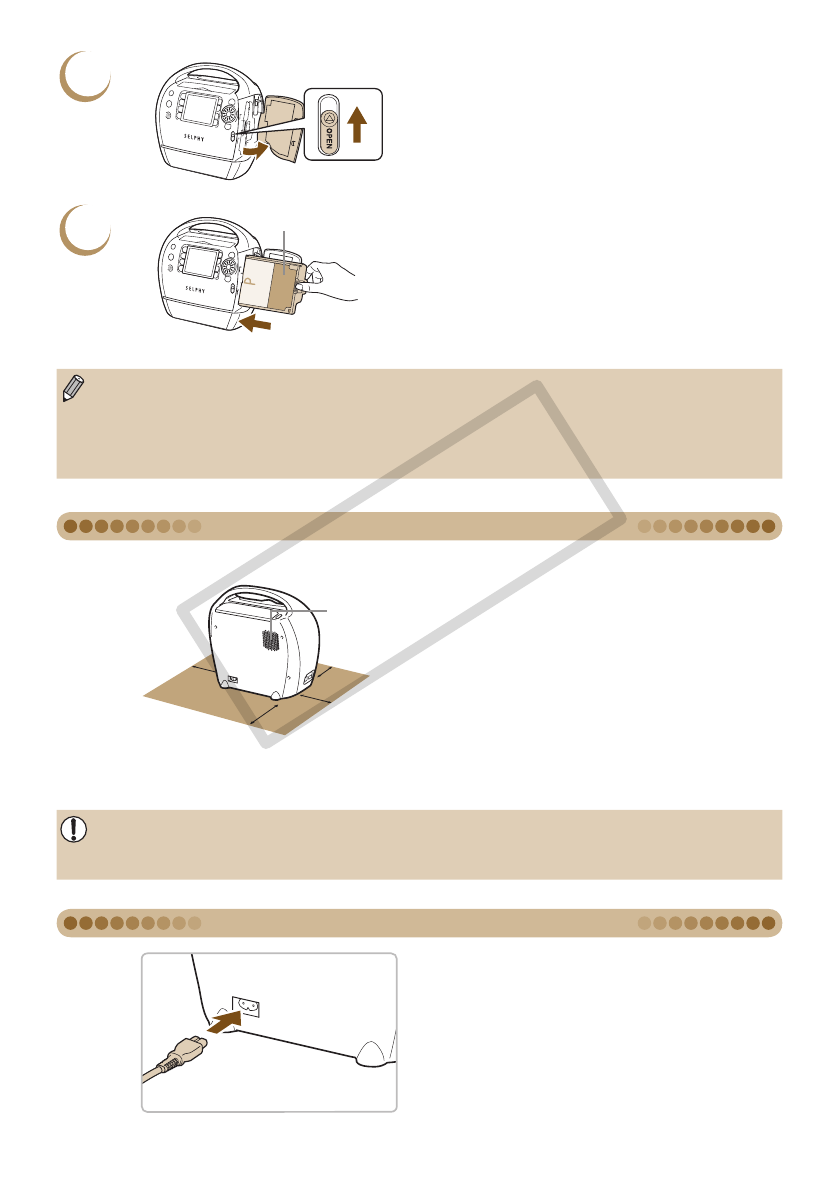
8
Setting Up SELPHY
15 cm (6 in)
or more
10 cm (4 in.)
or more
10 cm (4 in.)
or more
15 cm (6 in)
or more
air vents
Place SELPHY on a stable and even surface,
such as a table. Never place it on an unstable
or tilted surface.
Keep SELPHY at least 1 m (3 ft.) from devices
emitting electromagnetic waves or strong
magnetic elds.
Leave more than 15 cm (6 in.) of clearance at
the front and back of SELPHY, and 10 cm (4 in.)
on both sides.
Do not block the air vents on the back of the
printer.
Never place SELPHY close to motors or other devices that generate strong electromagnetic elds.
This may damage or cause the printer to malfunction.
Do not place near television or radio. This may cause the printer to malfunction.
Connecting SELPHY
Plug the cord into SELPHY.
Fully insert the power cord into SELPHY's
terminal.
Insert the electric plug into an outlet.
2
Open the cover.
Slide the cartridge cover lever in the direction of
the arrow to open the cover.
3
protective paper
Insert the cartridge.
With the protective paper facing towards you,
insert the cartridge as shown in the illustration
until it clicks into place.
Press the area on the cartridge cover marked
PUSH to close.
Please use only genuine Canon Easy Photo Pack cartridges for SELPHY ES series printers.
Cartridges for the CP series cannot be used.
Do not remove the colored protective paper that is installed in the cartridge.
Do not touch or pull on the ink sheet. Do not touch the cartridge with wet or sweaty hands. You
may not be able to print if the ink sheet is damaged, dirty or wet.
C OPY


















