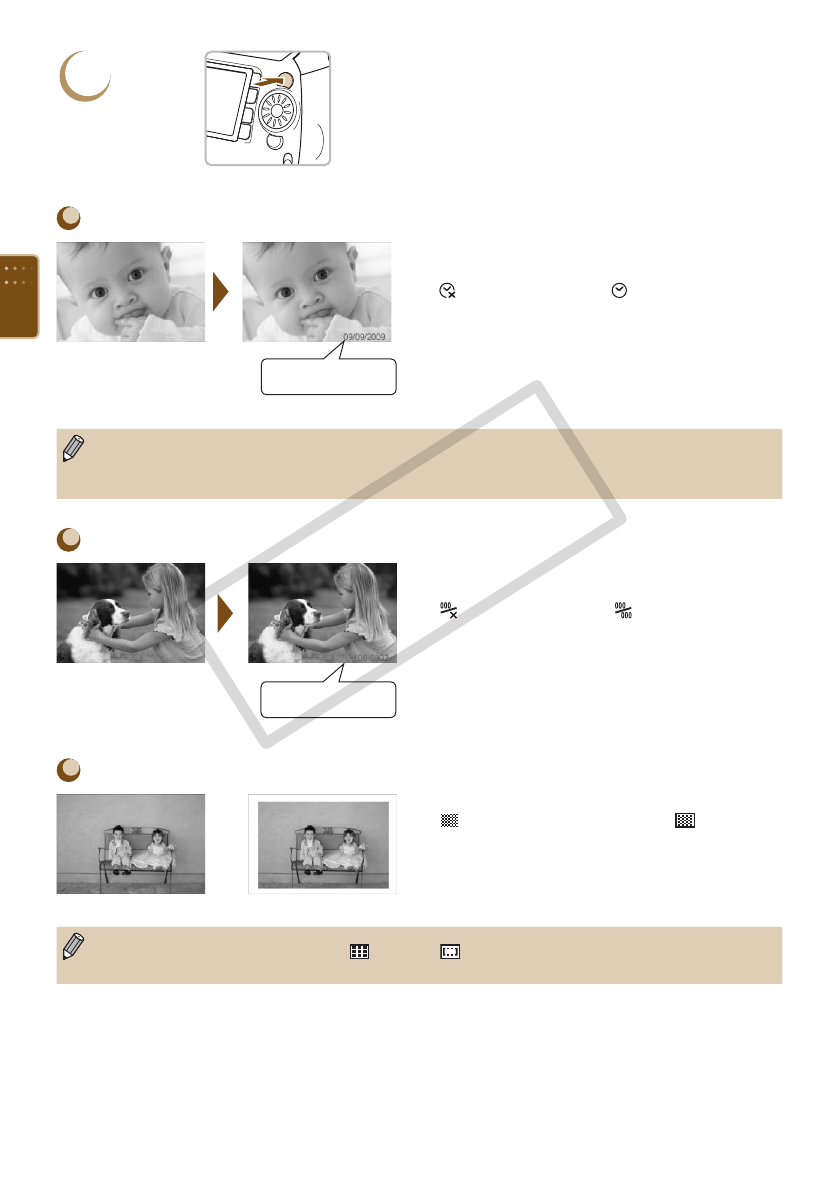
32
4
Print.
Choose an image for printing (p. 12) and a
number of copies (p. 13), and press the p
button to print.
Printing with the Date (Date)
09/09/2009
You can print the shooting date recorded by the
digital camera.
Off (Default setting) / On
Since the date printed will be the date the image was recorded by the digital camera, it cannot be
changed on SELPHY.
You can change the style of the printed date in [Date Format] (p. 35).
Printing with the File Number (File No.)
100-0002
The image le number registered by the digital
camera will be printed on the image.
Off (Default setting) / On
Printing With or Without Border (Borders)
Set images to print with or without a border.
Borderless (Default setting) / Bordered
When [Page Layout] (p. 33) is set to [ Index] or [
Fixed Size], the [Borders] settings will not be
applied.
C OPY


















