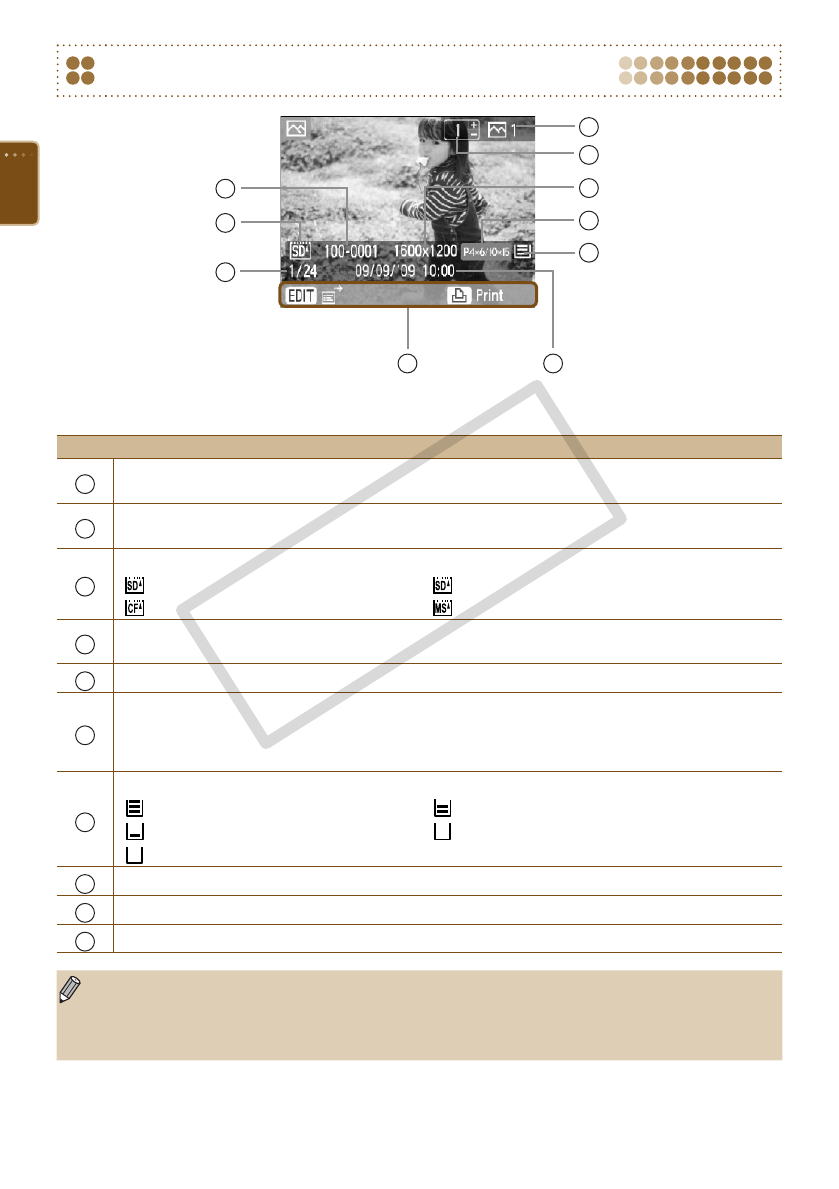
24
Information Displayed on the Screen
The image above is a sample image of information that can be displayed using [Image Info] (p. 25).
Explanation
1
Number of copies of the displayed image
2
Total number of images to be printed
3
The memory card slot currently in use (An SD card is used in this example)
:SD/MMC+/miniSD Card slot : microSD Card slot
: CF/microdrive Card slot : MS/MS Duo Card slot
4
File number
5
Recording pixels
6
Cartridge currently in use (Postcard Size is used in this example.)
P4x6/10x15: Postcard size L: L size CARD: Card size
C Label: Card size full-sized label sheet G: Postcard size (supporting gold printing)
S: Postcard size (supporting silver printing) BW: Postcard size (black and white)
7
Paper Status
: 1/2 full or more. : About 1/4 full or more.
: About 1/8 full or more. : Less than 1/8 full.
: (Displays in red): The cartridge is empty No Display: The status is unknown.
8
Number of images on the memory card (current image/total number of images)
9
Time and date
10
Displays available operations.
The paper status icon will not display directly after the printer is turned on or after the cartridge
has been replaced. The icon will be restored after one or more images have been printed.
The paper status displayed on the screen may differ from the actual number of sheets available
for printing.
2
6
7
5
1
910
4
3
8
C OPY


















