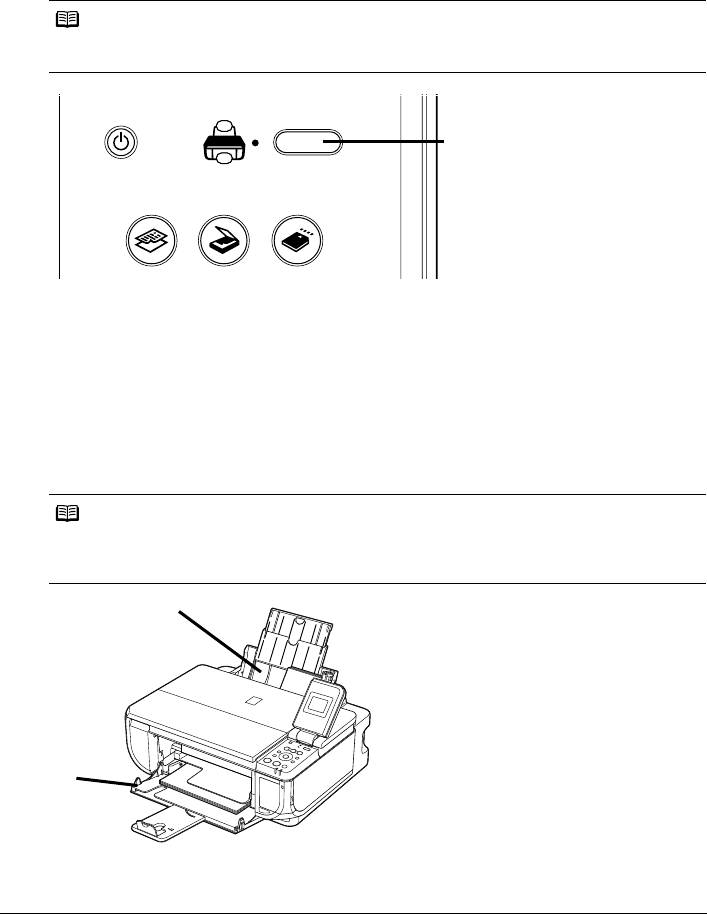
10 Before Printing
z To Change the Paper Source
The Auto Sheet Feeder lamp lights up when feeding from the Auto Sheet Feeder, and the
Front Feeder lamp lights up when feeding from the Front Feeder.
Before you print, make sure that the paper source selection matches the paper source where
you actually loaded paper.
To change the paper source, simply press the Paper Feed Switch.
For details, see “Changing the Paper Source” on page 11.
(A) Press to change the paper source.
Paper Source Selection Scenarios
Deciding on the usage of the two paper sources to print with minimum reloading of paper
depends on the variety of the type of paper you use regularly.
z If you print regularly on photo paper as well as on plain paper
If you use photo paper as much as plain paper, you can load photo paper in the Auto Sheet
Feeder and plain paper in the Front Feeder. This way, you can switch the paper source
according to the type of paper just by pressing the Paper Feed Switch.
(A) Auto Sheet Feeder: Load paper of various types and sizes, including photo paper
(B) Front Feeder: Load A4, Letter, or B5-sized plain paper
Note
You can also select the paper source using the printer driver. For details on paper source selection
using the printer driver, refer to the Printer Driver Guide on-screen manual.
Note
You cannot load paper other than A4, Letter, or B5-sized plain paper in the Front Feeder.
When using any other type of paper, load it in the Auto Sheet Feeder. For details on loading paper,
see “Loading Paper” on page 12.
(A)
(B)
(A)


















