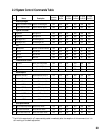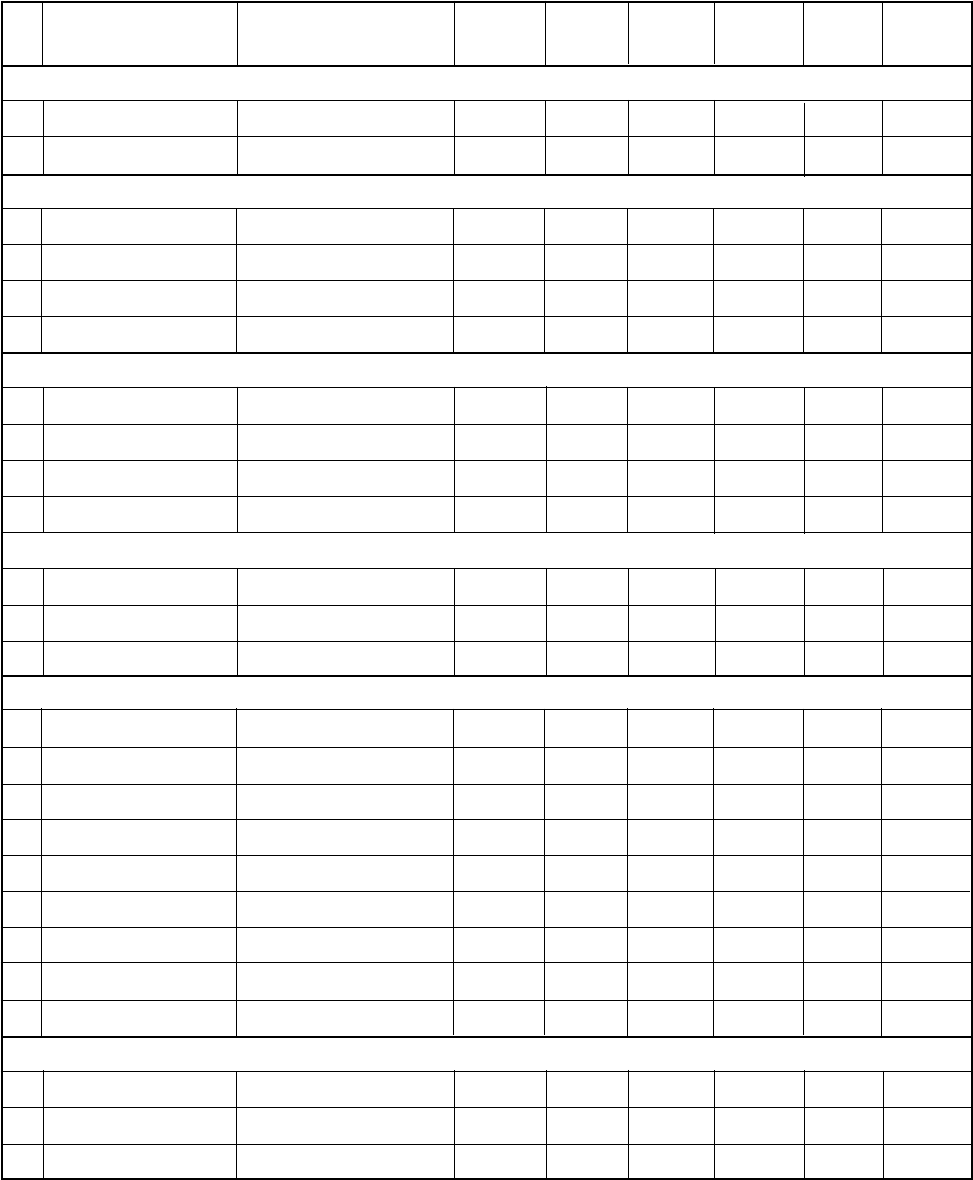
20
Select Input Signal
1 Select Document Video Output Camera signal 500 $10 $8* $50 $00 $00
2 Select External video Output External signal 500 $10 $8* $50 $01 $00
Light on/off Control
3 Lights On
††
Turn Light On 500 $10 $8* $58 $00 $00
4 Lights Off
††
Turn Light Off 500 $10 $8* $58 $01 $00
5 Backlight On
††
Turn Backlight On 500 $10 $8* $59 $00 $00
6 Backlight Off
††
Turn Backlight Off 500 $10 $8* $59 $01 $00
LED
7 LED Normal Set LED Condition Normal 500 $10 $8* $68 $** $00
8 LED On Turn LED On 500 $10 $8* $69 $** $00
9 LED Off Turn LED Off 500 $10 $8* $6A $** $00
10 LED Blink Blink LED 500 $10 $8* $6B $** $00
Communication Control
11 OFF Line Set to [OFF LINE] Mode 500 $10 $8* $70 $00 $00
12 ON Line Set to [ON LINE] Mode 500 $10 $8* $70 $01 $00
13 Notification Set to [Notification] Mode 500 $10 $8* $70 $02 $00
Status Request
14 Status of Group A Request Status Group A 100 $10 $8* $80 $00 $00
15 Status of Group B Request Status Group B 100 $10 $8* $80 $01 $00
16 Status of Button Request Button condition 100 $10 $8* $81 $00 $00
17 Status of WB Control Request WB vol. position 100 $10 $8* $82 $00 $00
18 Status of EXP Control Request EXP vol. position 100 $10 $8* $82 $01 $00
19 Status of Detail Vol. Request Detail vol. position 100 $10 $8* $82 $02 $00
20 Status of AWB Result Request AWB result data 100 $10 $8* $83 $00 $00
21 Name of Equipment Request Name of equip. 100 $10 $8* $88 $00 $00
22 Version of ROM Request ROM version 100 $10 $8* $88 $01 $00
Set to Special Mode
23 Set to Temporary Mode Set to temp. mode 100 $10 $8* $F0 $00 $00
24 Set to Service Mode Set to service mode 100 $10 $8* $F1 $FF $FF
25 Set to Data Read Out Set to data read mode 100 $10 $8* $F1 $FF $00
2.2 System Control Commands Table
1 byte
Header
2 byte
ID number
3 byte
Command
4 byte
Param(H)
5 byte
Param(L)
Maximum
operation
time(ms)
Description
Name
#
††
The RE-350 responds with a C-response data packet immediately after the reception of this command, but it is
still working on the AWB adjustment.