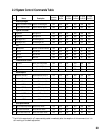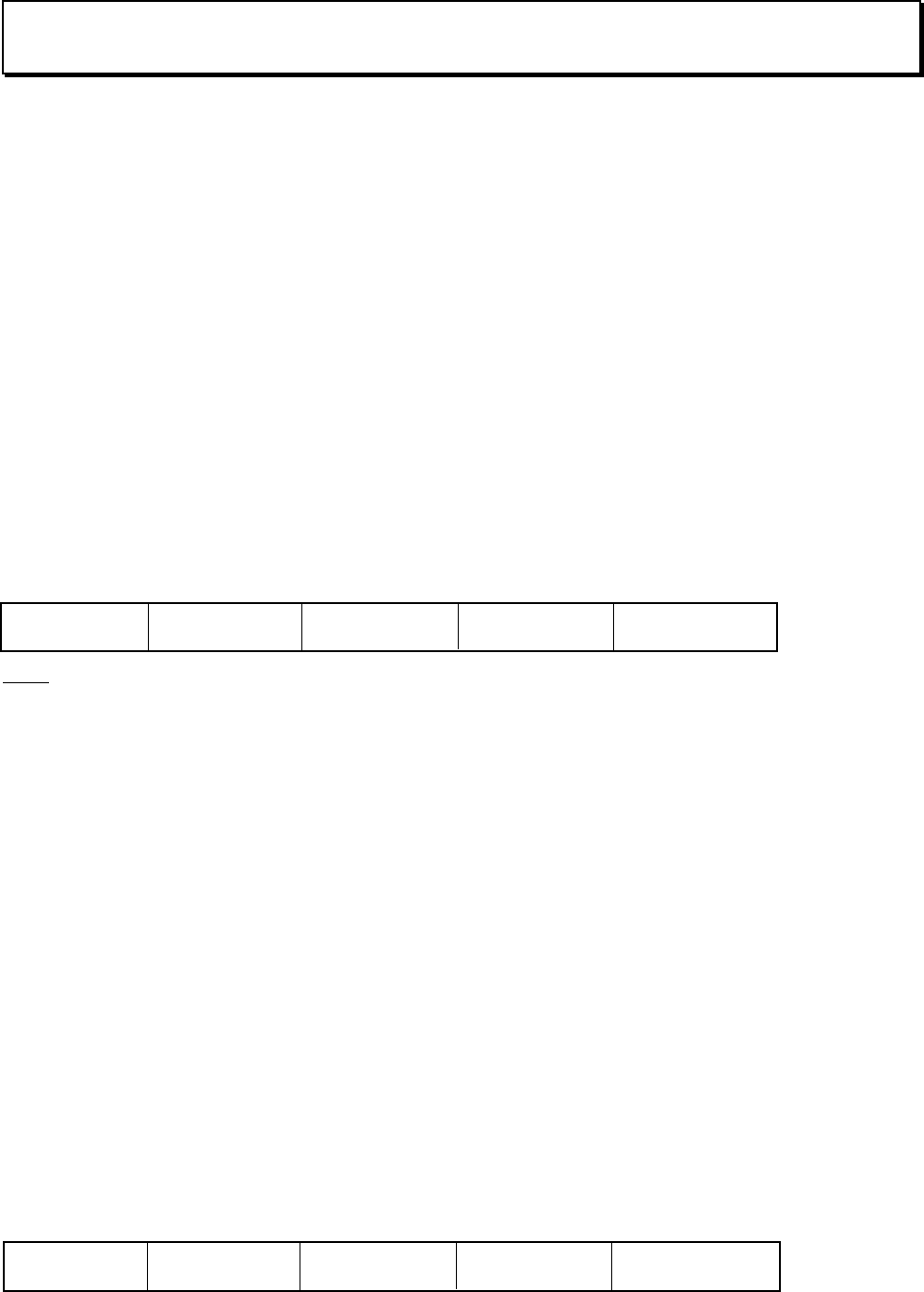
25
3.0 Description Command Data Packet
Wide Zoom: Constant Speed
• Function:
Moves the zoom lens in the wider direction at a constant speed. This operation will be stopped with the reception
of the <Stop Zooming> command or if the zoom lens reaches the wide-end limit.
• Timing of the “C-response Packet” sent to the PC:
Right after the zoom lens start to move.
• The parameter of the “C-response Packet”:
$0000 fixed
• The maximum operation time (msec):
500 millisecond
• Command format:
Header ID number Command Parameter MSH Parameter LSH
$10 $ 8 * $ 0 0 $ 0 1 $ 0 0
Note: The speed of the zooming will be constant from the beginning to the end of this operation. This is different
from when the {ZOOM WIDE} button on the front panel is pushed. If the {ZOOM WIDE} button is pushed
and continues to be pushed for longer than one second, the zooming will increase to a faster speed.
Wide Zoom: Step
• Function:
Moves the zoom lens in the wider direction one step. This operation will be stopped
automatically after the zoom lens has stopped.
• Timing of the “C-response packet” sent to the PC:
Right after the zoom lens stops.
• The parameter of the “C-response packet”:
$0000 fixed
• The maximum operation time (msec):
2000 millisecond
• Command format:
Header ID number Command Parameter MSH Parameter LSH
$10 $ 8 * $ 0 0 $ 0 3 $ 0 0
3.1 Zoom Commands