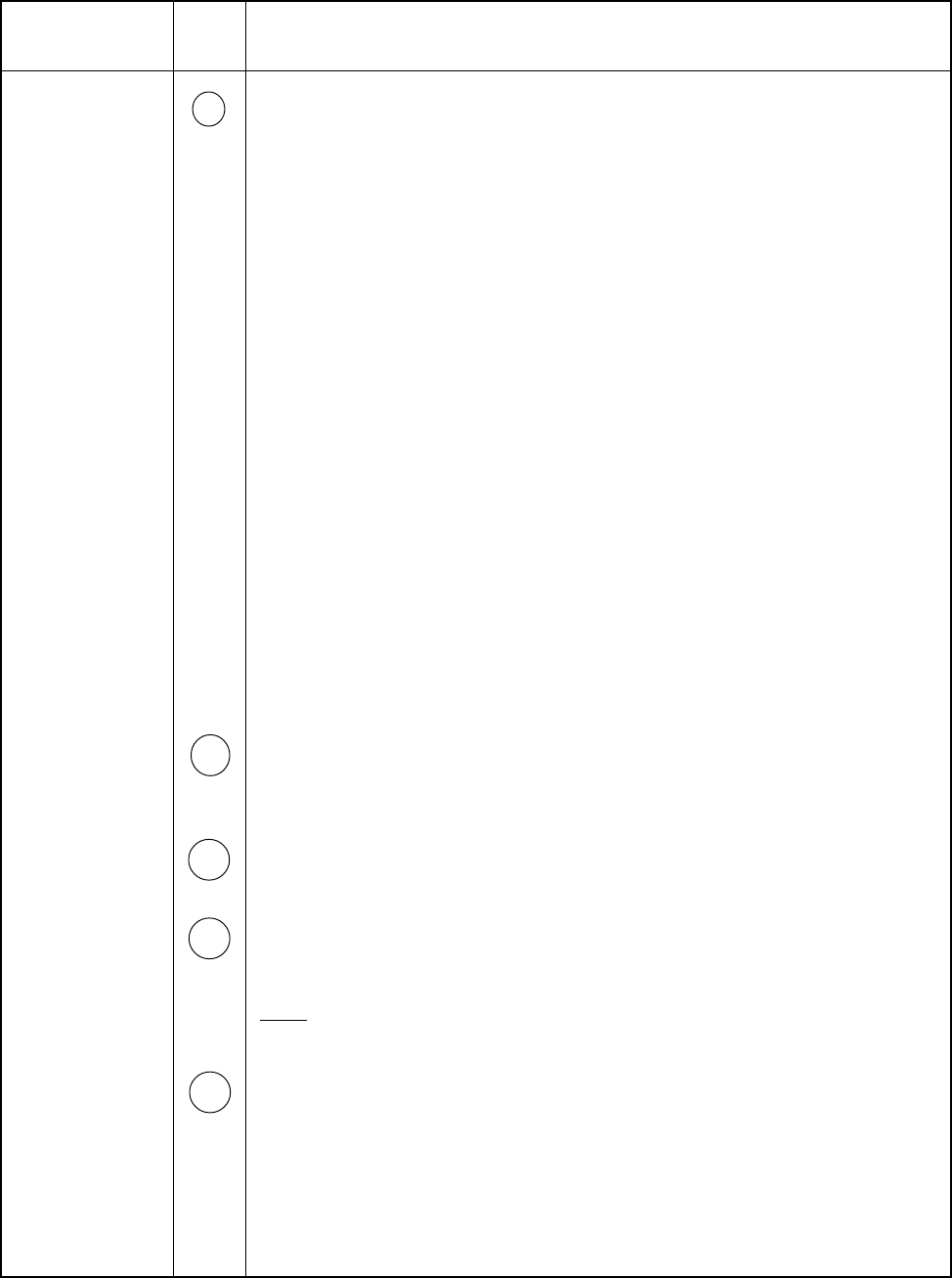
4
Button/
Control Knob
Key
Function
RS-232
CONTROL
†
(Button)
Switches the mode from [O
N
-L
INE
] Mode to [O
FF
-L
INE
] Mode or from [O
FF
-L
INE
]
Mode to [O
N
-L
INE
] Mode.
In the [O
FF
-L
INE
] Mode the RE-350 will send the “Event Data Packet” for ‘Request
on line’. In the [O
N
-L
INE
] Mode or [N
OTIFICATION
] Mode the RE-350 will send the
“Event Data Packet” for ‘Request off line’.
[O
FF
-L
INE
] Mode
The RE-350 will reject the RS-232 commands from the PC except for the [O
N
-L
INE
]
Mode command or the [N
OTIFICATION
] Mode command. The RE-350 should be set
to [O
FF
-L
INE
] Mode when it is to be controlled from the front panel. The RS-232
LED
will be off.
[O
N
-L
INE
] Mode
The RE-350 will reject every input from the front panel except from the {RS-232
Control}
†
button and will accept only RS-232 command data packets from the PC.
The RS-232 LED will be on.
[N
OTIFICATION
] Mode (Used in [ON-LINE] Mode only.)
The RE-350 reports the condition of each button/control knob pressed to the PC
using the “Event Data Packet”. Each RE-350 function will be controlled by the
“Command Data Packet” from the PC.
The only function which can respond is manual operation of the {RS-232} button.
Selects the input video signal or document camera signal to send to the video output
terminal (Composite Video and S-video).
NEGA
(Button)
Negative/Positive conversion toggle button. Toggles the video output between
positive and negative.
WHITE BAL.
AUTO
(Button)
Press to set the white balance automatically. This tries, for 6 seconds, to find a proper
white balance position, if the proper position is not found, the White Balance Auto
LED will be turned off to show that no proper white balance position was found.
Note: The RE-350 will Auto White Balance once at start-up.
WHITE BAL.
MANUAL
(Control Knob)
Adjusts the color balance.
The resulting auto white balance position will be used as the center value for this
control knob. The color will shift to blue when this control knob is turned right, and
to red when turned left. This control knob will operate under Positive and Negative
mode. This control knob does not work while the RE-350 is auto focusing.
INPUT
SELECT
(Button)
1.2 Description of the Front and Rear Panel Functions
†
The {RS-232 Control} button will be referred to as the {RS-232} button.
3
4
5
6
2


















