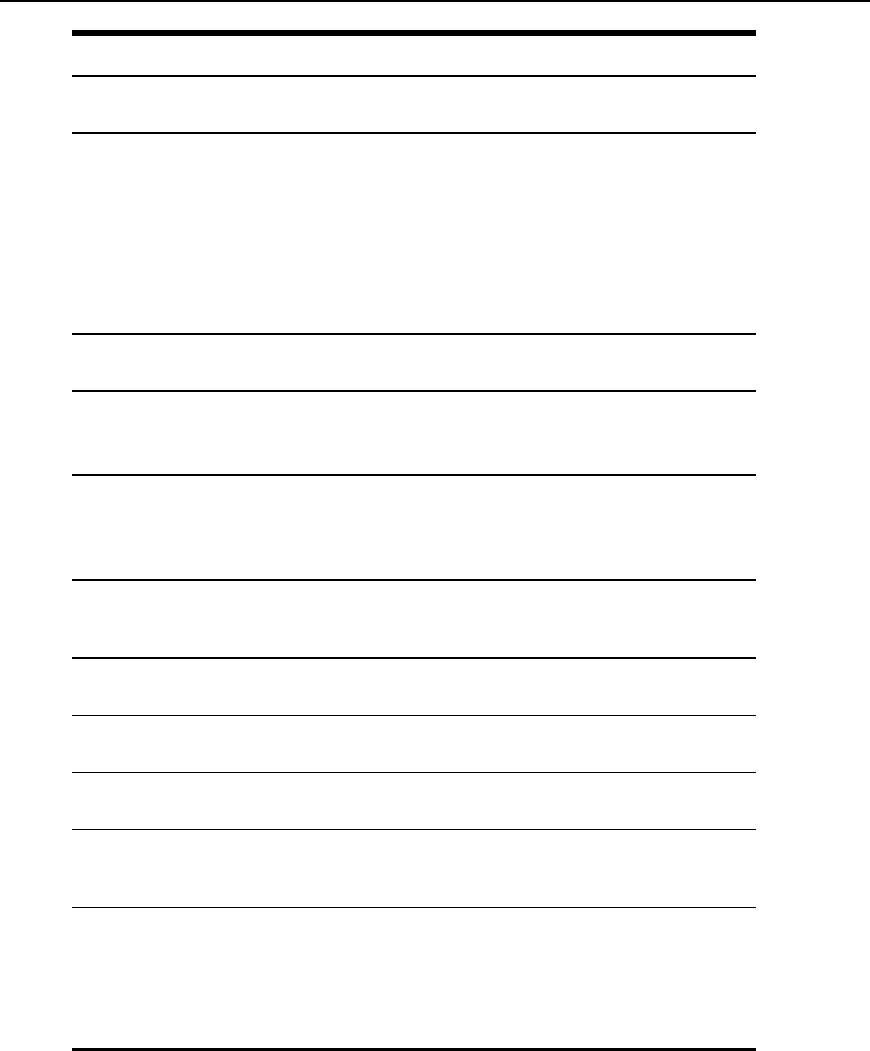
Parameter Description
EnableAuto Discovery
The target name willbediscovered andwillbeassociated withthis
serialport.If itfails,the Port Name willbeused. Default: Disabled.
Protocol
The protocolthatwillbeusedto accesstheserialport/target. SSH -
AuthorizeduserscanuseSSH toconnectto theconsoleof a
connected device. Telnet -Authorized userscanuseTelnetto connect
to theconsoleof aconnecteddevice. SSH/Telnet- Authorizedusers
can useSSH and/or Telnetto connectto theconsoleofa connected
devicesimultaneously.Raw - Authorizeduserscanmakea Raw
Socket connectionto theconsoleof aconnecteddevice.Default:
SSH/Telnet.
AuthenticationType
Authenticationtypethat willbeused toauthenticatethe user during
target session.Default:Local.
TextSessionHot Key
Hotkeytosuspendthe target sessionandgototheCLI prompt.Not
availablefor Raw.Default: Ctrl-Z.NOTE: Thedefaultescape
character for ts_menu isCtrl-X.
Power SessionHotKey
Hotkeytosuspendthe target sessionanddisplayPower Management
Menu tocontrolthe power state ofthe target. Notavailablefor Raw.
Default:Ctrl-P.NOTE: The defaultescape character for ts_menu is
Ctrl-X.
TCPPort Alias
For aTelnet/Raw session:TCPport toconnectdirectlytoa serialport.
For SSHsession: Aliasofthe port similar tottySxx.Default:70XX,
where XXistheserialport number.
PortIPv4/IPv6Alias
IPv4/IPv6addressused toconnectdirectlytoa serialport.Default: not
configured (empty).
PortIPv4/IPv6Alias
Interface
Interface (ETH0) associatedwiththe IPv4/IPv6alias.
Allow SessionOnlyif
DCD isOn
When theDCD isOFF, theappliancewilldenyaccessfor thisserial
port. Default:Disabled(allow accessifDCD isOFF).
EnableAuto Answer
When theinput datamatchesoneinput stringconfiguredinAuto
Answer,the output stringwillbetransmittedto the serialport.Default:
Disabled.
DTR Mode
DTR Modecanbe setto thefollowing: AlwaysOn.Normal- theDTR
statuswilldepend onthe existenceof aCASsession. Off Interval-
when thea CASsessionisclosed,the DTR willstaydown duringthis
interval.Default: Normal.
30 ACS v6000 Installation/Administration/User Guide


















