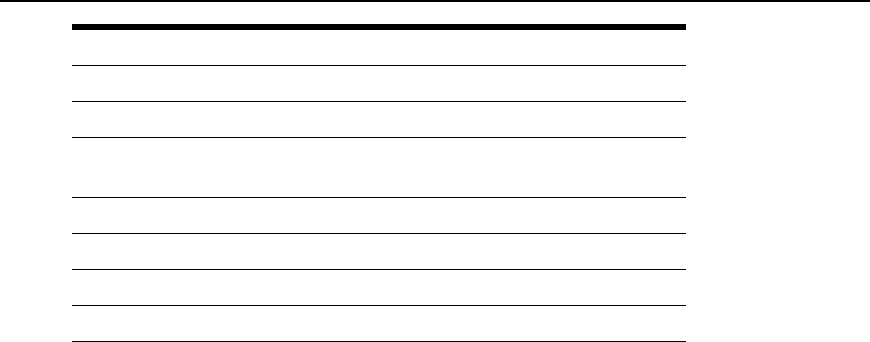
Command Description
-i6 DisplayslocalIPv6assignedtotheserialport
-u <name> Usernameto beusedinthe target session
-e <[^]char>
Escape character usedto closethetarget session. Default
value:Ctrl-X
-l Sorted listsportsand exit
-ro Read-Onlymode
<portname> Connectdirectlytoa serialport
-t Idletime-out in secondsto choosethe target
To add access to serial ports for a user group:
1. Click Users - Authorization - Groups.
2. Click the new user group name.
3. In the Side Navigation Bar, click Access Rights.
4. In the content area, click Add.
5. Move serial target devices from the Available Target box on the left to the box on the right
by double-clicking on the serial target name, or by selecting the target and clicking the
Add button. You can remove any targets from the box on the right by double-clicking on
the target or by selecting the target and clicking the Remove button.
6. Select the desired access rights.
7. Click Save. The Serial screen will appear and show the serial target devices you have
authorized for use by the user group with configured permission(s).
8. Edit the access rights by selecting the checkbox next to one or more of the target names in
the list as needed and click Edit. The Target Access Rights screen is displayed with the
access rights. Select the desired access rights and click Save.
To assign appliance access rights for custom user groups:
1. Click Users - Authorization - Groups.
2. Click the new user group name.
3. In the Side Navigation Bar, click Access Rights - Appliance.
4. Select the desired appliance access rights and click Save.
44 ACS v6000 Installation/Administration/User Guide


















