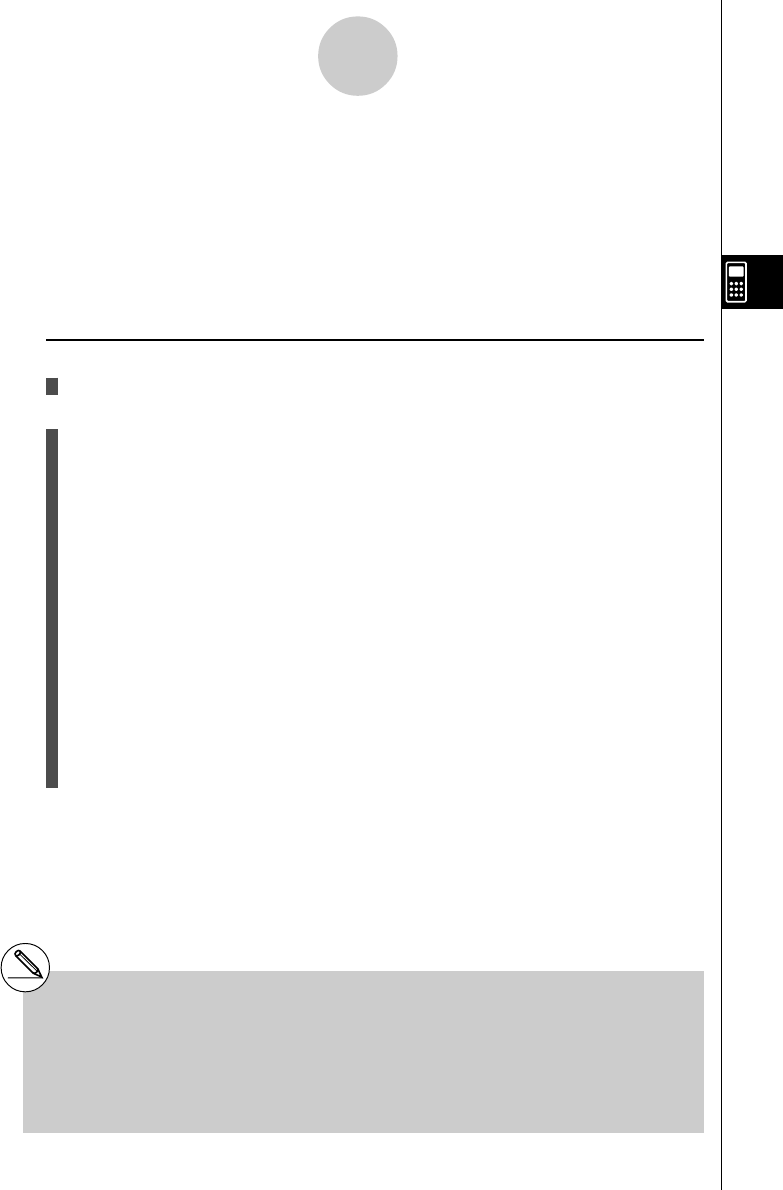
20050401
4-2-1
Quadratic and Cubic Equations
# Internal calculations are performed using a
15-digit mantissa, but results are displayed
using a 10-digit mantissa and a 2-digit
exponent.
# It may take considerable time for the
calculation result of cubic equations to
appear on the display.
# An error occurs if the calculator is unable to find
a solution.
# After calculation is complete, you can press
1(REPT), change coefficient values, and then
re-calculate.
4-2 Quadratic and Cubic Equations
Description
You can use this calculator to solve quadratic equations and cubic equations.
• Quadratic Equation:
ax
2
+ bx + c = 0 (a ≠ 0)
• Cubic Equation:
ax
3
+ bx
2
+ cx + d = 0 (a ≠ 0)
Set Up
1. From the Main Menu, enter the EQUA mode.
Execution
2. Select the POLY (higher degree equation) mode, and specify the degree of the
equation.
You can specify a degree 2 or 3.
3. Sequentially input the coefficients.
The cell that is currently selected for input is highlighted. Each time you input a
coefficient, the highlighting shifts in the sequence:
a → b → c → …
You can also input fractions and values assigned to variables as coefficients.
You can cancel the value you are inputting for the current coefficient by pressing J
at any time before you press w to store the coefficient value. This returns to the
coefficient to what it was before you input anything. You can then input another value if
you want.
To change the value of a coefficient that you already stored by pressing w, move the
cursor to the coefficient you want to edit. Next, input the value you want to change to.
Pressing 3(CLR) clears all coefficients to zero.
4. Solve the equations.


















