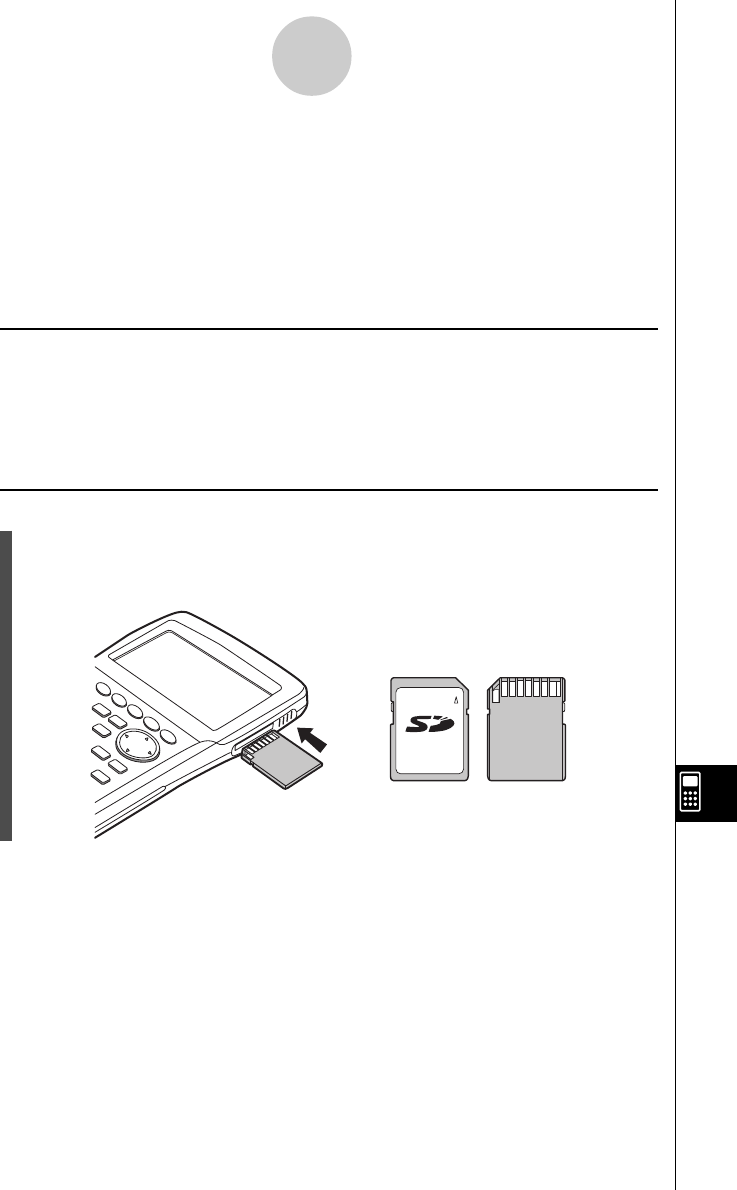
20050401
13-1 Using an SD Card
Important!
•Always turn off the calculator before inserting or removing an SD card.
•Note that a card needs to be oriented correctly (proper side must be facing upwards, the
proper end must be inserted) when inserting it into the calculator. Trying to force card into
the slot while it is oriented incorrectly can damage the card and slot.
u Removing the Dummy Card
•Your calculator is shipped from the factory with a dummy card inserted in the SD card slot.
Before using an SD card, first use the procedure under “To remove the SD card” on page
13-1-2 to remove the dummy card.
u To insert an SD card
1. Orient the SD card so its back is facing upwards (in the same direction as the
calculator keyboard).
2. Carefully insert the SD card into the calculator's SD card slot.
13-1-1
Using an SD Card
Front Back
Important!
•Never insert anything other an SD cards into the SD card slot. Doing so can damage the
calculator.
•Should water or any foreign matter ever get into the SD card slot, immediately turn off the
calculator, remove its batteries, and contact your original retailer or nearest CASIO
authorized service center.


















