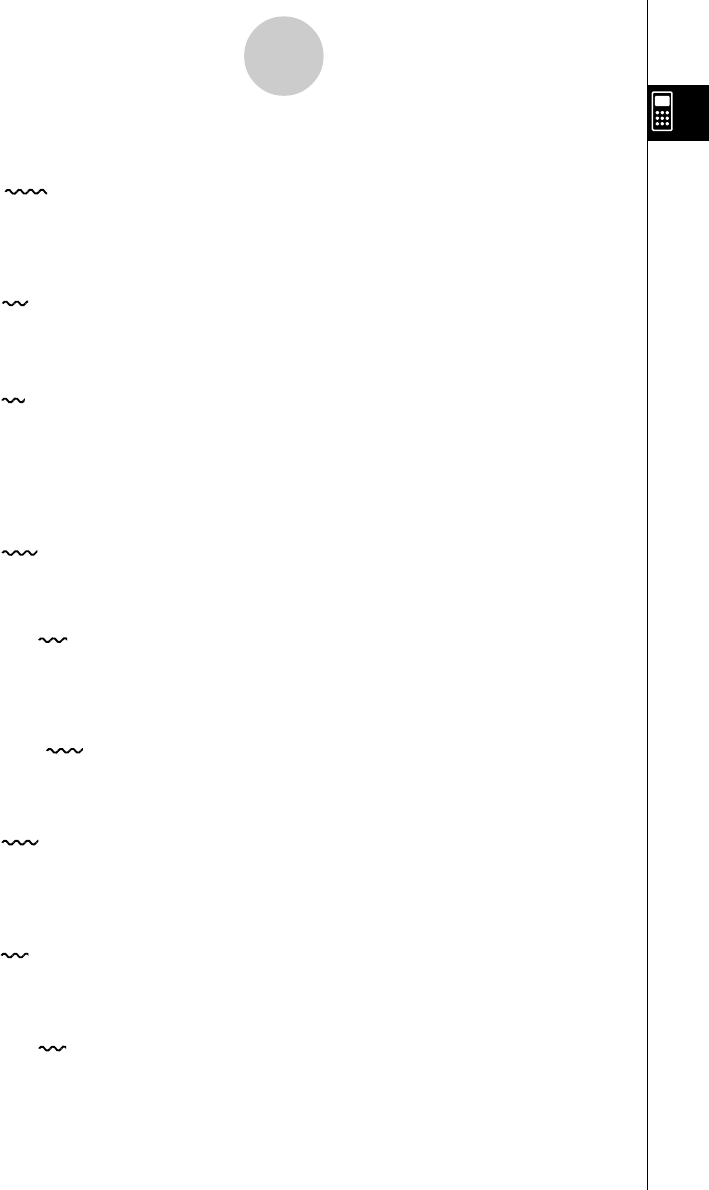
20050401
u Mode (calculation/binary, octal, decimal, hexadecimal mode)
•{Comp} ... {arithmetic calculation mode}
•{Dec}/{Hex}/{Bin}/{Oct}
... {decimal}/{hexadecimal}/{binary}/{octal}
u Frac Result (fraction result display format)
•{d/c}/{ab/c}... {improper}/{mixed} fraction
u Func Type (graph function type)
Pressing one of the following function keys also switches the function of the v key.
•{Y=}/{r=}/{Parm}/{X=c}
... {rectangular coordinate}/{polar coordinate}/{parametric coordinate}/
{X = constant} graph
•{Y>}/{Y<}/{Yt}/{Ys}
... {y>f(x)}/{y<f(x)}/{y≥f(x)}/{y≤f(x)} inequality graph
u Draw Type (graph drawing method)
•{Con}/{Plot}
... {connected points}/{unconnected points}
u Derivative (derivative value display)
•{On}/{Off}
... {display on}/{display off} while Graph-to-Table, Table & Graph, and Trace are
being used
u Angle (default angle unit)
•{Deg}/{Rad}/{Gra}
... {degrees}/{radians}/{grads}
u Complex Mode
•{Real} ... {calculation in real number range only}
•{a + bi}/{r
∠
θ
}
... {rectangular format}/{polar format} display of a complex calculation
u Coord (graph pointer coordinate display)
•{On}/{Off}
... {display on}/{display off}
u Grid (graph gridline display)
•{On}/{Off}
... {display on}/{display off}
1-7-2
Using the Setup Screen


















