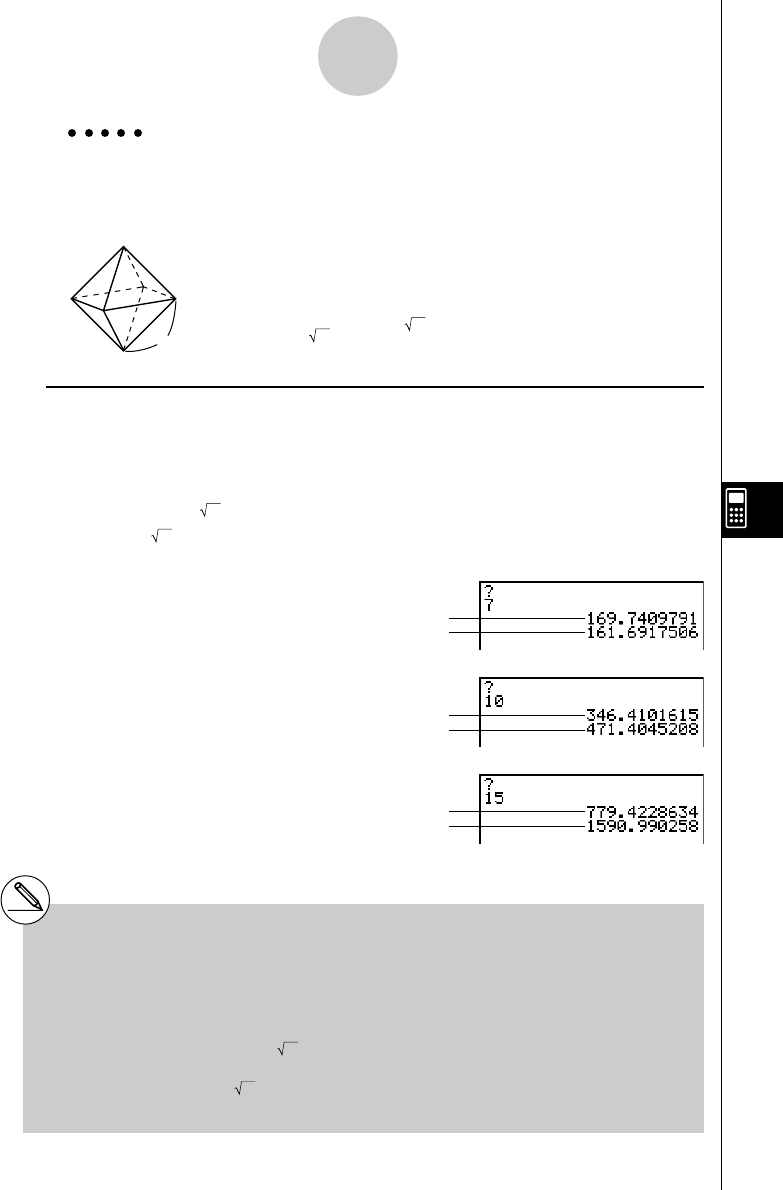
20050401
Example 1 To calculate the surface area (cm
2
) and volume (cm
3
) of three regular
octahedrons when the length of one side is 7, 10, and 15 cm,
respectively
Store the calculation formula under the file name OCTA.
A
The following are the formulas used for calculating surface area S
and volume V of a regular octahedron for which the length of one side
A is known.
Procedure
1 m PRGM
2 3(NEW)OCTAw*
1
3 !J(PRGM)4(?)aav(A)6(g)5(:)*
2
c*!x( )d*av(A)x6(g)5(^)
!x( )c/d*av(A)Md
JJ
4 1(EXE) or w
hw(Value of A)
w
w
wbaw
w
w
wbfw
w*
3
8-1-2
Basic Programming Steps
2
S = 2 3 A
2
,V = –––– A
3
3
*
1
Press 3(NEW) and the cursor changes form
to indicate alpha character input.
*
2
The following shows how the calculation of the
surface area and volume of a regular
octahedron would be calculated using a
manual calculation.
Surface Area S ...c*!x(
)d*
<value of A> xw
Volume V ............!x(
)c/d*
<value of A> Mdw
*
3
Pressing w while the final result of a program
is on the display changes to the program list.
#You can also run a program while in the RUN
•
MAT mode by inputting: Prog ”<file name>” w.
# Pressing w while the final result of a program
executed using this method is on the display
re-executes the program.
# An error occurs if the program specified by Prog
”<file name>” cannot be found.
S when A = 7
V when A = 7
S when A = 10
V when A = 10
S when A = 15
V when A = 15


















