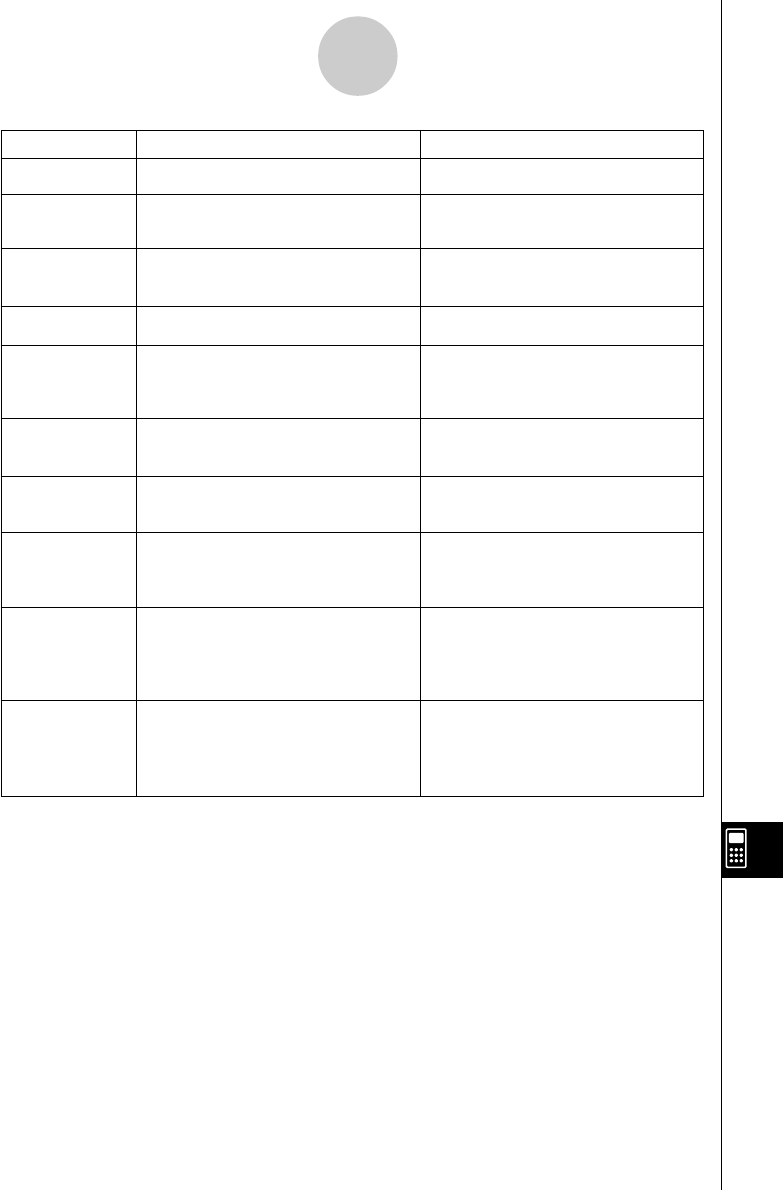
20050401
α
-1-4
Error Message Table
MeaningMessage Countermeasure
Invalid Type
Storage
Memory Full
No Card*
SD Card Full*
Invalid file name
or folder name.*
Invalid Card*
Card is
protected*
Data ERROR
Card ERROR*
Data is
protected*
•An illegal data type is specified.
•The storage memory is full.
•There is no SD card loaded in
the calculator.
•The SD card is full.
•Data or folders that are
supported by this calculator
cannot be found on the SD card.
•A card that is not compatible
with the calculator is loaded.
•The SD card is write protected.
•A data error occurred.
•An SD card error occurred.
•The Read Only attribute of the
SD card loaded in the calculator
has been turned on using a
computer, etc.
•Specify valid data.
•Delete unneeded data.
• Load an SD card.
•Delete unneeded data.
•Replace the card with one that
contains data/folders that are
supported by this calculator.
•Replace the card with a
compatible card.
•Remove write protection.
•Check to make sure you are
writing correct type of data and
try again.
•Remove and correctly insert
the SD card and try again. If
this error occurs again,
re-format the SD card.
•Turn off the SD card’s Read
Only attribute.
*fx-9860G SD only


















