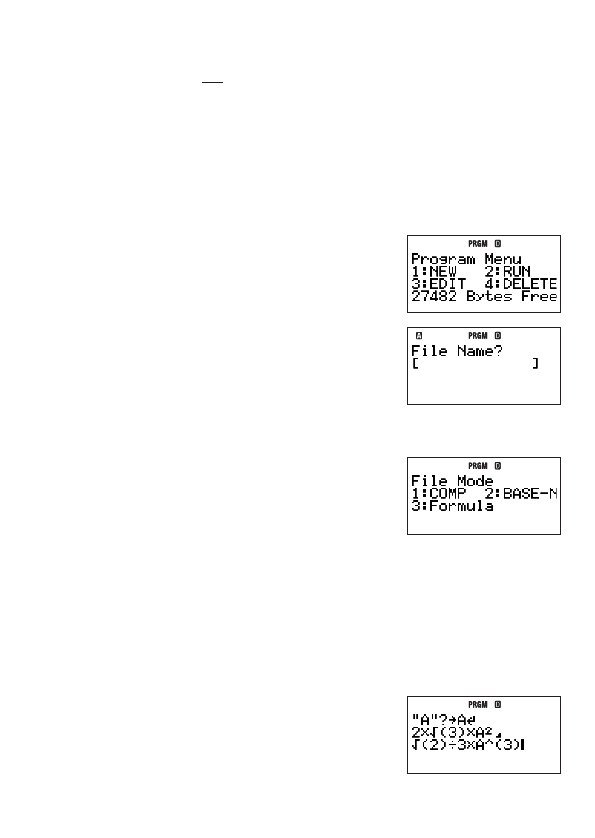
E-106
The following are the formulas for determining the surface area (S) and volume (V) of a
regular octahedron when the length of one side (A) is known.
S = 2
'
3 A
2
, V =
2
3
'
A
3
The following program prompts for input of A and then outputs S and V in accordance with
the above programs.
"A" ?
→
A
2 ×
'
(3) × A
2
^
'
(2) ÷ 3 × A
3
• Specify COMP as the run mode for the program, and assign the fi le name “OCTAHEDRON”.
Operation Procedure
1. Press
N
5
(PROG) to enter the PROG Mode.
• This displays the Program Menu screen.
2. Press
1
(NEW).
• This displays the fi le name input screen, and automatically
alpha-lock the calculator’s keyboard (
1S
).
3. Enter up to 12 characters for the fi le name and then press
E
.
• This registers the fi le name and displays the run mode selection screen.
5
(O)
$
(C)
2
(T)
i
(A)
)
(H)
c
(E)
s
(D)
/
(R)
5
(O)
4
(N)
E
4. Press the number key that corresponds to the mode you want to assign as the program’s
run mode.
• Here, press
1
(COMP). This selects COMP as the run mode, and displays the
program editing screen.
Important!
A run mode can be assigned only when you are creating a new program. You cannot
change the run mode of a program once it has been assigned.
5. Input the program.
• Here we will input the program shown below.
S
!
(")
S
i
(A)
S
!
(")
z
3
(PROG)
1
(?)
z
3
(PROG)
2
(
→
)
S
i
(A)
E
2*
!
3)*
S
i
(A)
x
1
x
(
^
)
!
2)/3*
S
i
(A)
6
3)
• Pressing
E
inputs a newline symbol (
_
).


















