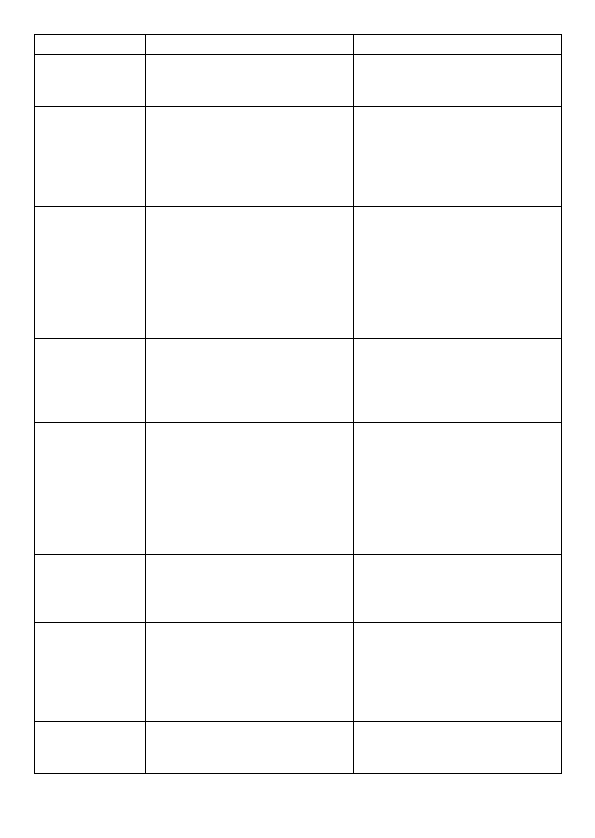
E-134
Error Message Cause Action
Memory ERROR • An attempt was made to recall data
(list, matrix, extra variable, formula
variable, etc.) that does not exist.
• Check to make sure that the name
of the data you are trying to recall
is correct.
Go ERROR
• A “Goto
n
” in the program being
executed does not have a
corresponding “Lbl
n
”.
• The fi le name being called up by
the Prog command does not exist.
• Either add a “Lbl
n
” for the “Goto
n
”
command, or delete the applicable
“Goto
n
” command.
• Check to make sure that the fi le
name that way input following the
Prog command is correct.
Ne ERROR • The number of nested If (page
116), For (page 116), While (page
117) or Do statements (page 117),
or subroutines (page 117) in the
program being executed exceeds
10.
• Too many nested functions or
parentheses in a calculation.
• Edit the program so the number of
nested statements or subroutines
is 10 or fewer.
• Divide the calculation into multiple
parts and calculate each part
separately.
Transmit ERROR,
Receive ERROR
• LINK Mode data communication
was interrupted during send
(Transmit ERROR) or receive
(Receive ERROR).
• Make sure that the cable is
connected correctly.
• Check to make sure that the
receiving calculator is in the receive
standby mode.
Memory Full • Operation or memory storage
operation exceeds remaining
memory capacity.
• Keep the number of memories you
use within the currently specifi ed
number of memories.
• Simplify the data you are trying to
store to keep it within the available
memory capacity.
• Delete no longer needed data to
make room for the new data.
Already Exists • During data communication, a
program or fi le name in the data
being sent already is used in
receiving unit memory.
• To overwrite the fi le currently in
receiving unit memory with the
program or fi le being sent, press
1
(Yes).
Range ERROR In the TABLE or RECUR Mode:
• The table range specifi cation is
wrong.
• An attempt is being made to
create a table with more than 199
lines.
• Check the range specifi cation and
make the required corrections.
No Variable • There is no variable to be solved
for in the equation you input for a
SOLVE calculation.
• Change the equation to one that
has a variable to be solved for.


















