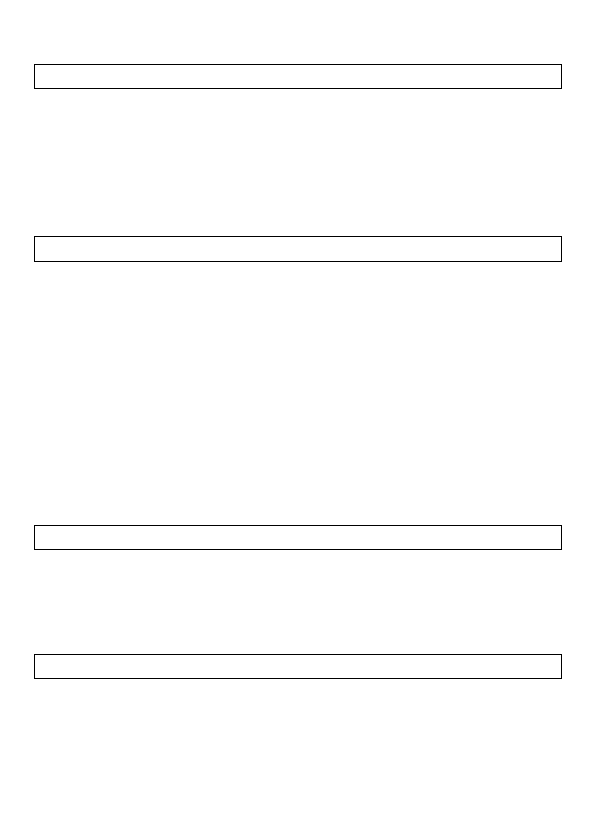
E-114
Example ?
→
A : A
2
: Ans
2
^
(Output Command) (
1
x
)
Syntax <statement>
^
<statement>
Function Pauses program execution and displays the result of the current execution.
The
Q
symbol is turned on while program execution is paused by this
command.
Example ?
→
A : A
2
^
Ans
2
Note Program execution paused by the
^
command can be resumed by pressing
the
E
key, which will resume execution from the command following the
^
command.
? (Input Prompt)
Syntax 1 ?
→
<variable>
"<character string>"?
→
<variable>
Function 1 Assigns a value to a variable. An input prompt “?” or “<character string>?”
appears on the display when program execution reaches this command.
Example 1 ?
→
A
Syntax 2 ?<variable>
"<character string>"?<variable>
Function 2 Assigns a value to a variable. The input prompt “<variable>?” or “<character
string>?” appears on the display when program execution reaches this
command.
Unlike the ?
→
<variable> syntax, this syntax displays the current value of
the variable along with prompt. If
E
is pressed without inputting anything
in response to the prompt, program execution will proceed using the current
value of the variable.
Example 2 ? A
→
(Variable Assignment)
Syntax <expression>
→
<variable>
Function Assigns the value obtained by the element on the left to the variable on the
right.
Example A + 5
→
A
A
Relational Operators
=,
≠
, >,
>
, <,
<
Syntax <expression> <relational operator> <expression>
Function These commands evaluate the expressions on either side and return a value
of true (1) or false (0). These commands are used in combination with the
branching command
S
, and when structuring the <conditional expression>
of If, While, and Do statements.
Example See the entries for
S
(page 115), If statement (page 116), While statement
(page 117) and Do statement (page 117).


















