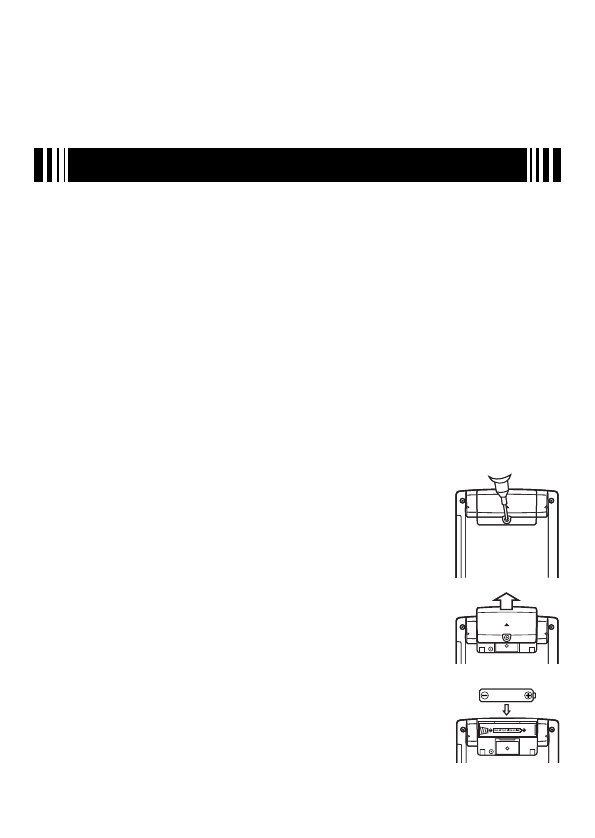
E-136
• Normally when you replace the calculator’s battery, it stores its current memory contents in
fl ash memory and restores them after battery replacement is complete. If you continue to use
the calculator without replacing the battery after the above message appears, the calculator will
eventually lose its ability to store data to fl ash memory. When this happens, the calculator will not
be able to restore memory contents after battery replacement.
Power Requirements
Your calculator runs on a single AAA-size alkaline battery (LR03).
Using the wrong type of battery can result in greatly reduced battery life and calculator
malfunction.
A
Replacing the Battery
The Low Battery message will appear when battery power goes low. When this happens,
stop using the calculator, turn it off, and replace its battery. You should also regularly replace
the battery at least once a year, even if the calculator is operating normally.
Note
Your calculator uses fl ash memory to store data, so memory data is not lost when you
remove the battery.
1. Press
1
o
(OFF) to turn off the calculator.
• Be sure to turn off the calculator before replacing the battery. Replacing the battery with
power on will cause data in memory to be deleted.
• Close the calculator cover before replacing the battery. This will help prevent turning on
calculator power accidentally.
2. On the back of the calculator, loosen the screw that
secures the battery cover in place.
• The screw is designed so it can be loosened, without
being removed from the cover. Loosen the screw as much
as it can be loosened.
3. Slide the battery cover in the direction indicated by the
arrow to remove it.
4. Remove the old battery.
5. Referring to the illustration inside the battery compartment,
load a new battery so its positive
k
and negative
l
ends
are facing correctly.
LR03 OR “AAA” SIZE
(
ALKALINE
)
LR03 OR “AAA” SIZE
(
ALKALINE
)


















