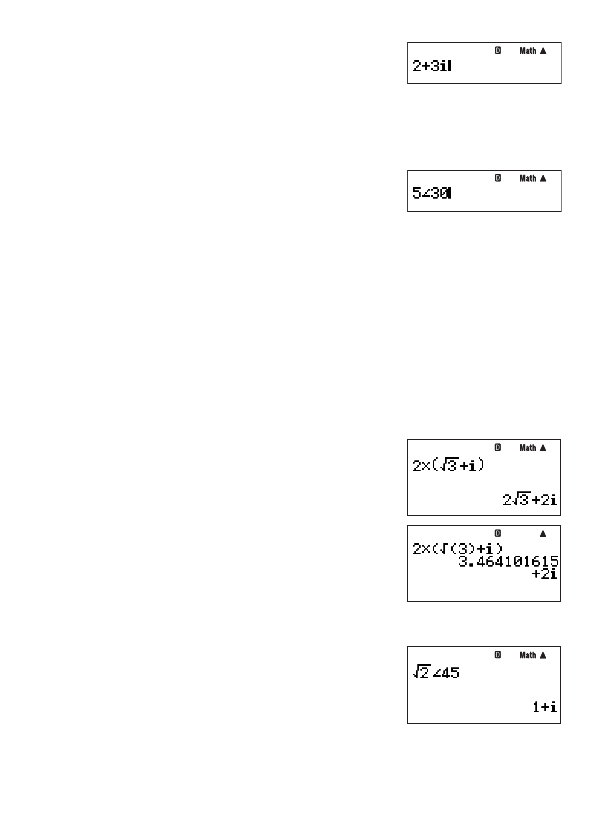
E-56
Example: To input 2 + 3
i
2+3
i
A
Inputting Complex Number Values Using Polar Coordinate
Format
Complex numbers can also be input using polar coordinate format (
r
∠
Ƨ
).
Example: To input 5
∠
30
5
1
i
(
∠
)
30
Important!
When inputting argument
Ƨ
, enter a value that indicates an angle in accordance with the
calculator’s current default angle unit setting.
k
Complex Number Display Setting
See “Specifying the Complex Number Display Format” (page 13).
k
Complex Number Calculation Result Display Examples
A
Rectangular Coordinate Format (
a
+
bi
)
1N
(SETUP)
c
4
(COMPLX)
1
(
a
+
b
i
)
Example 1: 2 × (
'
3 +
i
) = 2
'
3 + 2
i
= 3.464101615 + 2
i
Bv
2*(
!
3
e
+
i
)
E
b
2*(
!
3)+
i
)
E
When using linear display format, calculation results are displayed
in two lines showing the real part and imaginary part.
Example 2:
'
2
∠
45 = 1 +
i
Bv
!
2
e
1
i
(
∠
)
45
E
A
Polar Coordinate Format (
r
∠
Ƨ
)
1N
(SETUP)
c
4
(COMPLX)
2
(
r
∠
Ƨ
)


















