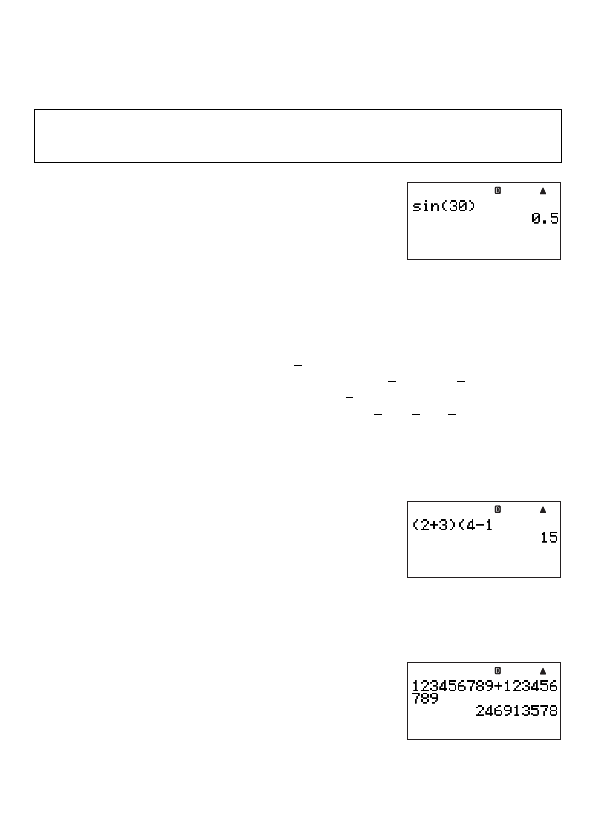
E-15
A
Inputting Scientifi c Functions with Parentheses (sin, cos,
'
,
etc.)
Your calculator supports input of the scientifi c functions with parentheses shown below.
Note that after you input the argument, you need to press
)
to close the parentheses.
sin(, cos(, tan(, sin
–1
(, cos
–1
(, tan
–1
(, sinh(, cosh(, tanh(, sinh
–1
(, cosh
–1
(, tanh
–1
(, log(, ln(,
e^(, 10^(,
'
(,
3
'
(, Abs(, Pol(, Rec(,
∫
(,
d
/
dx
(,
d
2
/
dx
2
(,
Σ
(, P(, Q(, R(, Arg(, Conjg(, ReP(,
ImP(, Not(, Neg(, Det(, Trn(, Rnd(, Int(, Frac(, Intg(, RanInt#(
Example: sin 30 =
b
s
30)
E
Note
Some functions require a different input sequence when using natural input. For more
information, see “Inputting Calculation Expressions Using Natural Display” on page 17.
A
Omitting the Multiplication Sign
You can omit the multiplication sign in the following cases.
• Immediately before an open parenthesis: 2 × (5 + 4)
• Immediately before a scientifi c function with parentheses: 2 × sin(30), 2 ×
'
(3)
• Before a prefi x symbol (excluding the minus sign): 2 × h123
• Before a variable name, constant, or random number: 20 × A, 2 ×
π
, 2 ×
i
A
Final Closed Parenthesis
You can omit one or more closed parentheses that come at the end of a calculation,
immediately before the
w
key is pressed.
Example: (2 + 3) (4 − 1) = 15
b
(2+3)
(4-1
E
A
Calculation Expression Wrapping (Linear Display)
When using linear display, calculation expressions that are longer than 16 characters
(numbers, letters, and operators) are wrapped automatically to the next line.
Example: 123456789 + 123456789 = 246913578
b
123456789+
123456789
E





















