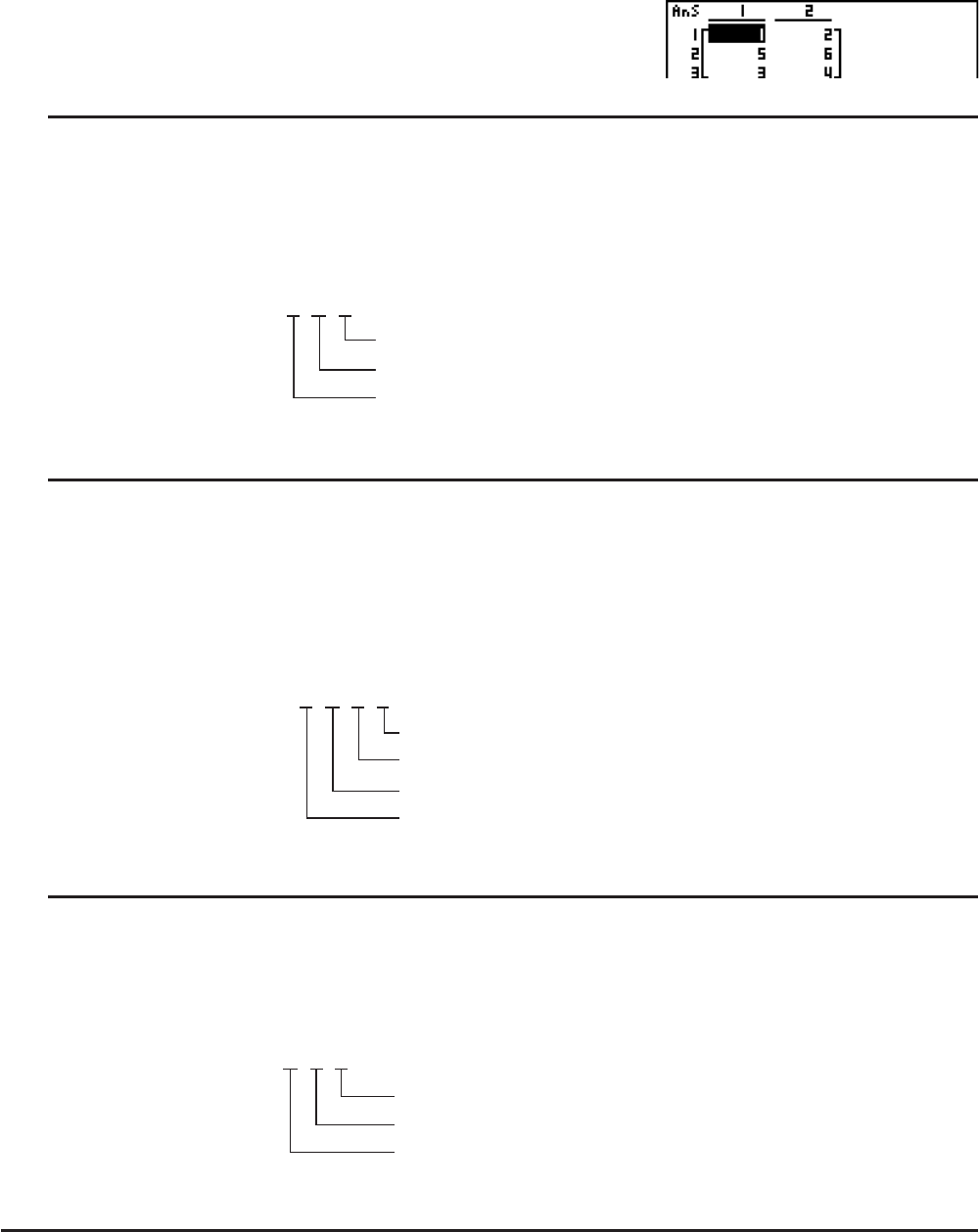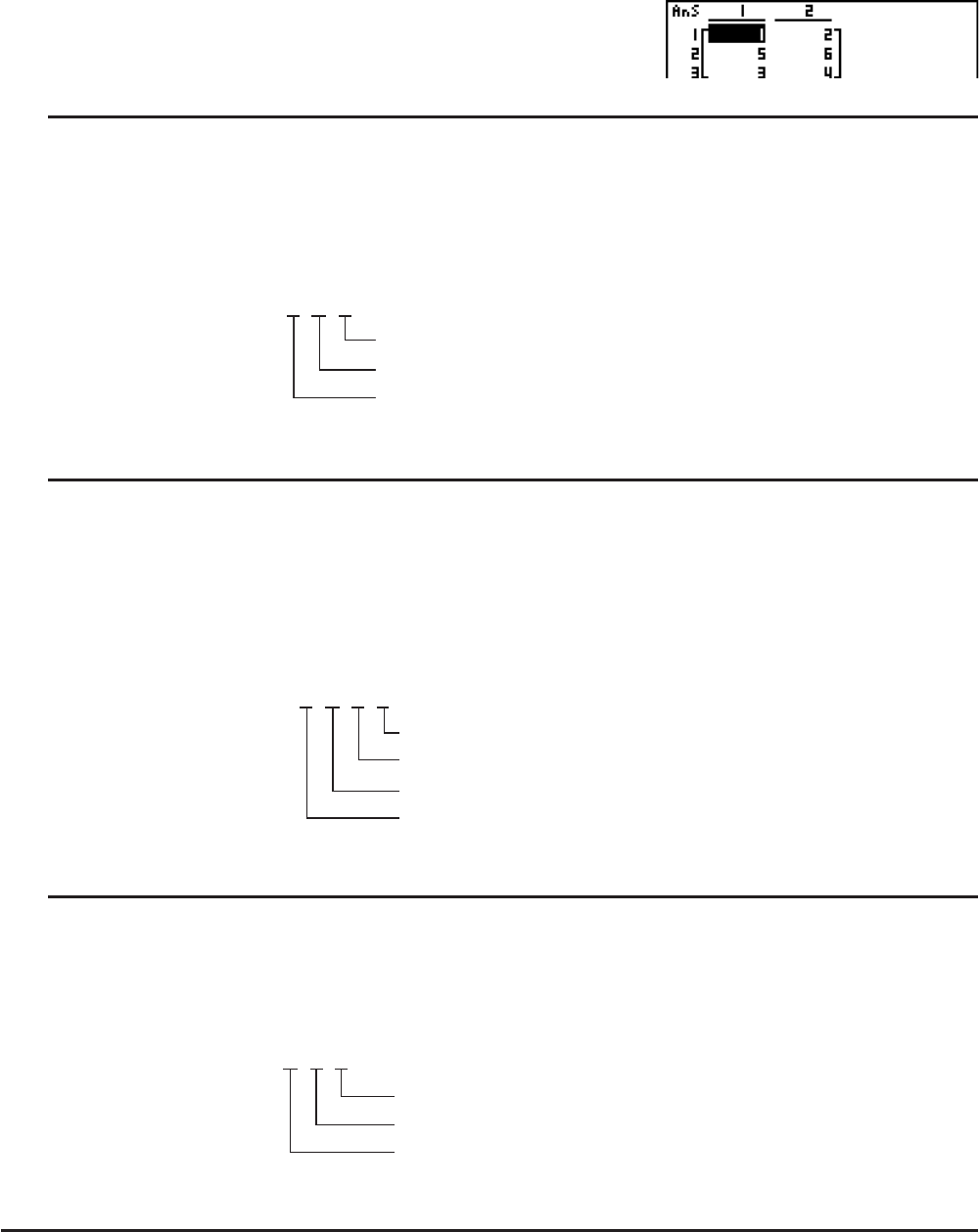
8-22
Executing this program produces the following result.
S To calculate a scalar multiplication (>Row)
Example 2 To calculate the product of Row 2 of the matrix in Example 1 and the
scalar 4
The following is the syntax to use for this program.
>Row 4, A, 2=
Row
Matrix name
Multiplier
Mat A
S Tocalculateascalarmultiplicationandaddtheresultstoanotherrow
(>Row+)
Example 3 To calculate the product of Row 2 of the matrix in Example 1 and the
scalar 4, then add the result to row 3
The following is the syntax to use for this program.
>Row+ 4, A, 2, 3=
Rows to be added
Row for which scalar multiplication is to be calculated
Matrix name
Multiplier
Mat A
S To add two rows (Row+)
Example 4 To add Row 2 to Row 3 of the matrix in Example 1
The following is the syntax to use for this program.
Row+ A, 2, 3=
Row number to be added to
Row number to be added
Matrix name
Mat A
I UsingGraphFunctionsinaProgram
You can incorporate graph functions into a program to draw complex graphs and to overlay
graphs on top of each other. The following shows various types of syntax you need to use
when programming with graph functions.
• V-Window View Window –5, 5, 1, –5, 5, 1=
• Graph function input Y = Type= ....................Specifies graph type.
"X
2
– 3" m Y1*
1
=