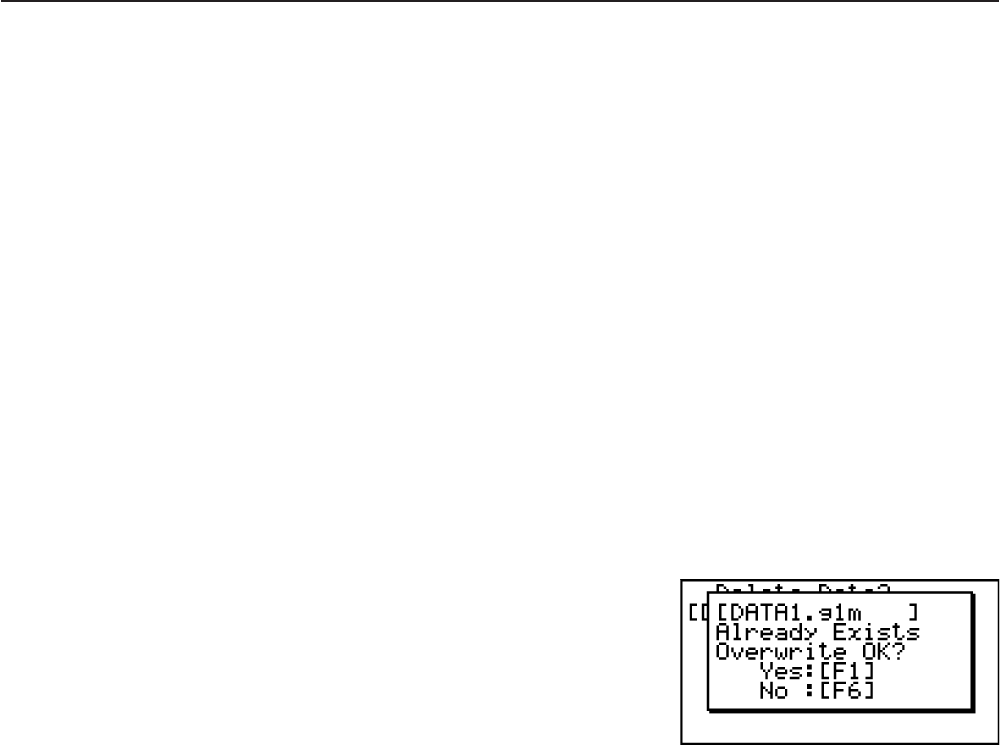
11-7
I Error Checks During Data Copy
The following error checks are performed while a data copy operation is being executed.
Low battery check
The calculator performs low battery check before starting the data copy operation. If the
battery is at Level 1, a low battery error occurs and the copy operation is not performed.
Available memory check
The calculator checks to see if there is enough free memory available to store the copied data.
A “Memory Full” error occurs if there is not enough memory available.
A “Too Many Data” error occurs when the number of data items is too great.
A “Fragmentation ERROR” occurs when there is enough free memory available, but a garbage
collection operation is required.
If a “Fragmentation ERROR” occurs, perform the optimization procedure (page 11-11).
Overwrite check
The calculator checks to see if there is any existing data at the copy destination with the same
name as the data being copied.
An overwrite confirmation message appears if there is data
with the same name.
• (Yes) ... overwrites the existing data with the new data
• (No) ... advances to the next data item without copying the data with the same name
• Pressing will cancel the copy operation and return to the MEMORY mode initial screen.
Overwrite check is performed for the following types of data only. All other types of data are
copied, without checking for data files with the same name.
• Programs
• Matrices
• List files
• Graph memories
• Dynamic Graph memories
• Spreadsheet data
Overwrite check is performed for data of the same type only. If different types of data have the
same name, the copy operation is performed without regard to the data with the same name.
Overwrite check applies only to the destination of the copy operation.
Type mismatch error check
eActivity data, add-in applications, add-in languages, add-in menus, and backup data cannot
be copied to main memory. Attempting to do so will cause a type mismatch error.


















