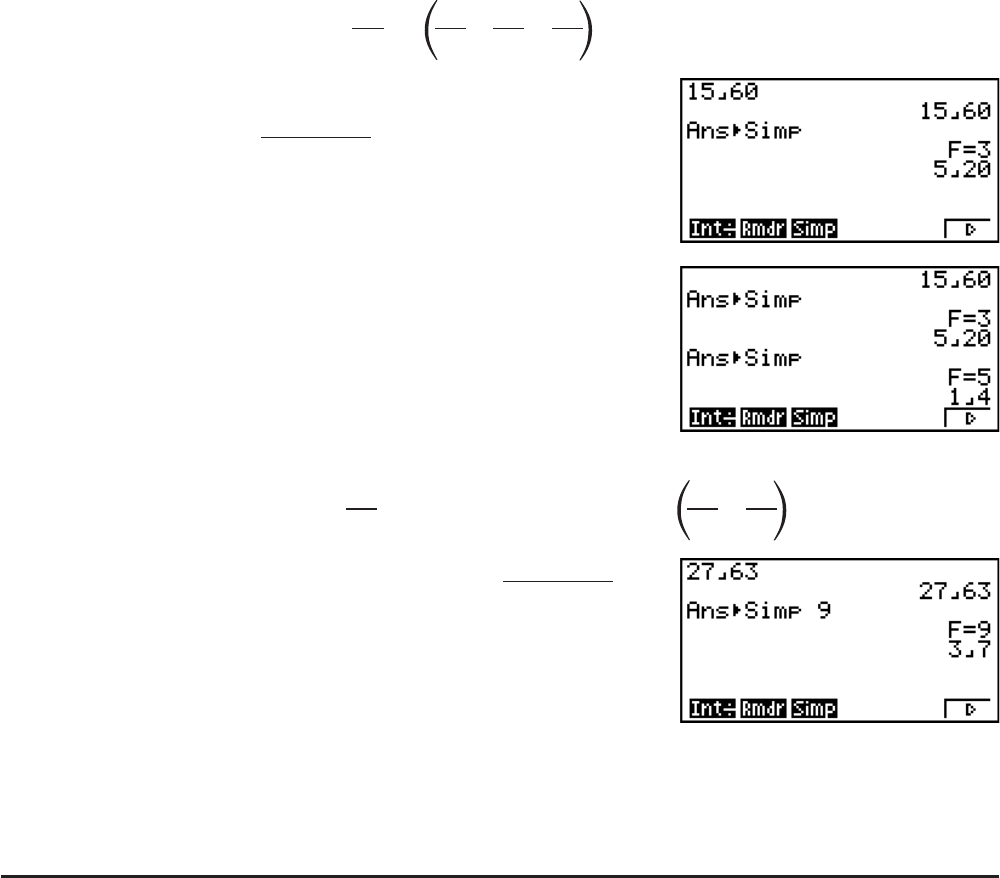
2-22
Under initial default settings, this calculator automatically simplifies fraction calculation results
before displaying them. Before performing the following examples, use the Setup screen to
change the “Simplify” setting from “Auto” to “Manual” (page 1-29).
• When “a+b
i”or“r
Q
” is specified for the Setup screen “Complex Mode” setting, fraction
calculation results always are simplified before being displayed, even if the “Simplify” setting
is “Manual”.
• If you want to simplify fractions manually (Simplify: Manual), make sure that the “Real” is
selected for the “Complex Mode” setting.
Example 1 To simplify
15
60
==
15
60
5
20
1
4
@DE?U
*(CALC)*(E)(E)(Simp)U
* fx-7400GII: (CALC)
(Simp)U
The “F=” value is the divisor.
Example 2 To simplify
27
63
specifying a divisor of 9
=
27
63
3
7
AFEBU*(CALC)*
(E)(E)(Simp)HU
* fx-7400G
II: (CALC)
• An error occurs if simplification cannot be performed using the specified divisor.
• Executing Simp while a value that cannot be simplified is displayed will return the original
value, without displaying “F=”.
I Solve Calculations [OPTN]-[CALC]-[Solve]
The following is the syntax for using the Solve function in a program.
Solve(
f(x), n, a, b)(a: lower limit, b: upper limit, n: initial estimated value)
There are two different input methods that can be used for Solve calculations: direct
assignment and variable table input.
With the direct assignment method (the one described here), you assign values directly to
variables. This type of input is identical to that used with the Solve command used in the
PRGM mode.


















