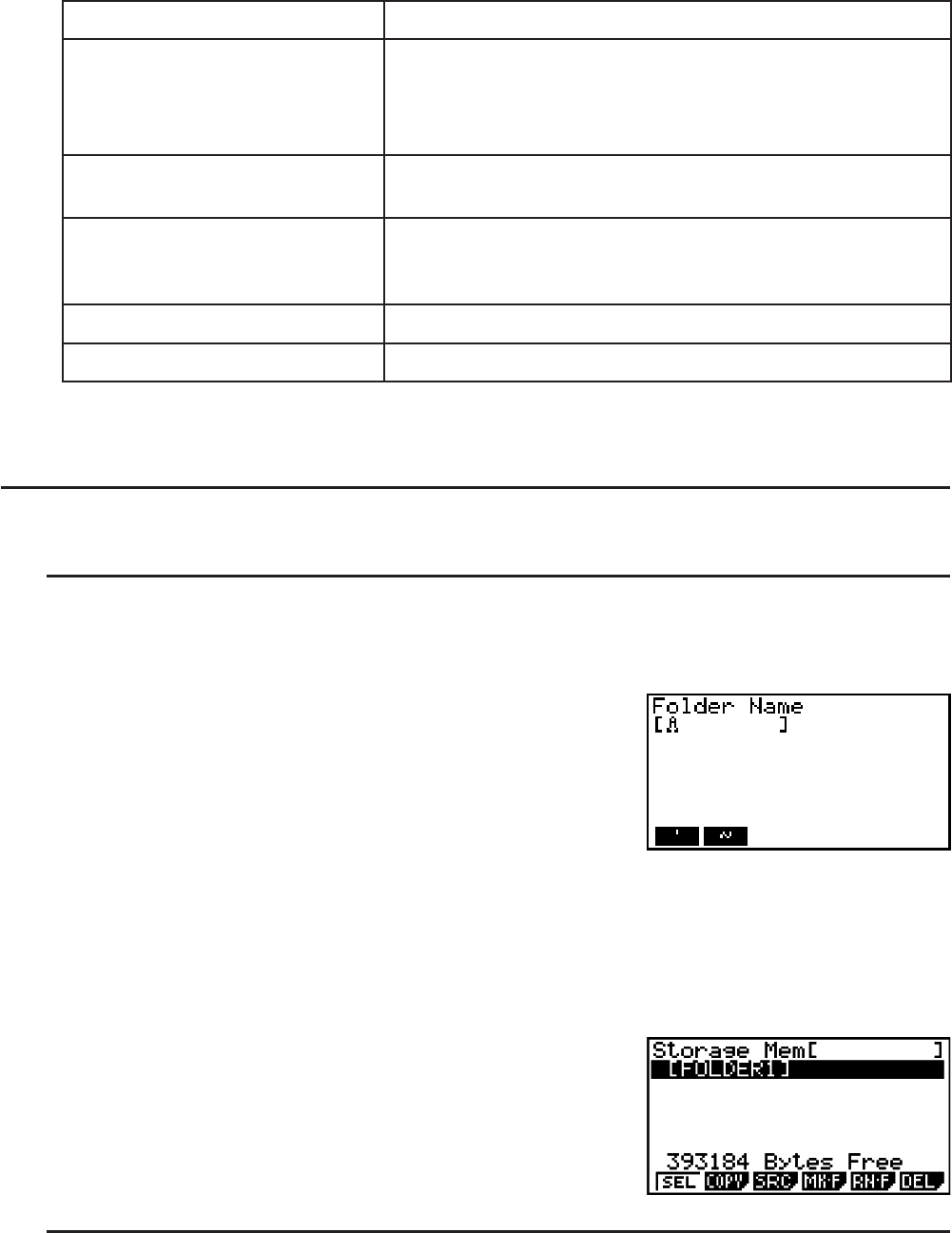
11-4
Storage Memory, SD Card*
1
Data Name Contents
*.g1m or .g2m file names
Data items listed in the Main Memory table that has
been copied to storage memory or an SD card.
The names of these files have the extension “.g1m” or
“.g2m”.
eActivity data names
eActivity data stored in storage memory or on an SD
card.
Add-in software names
(Applications, languages,
menus)
Add-in applications, add-in languages, and add-in
menus stored in storage memory or on an SD card.
Folder names Enclosed in square brackets ([ ]).
Unknown Area that is unusable due to writing error, etc.
*
1
“No Data” is displayed when there is no data in storage memory or on the SD card. The
message “No Card” indicates there is no SD card loaded in the calculator.
I Creating a Folder in Storage Memory or on an SD Card
S To create a new folder
1. While storage memory or SD card memory data is on the display, press (MK • F) to
display the folder name input screen.
2. Input up to eight characters for the name you want to give
to the folder.
• Only the following characters are supported: A through Z, {, }, ’, ~, 0 through 9
Inputting any invalid character will cause an “Invalid Name” error.
• An “Invalid Name” also occurs if the name you input is already being used by an existing
file.
• To cancel folder creation, press ).
3. Press U to create the folder and return to the storage
memory or SD card memory information screen.
S To rename a folder
1. On the storage memory or SD card memory information screen, select the folder you want
to rename.
2. Press (RN
• F) to display the rename folder screen.


















