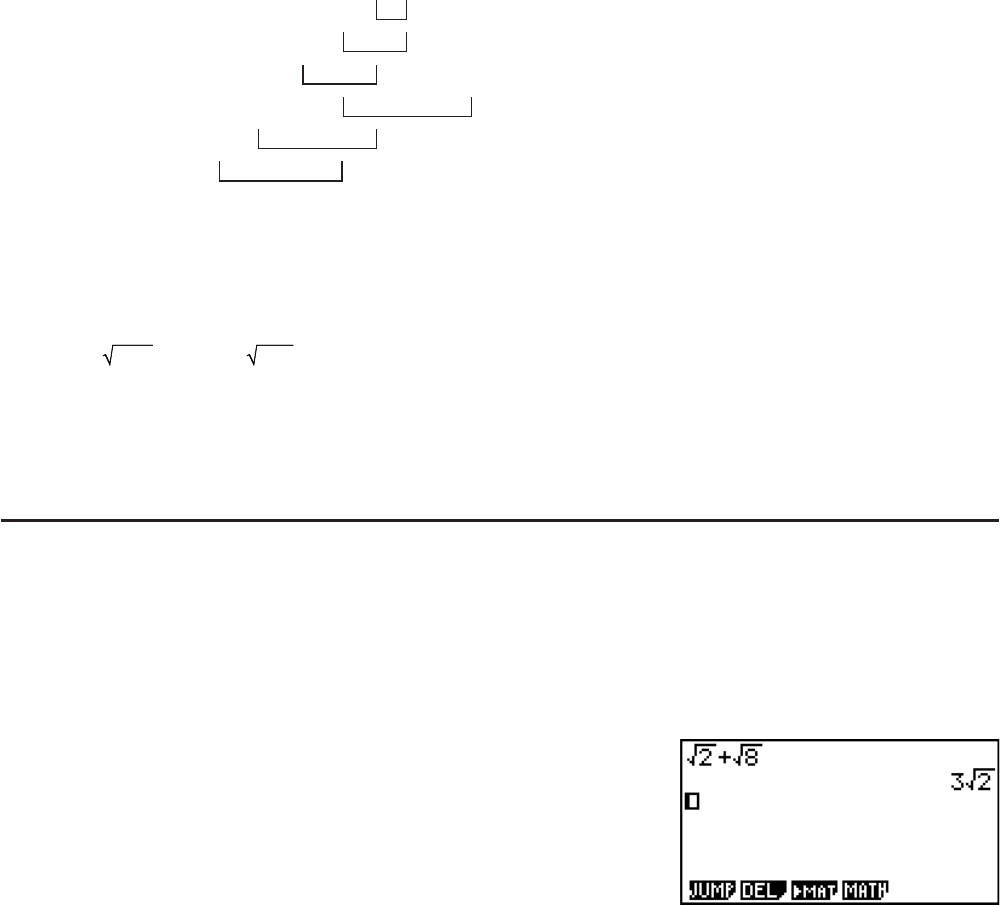
2-3
tanh
–1
, (–), d, h, b, o, Neg, Not, Det, Trn, Dim, Identity, Ref, Rref, Sum, Prod, Cuml,
Percent, List, Abs, Int, Frac, Intg, Arg, Conjg, ReP, ImP
Abbreviated multiplication format in front of Type A functions, Type C functions, and
parenthesis.
23, A log2, etc.
Permutation, combination
nPr, nCr
Metric conversion commands
s, ÷, Int÷, Rnd
+, –
Relational operators =, x,>,<,r, b
And (logical operator), and (bitwise operator)
Or, Xor (logical operator), or, xor, xnor (bitwise operator)
*
1
You can combine the contents of multiple function memory (fn) locations or graph memory
(Yn, rn, Xtn, Ytn, Xn) locations into composite functions. Specifying fn1(fn2), for example,
results in the composite function fn1
°
fn2 (see page 5-7). A composite function can consist ofA composite function can consist of
up to five functions.
Example 2 + 3 s (log sin2P
2
+ 6.8) = 22.07101691 (angle unit = Rad)
• You cannot use a differential, quadratic differential, integration, 3, maximum/minimum value,
Solve, RndFix or log
a
b calculation expression inside of a RndFix calculation term.
• When functions with the same priority are used in series, execution is performed from right to
left.
e
x
In 120 m e
x
{In( 120)}
Otherwise, execution is from left to right.
• Compound functions are executed from right to left.
• Anything contained within parentheses receives highest priority.
I Calculation Result Irrational Number Display
(fx-9860GII SD/fx-9860GII/fx-9860G AU PLUS only)
You can configure the calculator to display calculation results in irrational number format
(including or P) by selecting “Math” for the “Input/Output” mode setting on the Setup screen.
Example 2 + 8 = 32 (Input/Output: Math)
V()ACV()GU
1
2
3
4
5
6
1
2
3
4
5
6


















