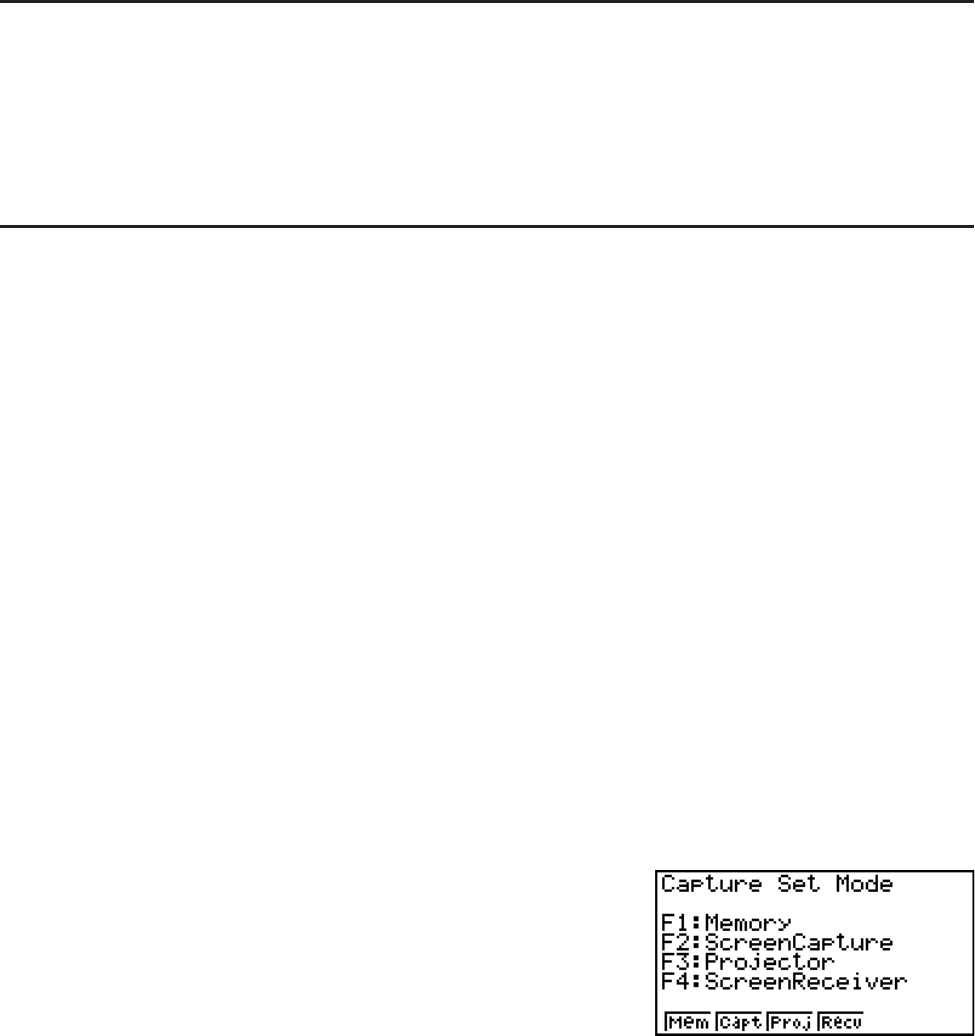
13-11
• The following numeric expressions input in the Math input/output mode are converted to
Linear input/output mode before being sent.
- Graph expressions registered in the DYNA mode and RECUR mode*
1
- Solve expressions registered in the EQUA mode
- Graph expressions registered in the GRAPH mode and TABLE mode *
1
*
1
Not receivable by an fx-7400G series calculator.
S Sending Data from an fx-9860G Series Calculator to an OS 2.00 Calculator
Sender: fx-9860G series
Receiver: OS 2.00 calculator
• X=c type expressions are converted to X= type expressions.
S Sending Data from a CFX-9850G Series Calculator to an OS 2.00
Calculator
Sender: CFX-9850G series
Receiver: OS 2.00 calculator
• X=c type expressions are converted to X= type expressions.
• V-Window Xmin and Xmax values are sent as-is. Since, the Xdot value does not exist on the
CFX-9850G series calculators, the OS 2.00 calculator calculates it automatically from the
Xmin and Xmax values they send.
• Performing the data transfer operation changes the graph memory and dynamic graph
memory setup values to their initial defaults.
• When graph expression data is received from a CFX-9850 series calculator, line settings are
converted as follows: Blue: Normal; Orange: Thick; Green: Dotted.
5. Screen Image Send
Pressing (CAPT) while the data communication main menu is displayed will cause the
“Capture Set Mode” screen to appear.You can use this screen to select the screen image send
mode.
• (Mem) ... {mode selection for data transfer with PC (screen image send turned off)}
• (Capt) ... {mode selection for sending calculator screen captures to PC using FA-124
Screen Capture function (manual screen image send turned on)}
• (Proj)* ... {mode selection for calculator screen output to a CASIO OHP unit or CASIO
projector (auto screen image send turned on)}


















