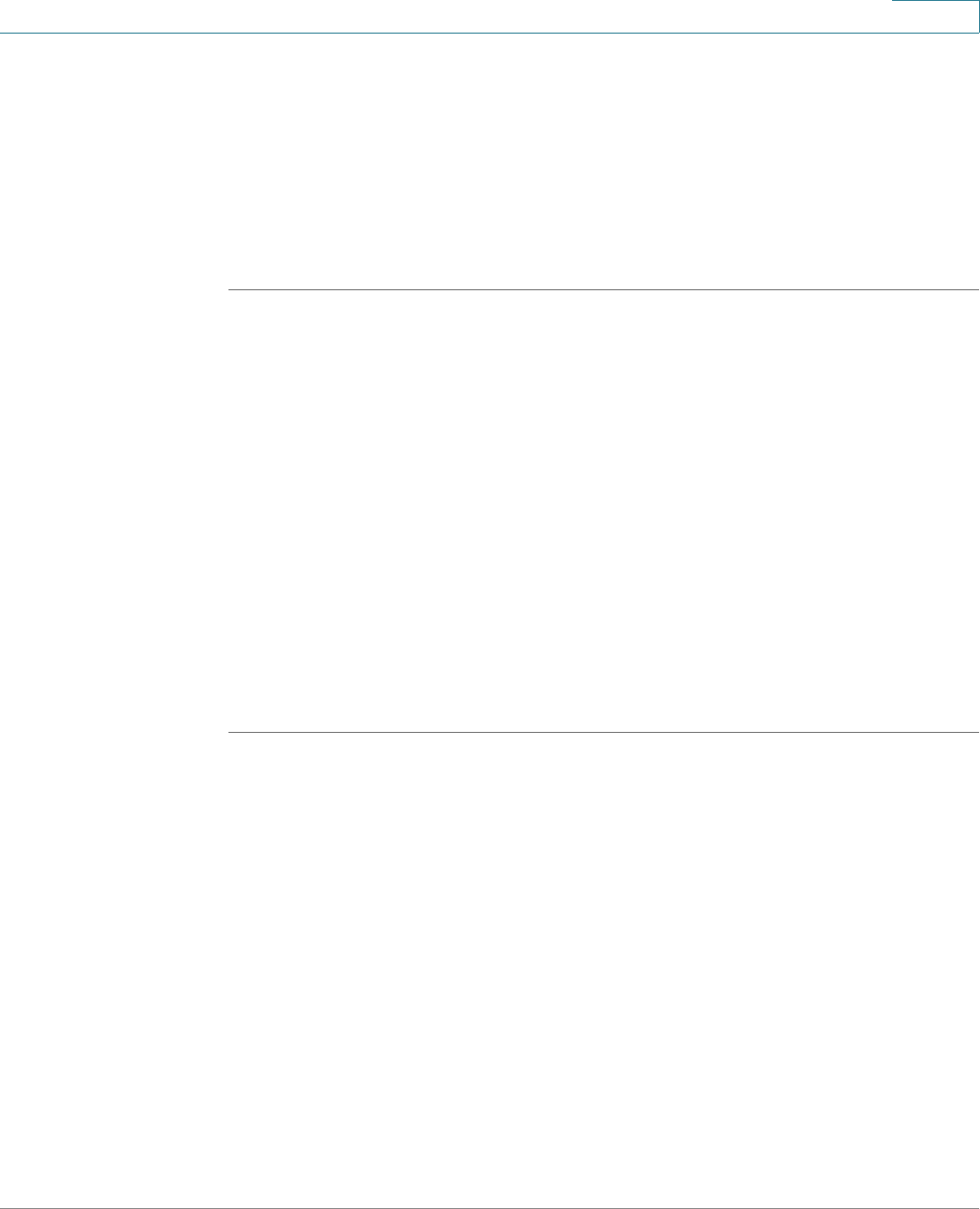
Networking
Configuring DHCP Reserved IPs
Cisco ISA500 Series Integrated Security Appliances Administration Guide 149
4
Configuring DHCP Reserved IPs
Use the Networking > DHCP Reservations page to reserve certain IP addresses
for specified devices, identified by their MAC addresses. Whenever the DHCP
server receives a request from a device, the hardware address is compared with
the database. If the device is found, then the reserved IP address is used.
Otherwise, an IP address is assigned automatically from the DHCP pool.
STEP 1 To add a DHCP Reservation rule, click Add. To edit an entry, click the Edit (pencil)
icon.
Other options: To delete an entry, click the Delete (x) icon.
The DHCP IP Reservation- Add/Edit window opens.
STEP 2 Enter the following information:
• Name: Enter the name for the DHCP Reservation rule.
• MAC Address: Enter the MAC address of the host under a VLAN.
• IP Address: Enter the IP address that is assigned to the host. The address
must be within the DHCP pool of the VLAN.
STEP 3 Click OK to save your settings and close the pop-up window.
STEP 4 Click Save to apply your settings.
Configuring Routing
This section provides information on configuring the routing mode between WAN
and LAN, viewing the routing table, and configuring the static routing, dynamic
routing, and Policy-Based Routing settings. Refer to the following topics:
• Viewing the Routing Table, page 150
• Configuring Routing Mode, page 150
• Configuring Static Routing, page 151
• Configuring Dynamic Routing - RIP, page 152
• Configuring Policy-Based Routing, page 153


















