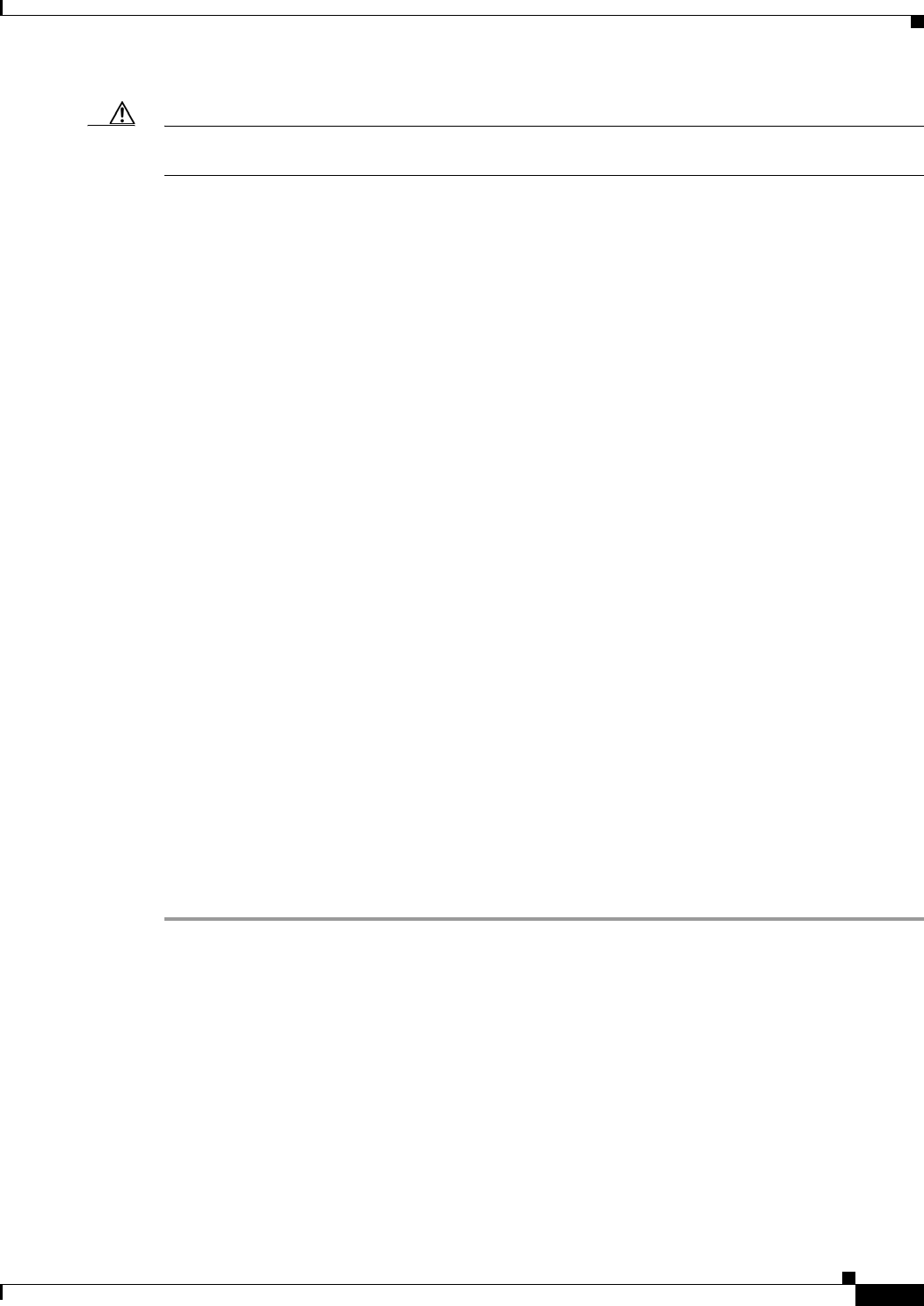
17
Installing and Upgrading Internal Modules in Cisco 2800 Series Routers
OL-5792-04
Installing and Removing AIMs
Caution
Handle AIMs by the edges only. AIMs are ESD-sensitive components and can be damaged by
mishandling.
Software Requirement for AIMs
Cisco IOS software of a specified release or later release is required to use an AIM.
To determine the version of Cisco IOS software that is running on your router, log in to the router and
enter the show version command:
Router> show version
Cisco Internetwork Operating System Software
2800 Software (C2800-ADVENTERPRISEK9-M), Version 12.3(8.2)T, INTERIM SOFTWARE
AIM Restrictions
The following restrictions apply to the AIM2-CUE-K9 in the Cisco 2811 router:
•
Only one AIM2-CUE-K9 or AIM2-APPRE-104-K9 can be installed in a Cisco 2811 router and it
must be installed in AIM-0.
•
The AIM2-CUE-K9 and AIM2-APPRE-104-K9 cannot be used with AIM-IPS modules in the Cisco
2811 router.
AIM Location
The two AIM connectors are located on the system board and are identified as AIM 0 and AIM 1. Refer
to
Figure 8, Figure 9, Figure 10, and Figure 11 for the location of the AIM connectors.
Removing an AIM
To remove an AIM, perform the following procedure. To complete this procedure, you need a number 2
Phillips screwdriver or flat-blade screwdriver.
Step 1
Locate the AIM to be removed. See Figure 8, Figure 9, Figure 10, or Figure 11, depending on your
router model, for the location of the AIMs.
Step 2
Remove the two screws from the AIM as shown in Figure 17.


















